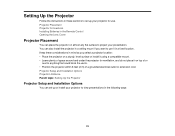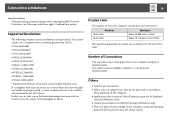Epson PowerLite 1830 Support Question
Find answers below for this question about Epson PowerLite 1830.Need a Epson PowerLite 1830 manual? We have 10 online manuals for this item!
Question posted by samson031974 on November 26th, 2011
Image Tilting After Ceiling Mount
The person who posted this question about this Epson product did not include a detailed explanation. Please use the "Request More Information" button to the right if more details would help you to answer this question.
Current Answers
Related Epson PowerLite 1830 Manual Pages
Similar Questions
Epson H335a Ceiling Mount
I have an Epson H335A projector. Is there a ceiling mount made for this model ?
I have an Epson H335A projector. Is there a ceiling mount made for this model ?
(Posted by illinifarmer91 3 years ago)
Ceiling Mounting.
Are there only three points of attachment to the ceiling mount???
Are there only three points of attachment to the ceiling mount???
(Posted by oa6627 9 years ago)
Ceiling Mounts
I have an epson LCD projector elp 5100. Would like to know if they make a ceiling mount for the proj...
I have an epson LCD projector elp 5100. Would like to know if they make a ceiling mount for the proj...
(Posted by Seon1971 11 years ago)
Epson Powerlite 1830
Does the Epson PowerLite 1830 has an internal wireless interface. Does it needs it to work with USB ...
Does the Epson PowerLite 1830 has an internal wireless interface. Does it needs it to work with USB ...
(Posted by ricardolopez 12 years ago)