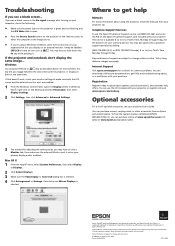Epson PowerLite 1830 Support Question
Find answers below for this question about Epson PowerLite 1830.Need a Epson PowerLite 1830 manual? We have 10 online manuals for this item!
Question posted by ricardolopez on June 30th, 2011
Epson Powerlite 1830
Does the Epson PowerLite 1830 has an internal wireless interface. Does it needs it to work with USB key wireless connection ELPAP06 ?
Current Answers
Related Epson PowerLite 1830 Manual Pages
Similar Questions
Compatibility With A Wireless Lan Adapter
I have an Epson ex5210 projector and want to install an Epson wireless LAN adapter to use with my co...
I have an Epson ex5210 projector and want to install an Epson wireless LAN adapter to use with my co...
(Posted by mariasprague 7 years ago)
Epson Ex7220 Ppt Presenter Mode
Newly purchased today (Ex7220) I have a dell inspiron N4110 with an Intel HD 3000 Graphics Driver. R...
Newly purchased today (Ex7220) I have a dell inspiron N4110 with an Intel HD 3000 Graphics Driver. R...
(Posted by richchrisseraph 10 years ago)
Macbook Pro And Epson Powerlite S6
Can I use my PowerLite S6 Series/78/W6 Series with my MacBook Pro or not? If I can then, what cable ...
Can I use my PowerLite S6 Series/78/W6 Series with my MacBook Pro or not? If I can then, what cable ...
(Posted by ritalc1013 11 years ago)
Can The Epson Powerlite 905 Be Mounted Upside Down And Work?
We are looking to purchase it today and want to know whether it is reverse mountable?
We are looking to purchase it today and want to know whether it is reverse mountable?
(Posted by acastle 11 years ago)
Save Bulb Life On Mounted Powerlite 92
We have mounted PowerLite 92's in classrooms and need to make sure we are conserving bulb life. Turn...
We have mounted PowerLite 92's in classrooms and need to make sure we are conserving bulb life. Turn...
(Posted by arzeken 12 years ago)