Epson PowerLite 905 Support Question
Find answers below for this question about Epson PowerLite 905.Need a Epson PowerLite 905 manual? We have 6 online manuals for this item!
Question posted by acastle on November 21st, 2012
Can The Epson Powerlite 905 Be Mounted Upside Down And Work?
We are looking to purchase it today and want to know whether it is reverse mountable?
Current Answers
There are currently no answers that have been posted for this question.
Be the first to post an answer! Remember that you can earn up to 1,100 points for every answer you submit. The better the quality of your answer, the better chance it has to be accepted.
Be the first to post an answer! Remember that you can earn up to 1,100 points for every answer you submit. The better the quality of your answer, the better chance it has to be accepted.
Related Epson PowerLite 905 Manual Pages
User's Guide - Page 9
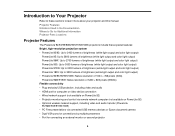
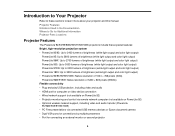
...; Wired network support (not available on PowerLite 92) • Projector monitoring and control via remote network computer (not available on PowerLite 92) • Optional wireless network support, including video and audio transfer (PowerLite 95/96W/905/915W/1835) • PC Free presentations via connected USB memory devices or Epson document camera • Dual VGA ports for...
User's Guide - Page 12


... be provided with your projector:
Option or part Genuine Epson replacement lamp (PowerLite 92/93/95/96W/905) Genuine Epson replacement lamp (PowerLite 915W/1835) Air filter replacement set (2 filters) Wireless LAN module (ELPAP07) (PowerLite 95/96W/905/915W/1835) Quick Wireless Connection USB key (ELPAP08) (PowerLite 95/96W/905/915W/1835) Epson DC-11 document camera Epson DC-10s document camera...
User's Guide - Page 14
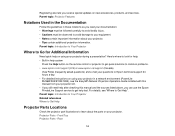
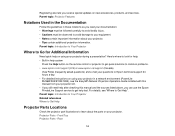
... (Canada)
View FAQs (frequently asked questions) and e-mail your questions to Epson technical support 24 hours a day. • For detailed instructions on using your projector in a network environment (PowerLite 95/96W/905/915W/1835), see "Where to look for Additional Information
Need quick help on using your projector. Projector Parts - Rear
14 Parent topic: Introduction to Your...
User's Guide - Page 25


PowerLite 905/1835 4:3 Aspect Ratio Image or Screen
Screen or image size
1 ...inches (300 to 488 cm) 178 to 289 inches (451 to 733 cm)
Parent topic: Projector Placement
Projector Connections
You can connect the projector to a variety of computer, video, and audio sources to display presentations, movies, or other ... devices (such as a flash
drive or camera) or an optional Epson document camera.
25
User's Guide - Page 38


... to project images viewed by the camera. Locate the USB cable that came with the projector.
38 Parent topic: Connecting to External USB Devices
Connecting to a Document Camera
You can connect a compatible Epson document camera to your projector's Computer ports. 1. Connect the other end of the cable to the document camera's USB Type...
User's Guide - Page 42


... can download the latest software and documentation from the Epson Projector Software for instructions. • EasyMP Monitor software (Windows only) lets you monitor and control your projector through a wired network (PowerLite 95/96W/905/915W/1835). See the EasyMP Network Projection Operation Guide installed from your projector CD for Meeting & Presentation CD-ROM on your computer...
User's Guide - Page 80


...-to-bottom to project upside-down from a ceiling or wall mount. • Rear flips the image horizontally to select the other source.
1 Computer port sources 2 Video and HDMI sources 3 USB port sources (computer display and external devices) 4 Network source (PowerLite 93/95/96W/905/915W/1835) 4. Parent topic: Using Basic Projector Features
Projection Modes
Depending...
User's Guide - Page 83


... change the aspect ratio of the aspect ratio appears briefly on the projector and switch to the image source you want to use . 2. Turn on the screen.
83
Changing the Image Aspect Ratio Available Image Aspect Ratios Parent topic: Using Basic Projector Features Related references Image Quality Settings - Press the Aspect button on...
User's Guide - Page 85
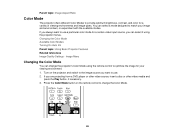
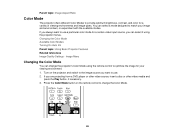
...designed to match your viewing environment. 1. Press the Color Mode button on the projector and switch to the image source you want to use a particular color mode for a certain video input source, you ...press the Play button, if necessary. 3. You can change the Color Mode.
85 If you always want to use . 2. If you can select it using the remote control to provide optimum brightness, ...
User's Guide - Page 86


...Image Menu
Turning On Auto Iris
In certain color modes, you can set the projector to use these Color Modes, depending on the input source you project. 1. The... automatically optimize the image based on the brightness of the Color Mode appears briefly on the projector and switch to the image source you want to use . 2. To cycle through all the available Color Modes for still images projected ...
User's Guide - Page 154


...• You may be interfering with a projector over the network (PowerLite 93/95/96W/905/915W/1835), try the following solutions: • Make sure the projector is stuck down, causing it cannot send ... e-mail alerting you to problems with the
projector's remote receivers. Order a new one from Epson. Parent topic: Solving Projector or Remote Control Operation Problems
Solutions When Network...
User's Guide - Page 157


... length: 16.9 to 20.28 mm PowerLite 905/915W/1835: F=1.51 to 1.99 Focal length: 18.2 to 29.2 mm Full color, 16.77 million colors
157 General Projector Specifications Projector Lamp Specifications Remote Control Specifications Projector Dimension Specifications Projector Electrical Specifications Projector Environmental Specifications Projector Safety and Approvals Specifications Supported Video...
User's Guide - Page 158


... 2400 lumens ECO Power Consumption mode: White light output 1920 lumens (ISO 21118 standard) PowerLite 95: Normal Power Consumption mode: White light output 2600 lumens (ISO 21118 standard) Color... 2700 lumens ECO Power Consumption mode: White light output 2160 lumens (ISO 21118 standard) PowerLite 905: Normal Power Consumption mode: White light output 3000 lumens (ISO 21118 standard) Color light...
User's Guide - Page 159


... White light output 2240 lumens (ISO 21118 standard) PowerLite 1835: Normal Power Consumption mode: White light output ...PowerLite 96W: 33 to 318 inches (0.8 to 8 m) PowerLite 915W: 29 to 280 inches (0.7 to 7.1 m) PowerLite 92/93/95/96W: 35 to 425 inches (0.9 to 10.8 m) PowerLite 905/915W/1835: 33 to 547 inches (0.84 to 13.9 m) Front, rear, ceiling-mounted PowerLite 92/93/95/905/1835: 4:3 PowerLite...
User's Guide - Page 160


... Type B port compatibility USB 1.1 and 2.0 compliant for USB display or external mouse
USB Type A port compatibility USB 1.1 and 2.0 compliant port for USB device input or Epson document camera display
Parent topic: Technical Specifications
Projector Lamp Specifications
Type Power consumption
UHE (Ultra High Efficiency) PowerLite 92/93/95/96W/905: 200 W PowerLite 915W/1835: 230 W
160
User's Guide - Page 162
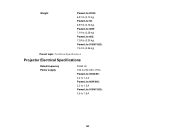
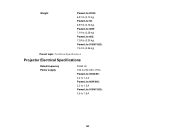
... (3.13 kg) PowerLite 95: 6.97 lb (3.16 kg) PowerLite 96W: 7.19 lb (3.26 kg) PowerLite 905: 7.39 lb (3.35 kg) PowerLite 915W/1835: 7.42 lb (3.36 kg)
Parent topic: Technical Specifications
Projector Electrical Specifications
Rated frequency Power supply
50/60 Hz 100 to 240 VAC ±10% PowerLite 92/93/95: 3.2 to 1.4 A PowerLite 96W/905: 3.2 to 1.5 A PowerLite 915W/1835: 3.6 to...
User's Guide - Page 190


... Reserved except as the basis of any bugs, please let us know!)
2.
This software may not pretend that you must include source ...that "this software is not needed as to use our work of the Independent JPEG Group".
(3) Permission for this software...conditions:
(1) If any undesirable consequences; If you want. The Unix configuration script "configure" was produced with this does ...
Product Brochure - Page 1


... (PowerLite 915W) - 3000 lumens color/white light output' and XGA (1024 x 768) resolution (PowerLite 905)
...projector to a laptop or Blu-ray® player via HDMI digital input to enhance your presentation with ultra bright images from the PowerLite 905 and 915W. EPSON...'
EXCEED YOUR VISION
taws of color and white light output for the 9051. The PowerLite 905...
Product Brochure - Page 2


...; Easily monitor/control networked Epson projectors remotely,
using ISO 21118 (a more information on and off )
• Energy-efficient E-TORL lamp
• Designed to each
individual classroom; set schedules for a Better Future
For more rigid standard than the outdated ANSI lumens rating used by some competitive products)
3000 LUMENS
PowerLite 905
RJ-45 network connectivity...
Product Brochure - Page 4
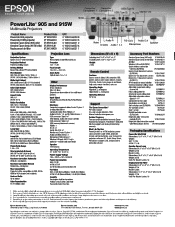
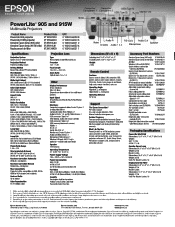
.../ Computer/
USB (Type A)
Component 1 Component 2 USB (Type B)
Ili-45 Monitor Out
HDMI
PowerLite® 905 and 915W
Multimedia Projectors
Product Name
Product Code
PowerLite 905 projector
V11H387020
PowerLite 915W projector
V11H388020
Genuine Epson lamp (905 only) V13H010L60
Genuine Epson lamp (915W only) V13H010L61
Replacement air filter
V13H134A29
UPC 0 10343 88039 9 0 10343 88040...
Similar Questions
How To Fix Flashing Red Light On Temprature And Lamp
I used the my projector yesterday and turned off properly but today my projector epsonTW200 is stuck...
I used the my projector yesterday and turned off properly but today my projector epsonTW200 is stuck...
(Posted by mali786malik 8 years ago)
If You Mount Upside Down How Do You Fix The Picture To Be Right Side Up
(Posted by djlunderwood 11 years ago)
Epson H382a Projector
Will an Epson H382A projector do 16x10 ratio from a PC?
Will an Epson H382A projector do 16x10 ratio from a PC?
(Posted by pkawacz 11 years ago)
Ceiling Mounts
I have an epson LCD projector elp 5100. Would like to know if they make a ceiling mount for the proj...
I have an epson LCD projector elp 5100. Would like to know if they make a ceiling mount for the proj...
(Posted by Seon1971 11 years ago)

