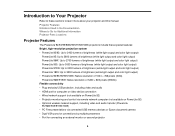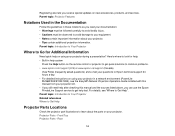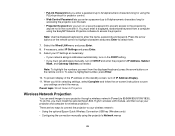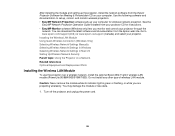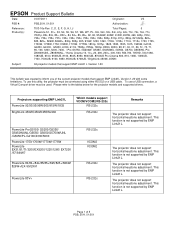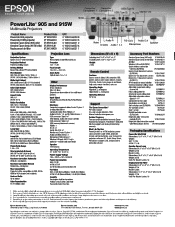Epson PowerLite 905 Support Question
Find answers below for this question about Epson PowerLite 905.Need a Epson PowerLite 905 manual? We have 6 online manuals for this item!
Question posted by pkawacz on November 12th, 2012
Epson H382a Projector
Will an Epson H382A projector do 16x10 ratio from a PC?
Current Answers
Related Epson PowerLite 905 Manual Pages
Similar Questions
Is This The Same As H382a
What Cord Can Connect The Epson H832a Projector To A Laptop Computer
What Cord Can Connect The Epson H832a Projector To A Laptop Computer
(Posted by adwoapoku 10 years ago)
Double Monitors Plus Projector.
I have tried to use this projector with a PC that has double monitors but have not found a way to ma...
I have tried to use this projector with a PC that has double monitors but have not found a way to ma...
(Posted by vanessavaccaro 11 years ago)
Can The Epson Powerlite 905 Be Mounted Upside Down And Work?
We are looking to purchase it today and want to know whether it is reverse mountable?
We are looking to purchase it today and want to know whether it is reverse mountable?
(Posted by acastle 11 years ago)
Both Screens(pc-acer Screen +projector)
Dear,I would like to use both screens: PC+ projector.PC: Acer screenProjector: Epson S52How to set t...
Dear,I would like to use both screens: PC+ projector.PC: Acer screenProjector: Epson S52How to set t...
(Posted by nadiakopatz 11 years ago)
How To Fix Epson 8350 Powerlite Projector Lamp & Temp Light Are Both On Issue
how can I fix epson 8350 powerlite projector lamp & temp light are both on issue on the screen i...
how can I fix epson 8350 powerlite projector lamp & temp light are both on issue on the screen i...
(Posted by waqask71 12 years ago)