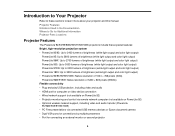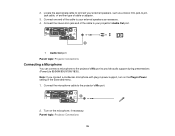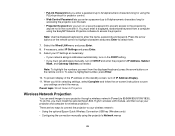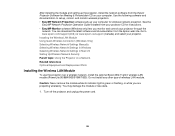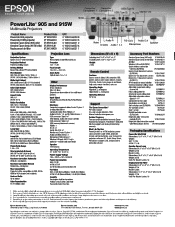Epson PowerLite 905 Support Question
Find answers below for this question about Epson PowerLite 905.Need a Epson PowerLite 905 manual? We have 6 online manuals for this item!
Question posted by adwoapoku on May 7th, 2013
Is This The Same As H382a
What Cord Can Connect The Epson H832a Projector To A Laptop Computer
Current Answers
Related Epson PowerLite 905 Manual Pages
Similar Questions
Do I Need Hdmi Cable To Stream Tv Shows On The Epson Projector?
I tried to stream a PBS TV show using the Epson projector and my MacBook Pro, but the output quality...
I tried to stream a PBS TV show using the Epson projector and my MacBook Pro, but the output quality...
(Posted by eileencorbeil 9 years ago)
Can The Epson Powerlite 905 Be Mounted Upside Down And Work?
We are looking to purchase it today and want to know whether it is reverse mountable?
We are looking to purchase it today and want to know whether it is reverse mountable?
(Posted by acastle 11 years ago)
Epson H382a Projector
Will an Epson H382A projector do 16x10 ratio from a PC?
Will an Epson H382A projector do 16x10 ratio from a PC?
(Posted by pkawacz 11 years ago)
Epson 5350 Projector
I have this projector for playing xbox. I currently connect the xbox to the projector via a RCA yell...
I have this projector for playing xbox. I currently connect the xbox to the projector via a RCA yell...
(Posted by dudashj 12 years ago)
Ex50 Projector Laptop Videos Are Slow On Projector Screen.
I just bought Epson EX50 projector. I hooked it up to my laptop with the included USB cable. I do g...
I just bought Epson EX50 projector. I hooked it up to my laptop with the included USB cable. I do g...
(Posted by mrsaggu 13 years ago)