Epson DS-30000 Support and Manuals
Get Help and Manuals for this Epson item
This item is in your list!

View All Support Options Below
Free Epson DS-30000 manuals!
Problems with Epson DS-30000?
Ask a Question
Free Epson DS-30000 manuals!
Problems with Epson DS-30000?
Ask a Question
Epson DS-30000 Videos
Popular Epson DS-30000 Manual Pages
Users Guide - Page 3


... the Screen Brightness...24 Entering Characters on the LCD Screen 25 Setting a Password and Locking the Control Panel 25 Rotating the Control Panel (DS-32000 27 User Replaceable Epson Scanner Parts and Accessories 28 Using Power Saving Settings ...29 Changing the Sleep Timer Settings 29 Changing the Power Off Settings 30
Loading Originals...32 Suggested Tray Positions ...32 Loading Originals...
Users Guide - Page 36
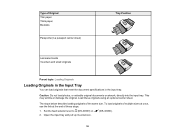
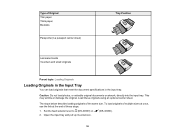
...at the end of these originals using an optional carrier sheet. Type of the same size.
Set the feed selector lever to (DS-30000) or 2. This may wrinkle or damage the original. Load these steps.
1. The steps ... in the Input Tray
You can load originals that meet the document specifications in the input tray. Caution: Do not load photos, or valuable original documents or artwork, directly into ...
Users Guide - Page 48
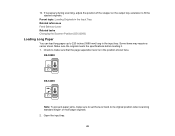
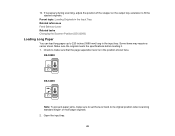
... to set the lever back to its original position when scanning standard single- 10. Parent topic: Loading Originals in the Input Tray Related references Feed Selector Lever Related tasks Changing the Scanner Position (DS-32000)
Loading Long Paper
You can load long paper up to fit the ejected originals. or multi-page originals. 2.
DS-30000
DS...
Users Guide - Page 52


...Note: If you shift the scanner to Delicate Mode and use a carrier sheet, you can scan both sides of the original and stitch the images together using Document Capture Pro or Epson Scan 2.
1. Open the ....5 inches [297 × 420 mm]) must be folded in half. DS-30000
DS-32000
Note: To prevent paper jams, make sure to set the lever back to make sure that the page separation lever is in the
...
Users Guide - Page 58
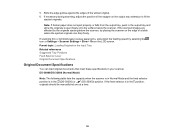
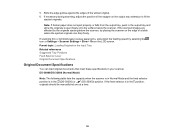
... these specifications in your scanner. Slide the edge guides against the edges of the stopper on the output tray extension to eject freely onto the surface below the scanner, try placing the scanner on the LCD screen. Note: If thicker paper does not eject properly or falls from the output tray, push in the (DS-30000) or (DS...
Users Guide - Page 68
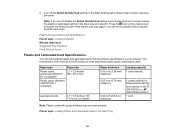
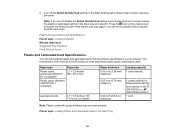
...disable the Detect Double Feed setting and a double feed error occurs, remove the plastic or...scanner. 6.
Plastic and Laminated Card Specifications Parent topic: Loading Originals Related references Suggested Tray Positions Feed Selector Lever
Plastic and Laminated Card Specifications
You can load original plastic and laminated cards that meet these specifications in the (DS-30000) or (DS...
Users Guide - Page 83
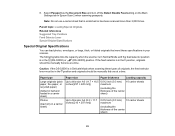
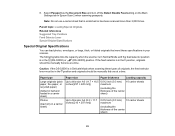
The following table lists the capacity when the scanner is in the (DS-30000) or (DS-32000) position. Note: Do not use a carrier sheet that meet these types of the carrier sheet)
83 Caution: If the DS-32000 is in the position and originals should be manually fed one at a time. Paper type
Large originals (plain paper...
Users Guide - Page 105
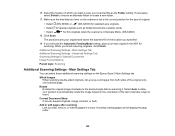
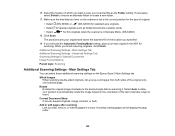
...Settings - Main Settings Tab Additional Scanning Settings - Advanced Settings Tab Scanning Settings for thin originals when the scanner is set to the correct position for the type of original:
• Select (DS-30000) or (DS...you selected the Automatic Feeding Mode setting, place your original and saves...Options
Parent topic: Scanning
Additional Scanning Settings - If necessary, select Select ...
Users Guide - Page 107
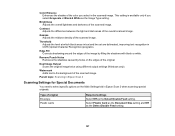
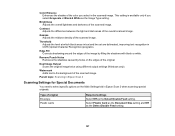
... Card as the Document Size setting and Off as the Detect Double Feed setting.
107
Watermark Adds text to select specific options on the edges of the scanned image.
Threshold Adjusts the level at which black areas in text and line art are delineated, improving text recognition in Epson Scan 2 when scanning special originals...
Users Guide - Page 119
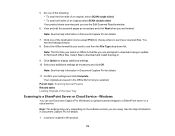
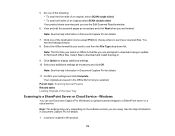
...settings. 10.
Load your scanned files. View and edit the scanned pages as necessary and click OK. Click Option to download and install...SharePoint Server or Cloud Service - Select any additional settings as necessary and click Next when you see the settings window.
8. Your...SCAN double sided. Note: See the help information in update for details.
7. Note: The first time you select ...
Users Guide - Page 145


... product is selected as the
Scanner or Source setting. • Make sure the power light stops flashing, indicating that meet the specifications for your scanner. • Clean inside the scanner and replace the roller assembly kit, if necessary.
145 Parent topic: Solving Scanning Problems Related tasks Starting a Scan from a Scanning Program
Cannot Start Epson Scan 2
If you have...
Users Guide - Page 157


... topic: Technical Specifications
General Specifications
Scanner type Photoelectric device...DS-30000 and DS-32000 in Normal Feed position: A4/Letter: 120 sheets of paper at 80 g/m2 weight A3: 60 sheets at 80 g/m2 weight DS-32000 in Delicate Feed position: A4/Letter: 20 sheets of paper at 80 g/m2 weight A3: 10 sheets at epson.com/support (U.S.), epson.ca/support (Canada), or epson.com.jm/support...
Users Guide - Page 158
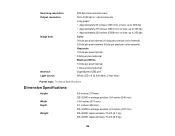
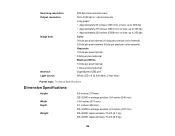
... USB port White LED x 4 (2 front face; 2 rear face)
Parent topic: Technical Specifications
Dimension Specifications
Height
Width Depth
Weight
8.6 inches (219 mm) DS-32000 in storage position: 9.6 inches (245 mm) 14.6 inches (371 mm) 8.1 inches (208 mm) DS-32000 in storage position: 6.5 inches (167 mm) DS-30000: Approximately 13.4 lb (6.1 kg) DS-32000: Approximately 15.2 lb (6.9 kg)
158
Users Guide - Page 159


...
A471H 100 to 240 V 1.2 A 50 to 60 Hz DC 24 V
159 Note: Dimensions do not include projecting parts and the input tray.
Power consumption varies depending on the scanner and the AC adapter for voltage information.
Parent topic: Technical Specifications
Electrical Specifications
Scanner
Note: Check the label on operating conditions or whether an option is installed.
Notices and Warranty - Page 1
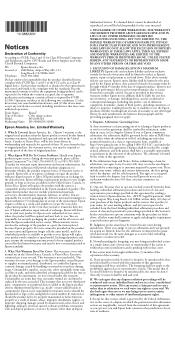
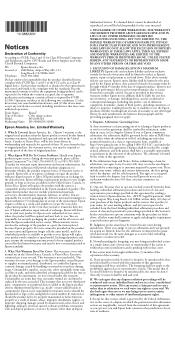
...shall be within five (5) working days of receipt of the replacement. Before submitting a claim for warranty repair instructions and return authorization. D. E. The foregoing shall not apply ... When warranty service involves the exchange of Product: Color image scanner
Model:
J431A/J432A
Marketing Name: DS-30000/DS-32000
Epson America, Inc. or service by Epson; SOME LAWS ...
Epson DS-30000 Reviews
Do you have an experience with the Epson DS-30000 that you would like to share?
Earn 750 points for your review!
We have not received any reviews for Epson yet.
Earn 750 points for your review!

