Epson C11CA96201 Support and Manuals
Get Help and Manuals for this Epson item
This item is in your list!

View All Support Options Below
Free Epson C11CA96201 manuals!
Problems with Epson C11CA96201?
Ask a Question
Free Epson C11CA96201 manuals!
Problems with Epson C11CA96201?
Ask a Question
Popular Epson C11CA96201 Manual Pages
Start Here - Page 1
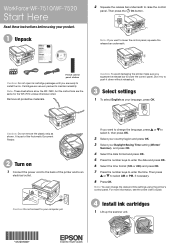
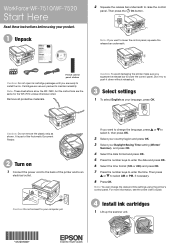
...online User's Guide. Start Here
Read these instructions before using the printer's control panel. Caution: Do not remove the plastic strip as your Daylight Saving Time setting (Winter/
...printer, make sure you want to change the date and time settings using your product.
1 Unpack
2 Squeeze the release bar underneath to your computer yet.
4 Install ink cartridges
1 Lift up the scanner...
Start Here - Page 3


... connect the printer wirelessly this information, contact the person who set up your computer screen. Note: If you're connecting to let setup continue. If you see the User Account Control screen, click Yes or Continue.
Mac OS® X: Double-click the Epson icon.
4 Click Install (Windows) or Continue (Mac OS X) and follow the instructions on...
Start Here - Page 4


...troubleshooting information. See your number!
Epson technical support Visit epson.com/support (U.S.) or epson.ca/support (Canada) where you 're finished, highlight Done and press OK.
Need paper and ink? You can install it .
Setup is unable to return your products for end of photos and attachments right from an Epson authorized reseller. If you don't have a User's Guide...
Quick Guide - Page 2


... panel Easy networking-Wi-Fi and Ethernet Extra-high capacity ink cartridges
Advanced paper handling with Automatic Document Feeder and 250-sheet, wide-format cassette Wireless printing from mobile devices with Epson Connect
Where to this manual show the WorkForce WF-7520. See this Quick Guide for installation instructions. Adjusting the Control Panel
The control panel is adjustable...
Quick Guide - Page 16
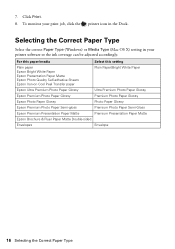
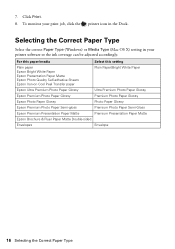
... Photo Paper Glossy
Premium Photo Paper Glossy
Epson Photo Paper Glossy
Photo Paper Glossy
Epson Premium Photo Paper Semi-gloss
Premium Photo Paper Semi-Gloss
Epson Premium Presentation Paper Matte
Premium Presentation Paper Matte
Epson Brochure & Flyer Paper Matte Double-sided
Envelopes
Envelope
16 Selecting the Correct Paper Type 7.
To monitor your printer software so the ink...
Quick Guide - Page 25
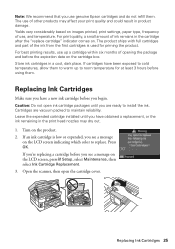
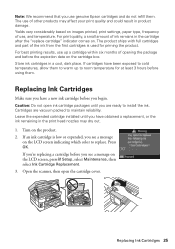
... for priming the product. Press OK. Turn on images printed, print settings, paper type, frequency of use up to install the ink.
The use genuine Epson cartridges and do not refill them to replace. Store ink cartridges in a cool, dark place. Caution: Do not open the cartridge cover. Note: We recommend that you use of other products may dry...
Quick Guide - Page 30


... manually. Problems and Solutions
Check the solutions below , or in your product software. If access restrictions are set correctly for instructions. ■ If your Epson product. If it next to reinstall your online User's Guide. Then see page 31) to know what kind of security it is on the router. You can also check the basic troubleshooting...
Quick Guide - Page 31
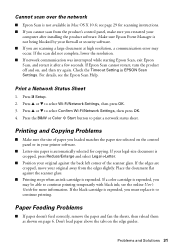
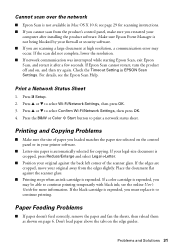
... Color x Start button to select Wi-Fi/Network Settings, then press OK. 3. Printing and Copying Problems
■ Make sure the size of the scanner glass.
For details, see the online User's Guide for more information. Press F Setup. 2.
If your legal-size document is expended. see the Epson Scan Help. Don't load paper above the tabs on...
Quick Guide - Page 33


... Epson ink cartridges (see if the print head needs cleaning.
■ If you notice jagged vertical lines, you loaded matches the paper type setting on a soft cloth, if necessary. port. Print Quality Problems
■ Make sure your printouts or they are not recommended), or use a phone line splitter.
Contact your DSL provider for instructions.
■ The ink cartridges...
Quick Guide - Page 34


... call Epson for support, please have the following information ready: ■ Product name (WorkForce WF-7510/WF-7520) ■ Product serial number (located on the label in back and on the underside of the
scanner.) ■ Proof of purchase (such as a store receipt) and date of purchase ■ Computer configuration and description of the problem...
Quick Guide - Page 36
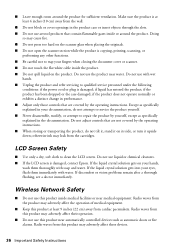
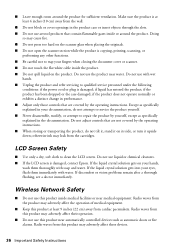
... attempt to repair the product by the operating instructions. Do not use aerosol products that contain flammable gases inside or around the product for sufficient ventilation. Except as automatic doors or fire alarms. Radio waves from this product at least 4 inches (10 cm) away from the cartridges. If discomfort or vision problems remain after...
Quick Guide - Page 38
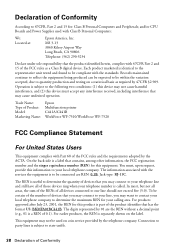
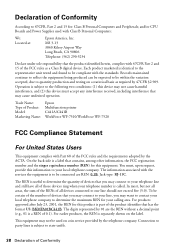
...: Type of Product: Model: Marketing Name:
Epson Multifunction printer C441A/C441B WorkForce WF-7510/WorkForce WF-7520
FCC Compliance Statement
For United States Users
This equipment complies with 47CFR Part 2 and 15 of ... the equipment being produced can be expected to be compliant with the services the equipment is part of devices that has the format US: BKMFA01BC441B. The REN is useful...
Quick Guide - Page 40
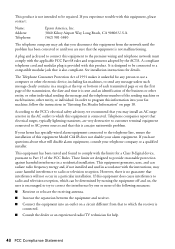
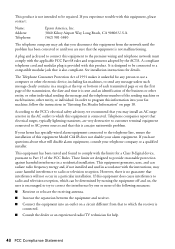
...installation.
This equipment generates, uses, and can be determined by turning the equipment off and on a circuit different from the network until the problem has been corrected or until you experience trouble... unlawful for help.
40 FCC Compliance Statement See installation instructions for a Class B digital device, pursuant to Part 15 of the following measures:
■ Reorient or...
Quick Guide - Page 42


... our website at Epson's option, may be another model of incidental or consequential damages, so the above limitations and exclusions may be held responsible for reprinting. This warranty does not cover ribbons, ink cartridges or third party parts, components, or peripheral devices added to the Epson product after its authorized service center, where the printer will be new...
Quick Guide - Page 43


... or abuse of this Epson product.
Epson disclaims any damages or problems arising from the use of this product or unauthorized modifications, repairs, or alterations to this product, or (excluding the U.S.) failure to other than those designated as some people assume. This information is a registered logomark of Epson America, Inc. No part of this printer. Neither Seiko...
Epson C11CA96201 Reviews
Do you have an experience with the Epson C11CA96201 that you would like to share?
Earn 750 points for your review!
We have not received any reviews for Epson yet.
Earn 750 points for your review!
