Epson C11CA53201 - Artisan 710 Color Inkjet Support and Manuals
Get Help and Manuals for this Epson item
This item is in your list!

View All Support Options Below
Free Epson C11CA53201 manuals!
Problems with Epson C11CA53201?
Ask a Question
Free Epson C11CA53201 manuals!
Problems with Epson C11CA53201?
Ask a Question
Popular Epson C11CA53201 Manual Pages
Network Installation Guide - Page 2


...4
Wireless 4 Wired 4 Wireless Network Installation 5 Connect Wirelessly Using the Setup Wizard 5 Connect Wirelessly Using Advanced Setup 9 Create an Ad-Hoc Wireless Connection 16 Wired (Ethernet) Installation 23 Install Software 24 Finish the Installation 28 Windows 28 Macintosh 29 Troubleshooting 30 Setup Problems 31 Printing Problems 33 Scanning Problems 34 Print a Network Status...
Network Installation Guide - Page 3


... You Begin
Make sure you 're setting up an additional computer to : epson.com/support/wireless.
Do one of the following: ■ If you're installing the printer for use the printer on the network,
follow the instructions in "Install Software" on the Start Here sheet. Then follow the steps in this guide to set up a wireless network, go to...
Network Installation Guide - Page 30


... the right side of the screen to find the EPSON TCP/IP printer on the network.
6. You're ready to print a test page, install bonus software, and finish the installation.
7. Follow the steps on the screen to scan and print. See your computer.
When you have problems setting up to 90 seconds for your computer to...
Network Installation Guide - Page 33


...Make sure the printer driver was installed correctly and that allows you need to disable the wireless adapter using the printer's control panel. Press OK, then press OK again to update the setting.
■ For Macintosh, follow the instructions on your computer's TCP/ IP settings are correct for Ethernet). Select F Setup on the printer's control panel, select Network Settings > Wireless LAN...
Product Brochure - Page 2


... for priming the all -in-one, Setup and instruction manuals, CD-ROM with drivers and creativity software, Power cord, Epson Preferred invitation and free 4" X 6" photo paper plus coupons with special offers (Offer valid only in length)
Borderless Photo Sizes
3.5" x 5", 4" x 6", 5" x 7", 8" x 10", 8.5" x 11", 16:9 wide
Paper Types
Supports plain paper, Epson Bright White Paper, Photo Paper...
Quick Guide - Page 26


... You see a window like this one:
Select EPSON Artisan 710 Series Click here to your Artisan 710 Series. Before you start, make sure you've installed your printer software and connected the Artisan 710 Series to learn about CD printing, see page 33.
See page 43 for instructions. For additional printing instructions and to your Applications folder (Macintosh). Printing in...
Quick Guide - Page 27


... see a Setup, Printer, or Options button, click it. For details, see page 32).
Select your online Epson Information Center.
5. Click OK to the most common settings, click the Shortcuts tab and select one of photos, select Fix Photo.
6. On the Main tab, select the basic print settings. 3. Note: If you are using (see your Epson Artisan 710 Series...
Quick Guide - Page 28


10. Check ink cartridge status
Cancel printing
Printing With a Macintosh
See the section below for your Epson Artisan 710 Series as the Printer setting.
Mac OS X 10.5
1. Open the File menu and select Print. 3. Open a photo or document in an application. 2.
Click d to expand
4. Select EPSON Artisan 710 Click to expand the Print window, if necessary.
28 Printing From Your...
Quick Guide - Page 32


... your printer software. 8. Cancel printing Pause or resume printing
Select the print job
Selecting the Correct Paper Type
Select the correct Type (see page 27) or Media Type (see page 29 or 31) setting in the dock (or click the Print
Center icon and double-click Artisan 710 Series on Cool Peel Transfer paper
Epson...
Quick Guide - Page 34


... printing setting. Mac OS X
Follow the Macintosh printing instructions beginning on page 28 (Mac OS X 10.5) or page 30 (Mac OS X 10.3 and 10.4), but complete the additional steps below before you see a message indicating that the auto duplexer is not installed, open EPSON Printer Utility3 (in the Applications folder on your hard drive), select Artisan 710...
Quick Guide - Page 35


... your Artisan 710 Series control panel and send the images to a memory card or to your Artisan 710 Series (if necessary). Scanning a Document or Photo
You can use the included Epson Scan ... from an application, start Epson Scan directly from your computer and save your application. Basic Scanning
You can scan from any TWAIN-compliant application using automatic settings. ■ Home Mode ...
Quick Guide - Page 43


... the basic troubleshooting suggestions starting on page 44 or see all the help . You can also click or Start, select All Programs or Programs, select EPSON, select EPSON Artisan 710 Series, and click Driver Update. Checking for Software Updates
Periodically, it's a good idea to check Epson's support website for more detailed help topics.
Solving Problems 43
Open your Artisan 710 Series...
Quick Guide - Page 45


... they are too faint, run a nozzle check (see page 37) to remove the cover inside the Artisan 710 Series. See the online Epson Information Center for more information. See the online Epson Information Center for instructions.
■ The ink cartridges may also need to check other locations for jammed paper, such as shown, including any torn...
Quick Guide - Page 48
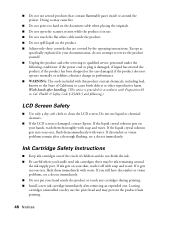
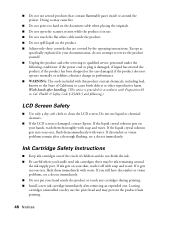
... the product from printing.
48 Notices Ink Cartridge Safety Instructions
■ Keep ink cartridges out of the reach of California to clean the LCD screen. If discomfort or vision problems remain after handling. (This notice is in performance. ■ WARNING: The cords included with soap and water. Health & Safety Code § 25249.5 and following conditions...
Start Here - Page 4


... your Artisan 710 Series to receive these great benefits: 2-year limited warranty and 2-year toll-free customer support.*
10 When you when purchasing replacement ink cartridges. 7 When you can purchase them at Epson Supplies CentralSM at epson.com/support and select your product for solutions to common problems. You can download drivers and documentation, get FAQs and troubleshooting advice...
Epson C11CA53201 Reviews
Do you have an experience with the Epson C11CA53201 that you would like to share?
Earn 750 points for your review!
We have not received any reviews for Epson yet.
Earn 750 points for your review!
