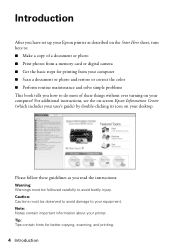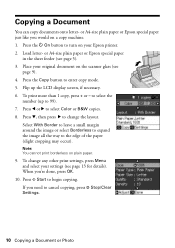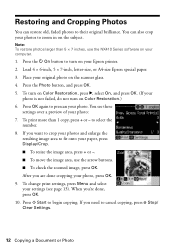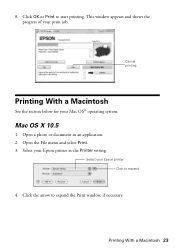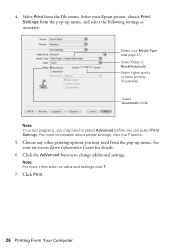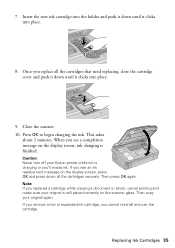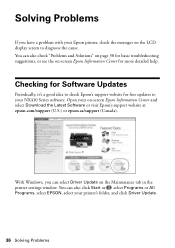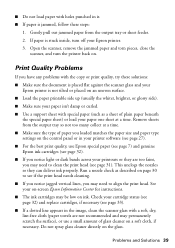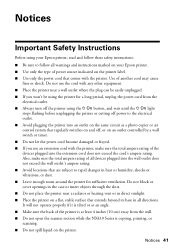Epson C11CA44231 Support and Manuals
Get Help and Manuals for this Epson item

View All Support Options Below
Free Epson C11CA44231 manuals!
Problems with Epson C11CA44231?
Ask a Question
Free Epson C11CA44231 manuals!
Problems with Epson C11CA44231?
Ask a Question
Popular Epson C11CA44231 Manual Pages
Epson C11CA44231 Reviews
We have not received any reviews for Epson yet.