Epson 730c - PowerLite Projector Support and Manuals
Popular Epson 730c Manual Pages
Technical Brief (Multimedia Projectors) - Page 4


... buttons for serial digital communication. Technical Brief-Multimedia projectors
Page 4
Image quality-EPSON SizeWise™ resizing technology
EPSON's third generation resizing technology supports resolutions from workstations and notebook computers with RS-232 controllers like CRESTRON™ or AMX™. LLLL
EPSON projectors offer different levels of settings Volume Resize the on the...
Installation Guide - ELPMBUNI Universal Mount Assembly - Page 2


... Mounts ...- 3 Warning Statements ...- 4 Parts List ...- 5 Installation Tools ...- 5 ELPMBUNI Universal Mount Assembly ...- 6 Projector Preparation ...- 7 Securing the Bracket to the Projector ...- 9 Leveling the Mounting bracket ...-... ...- 19 Installing the Plastic Caps...- 20 -
[email protected]
Installation Instructions
Page - 3 - Customer Service - (800) 368-9700 Technical Support -
Installation Guide - ELPMBUNI Universal Mount Assembly - Page 4


... Drill Pencil Level (Supplied) Stud Finder (Commercially Available) M5 Allen Wrench
NOTE: Mounting screws will vary by projector. ELPMBUNI
Parts List
NOTE: This mount is not required for model specific hardware: Pages 10, 11, 12, and 13.
Installation Manual
Page - 5 -
Lag Screws (#14 x 2")
(Qty 3)
M4 x 12 Security Head Screws (Qty 4)
M3 x 16mm Phillips Head Screws (Qty...
Product Brochure - Page 1


...all packed into one micro portable projector. features that is stored within 24 hours • EPSON PrivateLineSM dedicated toll-free support line available from
6 a.m. With the PowerLite 730c, you would have it perfect for added dependability • EPSON Road Service Program provides a replacement projector,
typically within the projector
• Exclusive auto keystone correction- 15...
Product Brochure - Page 2


... Kit, soft carrying case
Product/Accessory Part Numbers EPSON PowerLite 730c Projector Replacement lamp Samsonite wheeled soft case (16.75" x 15" x 9") Soft shoulder bag Notebook/projector soft shoulder bag ATA wheeled hardshell notebook/projector case Ceiling mount Suspension adapter False ceiling plate Distribution amplifier Component video cable Mac adapter set
50" portable screen 60" insta...
User Manual - Page 5


... 53 Replacing the Lamp 54 Resetting the Lamp Timer 56 Transporting the Projector 57
6
Solving Problems 59
Using On-Screen Help 60 What To Do When the Lights Flash 61 Solving Problems with the Image or Sound 63 Solving Problems with the Remote Control 69 Where To Get Help 70
Telephone Support Services 70
A
Appendix A: Connecting to Additional Equipment 73
Installing the Projector...
User Manual - Page 13


... Optional Accessories
To enhance your use of the projector, EPSON provides the following optional accessories:
Product
Replacement lamp and air filter
Samsonite® wheeled soft case Soft shoulder bag Notebook/projector soft shoulder bag
Distribution amplifier
Component video cable (VGA to component video)
Macintosh adapter set (includes monitor adapter and desktop adapter)
Presentation audio...
User Manual - Page 27


...lamp is especially dangerous for instructions on or restart it on focusing and making other device. Shutting down the projector as the projector warms up, and the projection lamp comes on . Using the Projector...player or other image adjustments. projector
Page down Page up Power
Computer S-Video/Video Color Mode Menu A/V Mute Freeze E-Zoom
remote control
power light
The power light...
User Manual - Page 44


... menu lets you specify additional projector settings, including menu language, startup screen, color setting, and rear or ceiling projection. ■ The About menu provides information about lamp status and computer or video settings. ■ The Reset All menu lets you adjust and customize the projector features from the remote control: ■ The Video menu controls the look and quality...
User Manual - Page 59


... you don't have one . To install the new filter, first insert the tabs, then press down , and unplug the power cord.
2. Turn off the projector, allow it clicks in place. If you get a replacement lamp for computers and other office equipment. If you replace the lamp.
5.
In Canada, please call EPSON at (800) 873-7766 to obtain...
User Manual - Page 60


... to locate a dealer. Replacing the Lamp
The projection lamp typically lasts for a replacement lamp. Follow these steps to avoid injury. warning
Let the lamp cool before replacing it has been on (after about 1500 hours of use .
See page 48.
Press the two tabs and remove the lamp cover.
)
54 Maintaining and Transporting the Projector Request part number V13H010L18. If...
User Manual - Page 94


..., each replacement lamp carries the limited 90-day warranty stated above. EPSON will be properly maintained or fail to function properly as fire, flood, and lightning, improper electrical current, software problems, interaction with non-EPSON products, or service other than by this limited warranty statement that the product, if purchased and used in its option, repair or replace on...
User Manual - Page 103
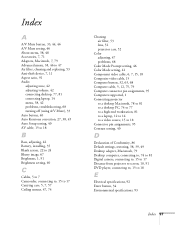
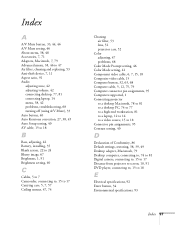
... volume, 42 connecting desktop, 77, 81 connecting laptop, 14 menu, 38, 42 problems, troubleshooting, 68 turning off (using A/V Mute), 33 Auto button, 40 Auto Keystone correction, 27, 38, 45 Auto Setup setting, 40 AV cable, 15 to 18
B
Bass, adjusting, 42 Battery, installing, 35 Blank screen, 22 to 24 Blurry image, 67 Brightness, 1, 91 Brightness...
User Manual - Page 105


..., 74 Registration, 4 Remote control
problems, 69, 85 replacing battery, 35 specifications, 92 troubleshooting, 69, 85 using, 31 to 34 wireless mouse, using as, 34 Replacing lamp, 54 to 55 Reset All menu, 38, 49 Resetting menu options, 49 Resolution, 1, 91
S
Safety instructions, 83 to 84 Screen image, see Image Screen, distance from projector, 10, 91 Screens, portable, 7 Setting menu, 38, 45...
User Replaceable Parts List - Page 1


... an Epson Authorized Service Center to order user replaceable parts by using the "Help me find..." User Replaceable Items effective 12/01/2005 PowerLite 720c / 730c
DESCRIPTION AC Power Cable (2-prong cable) RCA AV Cable Computer Cable (VGA Cable) USB Mouse Cable
PART NUMBER 207 1477 206 8507 207 1748 110 1569
Lamp (V13H010L18)
Remote Control Lens Cap with String User's Manual...
Epson 730c Reviews
Do you have an experience with the Epson 730c that you would like to share?
Earn 750 points for your review!
We have not received any reviews for Epson yet.
Earn 750 points for your review!

