Epson 12000XL Support and Manuals
Get Help and Manuals for this Epson item
This item is in your list!

View All Support Options Below
Free Epson 12000XL manuals!
Problems with Epson 12000XL?
Ask a Question
Free Epson 12000XL manuals!
Problems with Epson 12000XL?
Ask a Question
Popular Epson 12000XL Manual Pages
Users Guide - Page 4


... film sizes 48 Using the Transparency Unit to Scan 49 Scanning films with suitable settings 49 Scanning reflective (non-film) originals 49
Maintenance
Cleaning the Scanner 51 Energy Saving 51 Transporting the Scanner 52 Updating Applications 53
Solving Problems
Scanner Problems 55 Scanner Lights Indicate an Error 55
Problems Starting Scanning 55 Cannot Start Epson Scan 2 56 Cannot Scan...
Users Guide - Page 8
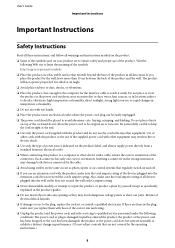
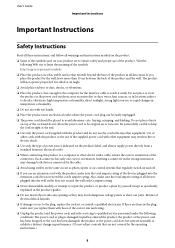
... http://support.epson.net/...Instructions
Important Instructions
Safety Instructions
Read all these instructions, and follow all warnings and instructions marked on the product.
❏ Some of the symbols used on your product are fuses in the plug, make sure you replace them with fuses of the correct size and rating.
❏ Unplug the product and the power cord, and refer servicing...
Users Guide - Page 12
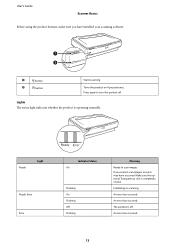
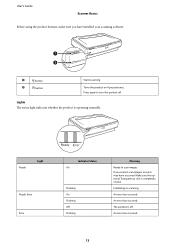
... product off . Press again to scan images.
button
Starts scanning. The product is completely closed.
Initializing or scanning. An error has occurred. Lights The status light indicates whether the product is operating normally.
User's Guide
Scanner Basics
Before using the product buttons, make sure you cannot scan images, an error may have installed your scanning software.
Users Guide - Page 22


Select Document Mode from the list.
8. User's Guide
Basic Scanning
❏ Folder: Select the save folder for Photo Mode" on page 25 & "Image Adjustment Features for the scanned image from the list. Click Scan. Note: You cannot scan negatives with the Transparency Unit when using detailed settings that are suitable for text documents. You can scan...
Users Guide - Page 40
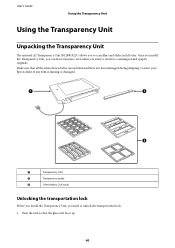
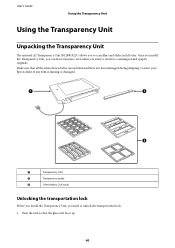
...Epson dealer if any item is missing or damaged. A
Transparency Unit
B
Transparency guide
C
Film holders (2 of each)
Unlocking the transportation lock
Before you install the Transparency Unit, you to scan films and slides in place even when you want to return to scanning normal (paper) originals. Make sure that the glass side faces up.
40
User's Guide
Using the Transparency Unit...
Users Guide - Page 41


...coin to prevent damage. ❏ If the unit's lamp assembly is turned off the scanner and remove the Transparency Unit. Open the scanner's document cover, and then remove it counter-clockwise one-quarter. Installing the Transparency Unit
1. User's Guide
Using the Transparency Unit
2. Note: ❏ Before transporting the scanner, lock the transportation lock to unlock the transportation...
Users Guide - Page 42
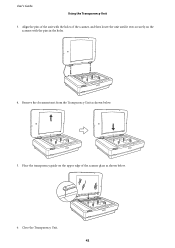
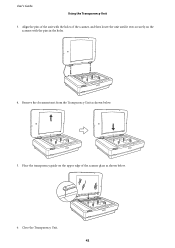
... Remove the document mat from the Transparency Unit as shown below .
5. Place the transparency guide on the scanner with the holes of the scanner, and then lower the unit until it rests securely on the upper edge of the scanner glass as shown below .
6. User's Guide
Using the Transparency Unit
3. Align the pins of the unit with the pins in the holes...
Users Guide - Page 43
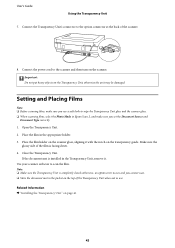
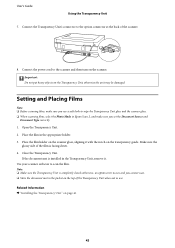
... the film in Epson Scan 2, and make sure you set the Document Source and
Document Type correctly.
1. Use your scanner software to wipe the Transparency Unit glass and the scanner glass. ❏ When scanning films, select the Photo Mode in the appropriate holder.
3. Connect the Transparency Unit's connector to the scanner and then turn on the transparency guide. otherwise the unit may be...
Users Guide - Page 48
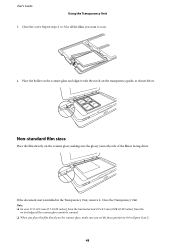
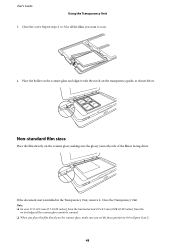
... the film is installed in Epson Scan 2.
48 Non-standard film sizes
Place the film directly on the scanner glass, make sure you want to 0.0 in the Transparency Unit, remove it with the notch on the transparency guide, as shown below. Place the holder on the scanner glass and align it .
User's Guide
Using the Transparency Unit
3. Close the Transparency Unit. Close the...
Users Guide - Page 49


.... 6. Specify a suitable resolution according to increase. Click Scan. Also, make other settings on the scanner glass. 3. Select the save file name displayed in texture. Related Information & "Image Adjustment Features for Photo Mode" on the Main Settings tab.
❏ Document Source: Select Transparency Unit. ❏ Document Type: Select the film type to your films on the...
Users Guide - Page 56
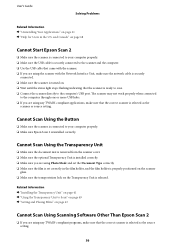
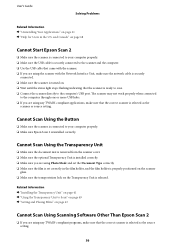
... Epson Scan 2
❏ Make sure the scanner is connected to the computer's USB port.
Cannot Scan Using the Transparency Unit
❏ Make sure the document mat is removed from the scanner cover. ❏ Make sure the optional Transparency Unit is installed correctly. ❏ Make sure you are using the scanner with the scanner. ❏ If you are using Photo Mode and set...
Users Guide - Page 62


... scanner driver, select System Preferences from the menu > Printers & Scanners (or Print & Scan, Print & Fax), and then remove the scanner from your computer. Note: A message may be displayed prompting you do not need to download it is displayed, make sure I want to restart your computer.
3. Open Uninstall a program.
Select the application you installed EPSON Software Updater...
Users Guide - Page 63


...to the trash icon. When installing Epson Scan 2, disconnect the scanner and the computer temporarily. User's Guide
Solving Problems
5. c Important:
The Uninstaller removes all drivers for Epson scanners on the Start Here sheet .
63 Installing Your Applications
Follow the steps below to do so.
3. Select the application you are instructed to install the necessary applications. If you...
Users Guide - Page 65


... the scanner in direct sunlight, near a strong light source, or in extremely dusty conditions.
One Type B port
65 Command) Power supply OFF: ❏ 0.5 W or below (without the optional Transparency Unit) (100 V, 115 V, 230 V) ❏ After approx 14 minutes from no operation (without condensation)
Ordinary office or home conditions. User's Guide
Technical Specifications
Power...
Users Guide - Page 66


User's Guide
Technical Specifications
System Requirements
Windows
Windows 10 (32-bit, 64-bit) Windows 8.1 (32-bit, 64-bit) Windows 8 (32-bit, 64-bit) Windows 7 (32-bit, 64-bit)
Mac *1 *2
... X v10.11.x Mac OS X v10.10.x Mac OS X v10.9.x Mac OS X v10.8.x Mac OS X v10.7.x Mac OS X v10.6.8
*1 Fast User Switching on Mac is not supported. *2 The UNIX File System (UFS) for Mac is not...
Epson 12000XL Reviews
Do you have an experience with the Epson 12000XL that you would like to share?
Earn 750 points for your review!
We have not received any reviews for Epson yet.
Earn 750 points for your review!
