Epson Expression 1680 Support and Manuals
Get Help and Manuals for this Epson item
This item is in your list!

View All Support Options Below
Free Epson Expression 1680 manuals!
Problems with Epson Expression 1680?
Ask a Question
Free Epson Expression 1680 manuals!
Problems with Epson Expression 1680?
Ask a Question
Popular Epson Expression 1680 Manual Pages
Product Brochure - Page 1
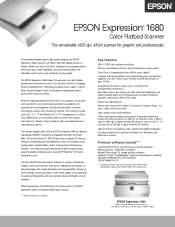
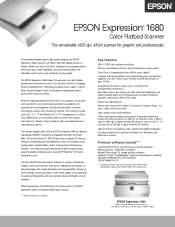
...® users.
Special Edition model includes EPSON TWAIN Pro 2.0 software only. A remarkable breakthrough in high quality imaging, the EPSON Expression 1680 is Epson's first 1600 x 3200 dpi flatbed scanner to 3.6 Dmax for transparency scanning*) Accurately scans each scan with virtually any original, from transparencies; The EPSON Expression 1680 blazes through each image; Quickly...
Product Brochure - Page 2
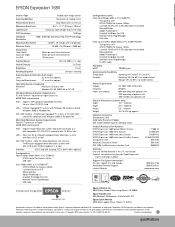
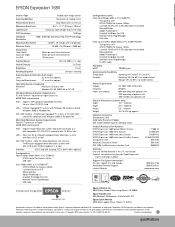
... Feeder IEEE 1394 FireWire Scanner Interface Card
Product/Accessory Part Numbers EPSON Expression 1680 Special Edition Scanner EPSON Expression 1680 Artist Scanner EPSON Expression 1680 Professional Scanner EPSON Expression 1680 Professional FireWire Scanner Transparency Unit Automatic Document Feeder IEEE 1394 FireWire Scanner Interface Card
E1680-SE E1680-ART E1680-PRO E1680-PROFWR
B813182...
Product Information Guide - Page 1


EPSON Expression 1680
Scanner Parts
carriage (at home position)
document cover
document table
lights
a Start button
P Operate button
transportation lock
option connector AC inlet
SCSI ID switch terminator switch
optional interface slot
SCSI interfaces USB interface
Scanner Specifications
Scanner
General Scanner type Photoelectric device Effective pixels
Flatbed, color
Color MatrixCCD...
User Manual (w/EPSON Scan software) - Page 7


.... About Your Scanner
Your EPSON Expression 1680 scanner comes with these features: ■ Superior image quality with remarkable 1600 × 3200 dpi hardware resolution ■ 48-bit color and 3.6 Dmax optical density ■ Easy-to-use scanner software with three scanning modes offering progressive levels
of control over the scanned image ■ Optional transparency unit, automatic document...
User Manual (w/EPSON Scan software) - Page 8
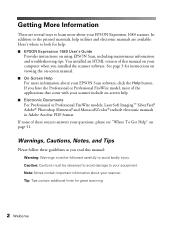
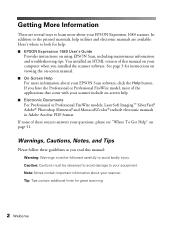
If you installed the scanner software. Warnings, Cautions, Notes, and Tips
Please follow these sources answers your equipment. Note: Notes contain important information about your scanner include on-screen help :
■ EPSON Expression 1680 User's Guide
Provides instructions on -screen manual.
■ On-Screen Help
For more about your EPSON Scan software, click the Help button. ...
User Manual (w/EPSON TWAIN software) - Page 8


... Your Scanner
Your EPSON Expression 1680 scanner comes ...transparency unit, automatic document feeder, and IEEE 1394
FireWire scanner interface card
1 Using EPSON's ColorTrue® II Imaging System, the scanner reproduces images with EPSON's proprietary Micro Step Drive™ technology, and is a 48-bit color, professional scanner designed to share a scanner within their workgroup. Your scanner...
User Manual (w/EPSON TWAIN software) - Page 9


About Your Software
The EPSON Expression 1680 scanner includes these leading-edge applications for professional-quality scans:
EPSON TWAIN Pro Exclusive professional-quality scanner driver with powerful features for more accurate OCR scanning. Add special effects, overlay titles and captions, restore old photos, and add many other creative enhancements to ...
User Manual (w/EPSON TWAIN software) - Page 11


... PDF format. See page 7 for instructions on viewing your Reference Guide. In addition to the printed materials, help utilities and electronic manuals are several ways to learn more about EPSON TWAIN Pro, including additional troubleshooting tips. s EPSON Expression 1680 Reference Guide
Provides detailed information about your EPSON Expression 1680 scanner.
You must have a web browser...
User Manual (w/EPSON TWAIN software) - Page 29
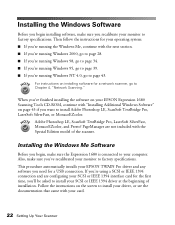
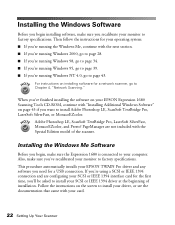
... model of installation. Also, make sure the Expression 1680 is connected to your SCSI or IEEE 1394 interface card for your operating system: s If you 've finished installing the software on installing software for a USB connection. Then follow the instructions for the first time, you want to factory specifications.
s If you 've recalibrated your card.
22 Setting Up Your Scanner...
User Manual (w/EPSON TWAIN software) - Page 126
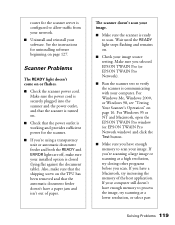
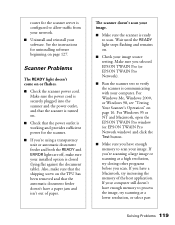
... flashes.
If your image source setting. If you 're using a transparency unit or automatic document feeder and both the READY and ERROR lights are off, make sure that the automatic document feeder doesn't have enough memory to scan your software. router for the scanner server is configured to allow traffic from your installed option is closed (lying...
User Manual (w/EPSON TWAIN software) - Page 159
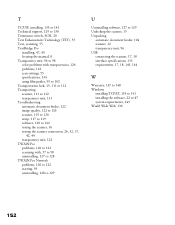
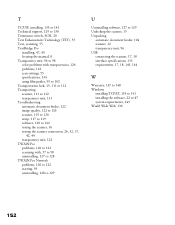
... Pro
installing, 47, 49 locating the manual, 8 Transparency unit, 96 to 98 color problems with transparencies, 126 problems, 122 scan settings, 55 specifications, 134 using film guides, 99 to 102 Transportation lock, 15, 111 to 112 Transporting scanner, 111 to 112 transparency unit, 113 Troubleshooting automatic document feeder, 122 image quality, 122 to 126 scanner, 119 to 120 setup, 117...
Product Support Bulletins - Page 2
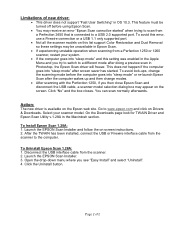
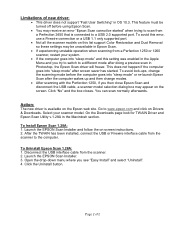
... error, use a Firewire connection or a USB 1.1 only supported port.
• Not all the scanner models on this setting was enabled in the Apple Menu and you try to switch to www.epson.com and click on the screen.
Action:
The new driver is connected to the computer. To Install Epson Scan 1.28A: 1. Page 2 of new driver:
• This driver does not support...
Product Support Bulletins - Page 4
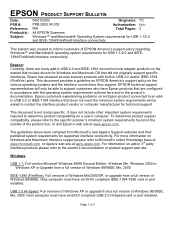
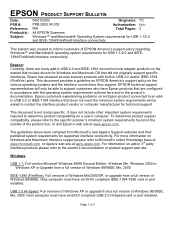
... of the product box, or visit Epson's web site at www.apple.com. To determine product support compatibility, please refer to the specific scanner's minimum system requirements found on a user's computer. Host computer must have an OHCI compliant IEEE-1394-1995 card or port installed.
Epson customers experiencing problems on an Epson product connected to an addin USB...
Product Support Bulletins - Page 6
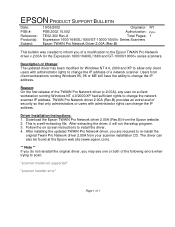
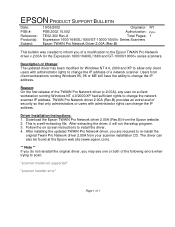
... instructions to scan:
"scanner model not supported"
"scanner handler error"
Page 1 of Change: The updated driver has been modified for the Expression 1600/1640XL/1680 and GT-10000/10000+ series scanners. Follow the on a client workstation running Windows 95, 98 or ME still have the ability to change the IP address of a network scanner.
Users from the Epson website. 2. Download...
Product Support Bulletins - Page 13
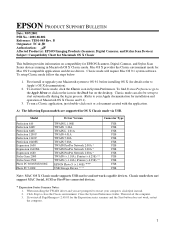
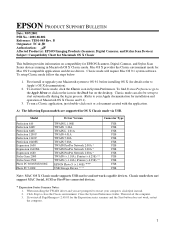
... will require Mac OS 9.1 system software. Classic mode can also be set up to restart your computer, click Quit instead. 2. Click Stop to OS 9.1 before installing OS X (for Mac OS 9 compatible applications and device drivers. Printer (v.6.25E) **
USB
TWAIN (v.1.10A); When installing the TWAIN driver and you install PageManager v 2.40.05 for the Expression series scanners and the...
Epson Expression 1680 Reviews
Do you have an experience with the Epson Expression 1680 that you would like to share?
Earn 750 points for your review!
We have not received any reviews for Epson yet.
Earn 750 points for your review!
