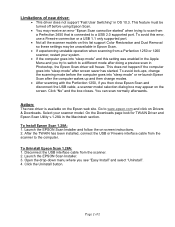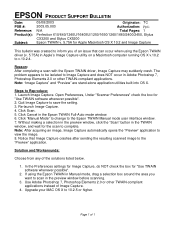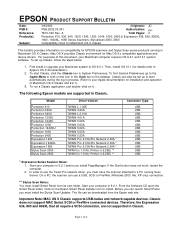Epson Perfection 610 Support and Manuals
Get Help and Manuals for this Epson item

View All Support Options Below
Free Epson Perfection 610 manuals!
Problems with Epson Perfection 610?
Ask a Question
Free Epson Perfection 610 manuals!
Problems with Epson Perfection 610?
Ask a Question
Most Recent Epson Perfection 610 Questions
Installation Of Scanner
Dear Sir, I have had the Epson Perfection 610 Scanner running for year without problems. I have now...
Dear Sir, I have had the Epson Perfection 610 Scanner running for year without problems. I have now...
(Posted by ariemm 12 years ago)
Popular Epson Perfection 610 Manual Pages
Epson Perfection 610 Reviews
We have not received any reviews for Epson yet.