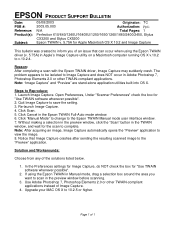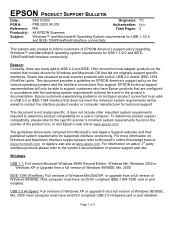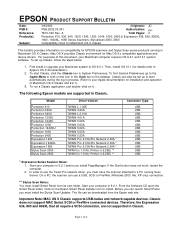Epson Perfection 610 Support Question
Find answers below for this question about Epson Perfection 610.Need a Epson Perfection 610 manual? We have 7 online manuals for this item!
Question posted by ariemm on December 22nd, 2011
Installation Of Scanner
Dear Sir,
I have had the Epson Perfection 610 Scanner running for year without problems. I have now formatted the hard drive, reinstalled Windows XP (SP3 ans 1.5 GIG RAM) downloaded and installed it but can't get the scanner to work. When I press the button, the light switcheds on but the screen reamains empty. Any solutions?
Regards, Arie Meydan
Current Answers
Answer #1: Posted by kcmjr on December 28th, 2011 4:07 PM
You must reinstall the drivce software. It can be found here: https://www.epson.com/cgi-bin/Store/support/supDetail.jsp?oid=14559&infoType=Downloads
Licenses & Certifications: Microsoft, Cisco, VMware, Novell, FCC RF & Amateur Radio licensed.
Related Epson Perfection 610 Manual Pages
Similar Questions
How To Get Scanner Accessible Within Photoshop Cs 6
I recently upgraded from Windows XP to Windows 7 and now my Epson Perfection V500 Photo scanner is n...
I recently upgraded from Windows XP to Windows 7 and now my Epson Perfection V500 Photo scanner is n...
(Posted by julietstfr1066 9 years ago)
Does Epson 1250 Scanner Work With Windows 7
(Posted by tsuwill 9 years ago)
Epson Scanner And Windows 8 Computer
I have a epson perfection 1260 scanner. Which I had on a windows xp computer.I now have a windows 8 ...
I have a epson perfection 1260 scanner. Which I had on a windows xp computer.I now have a windows 8 ...
(Posted by lindamoore1 11 years ago)
Transparency Unit Is Not Working On Epson 1650. Rest Of Scanner Works
does it have a life span?
does it have a life span?
(Posted by suskavarda 11 years ago)
Pilote Poour Scanner Epson Perfection 1200u
Sous Windows 7
avant avec windows xp par de problème avec mon scanner maintenant j'arrive seulement à...
avant avec windows xp par de problème avec mon scanner maintenant j'arrive seulement à...
(Posted by evgilcanet 11 years ago)