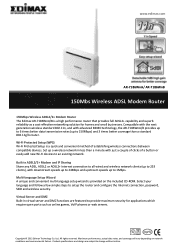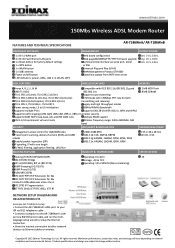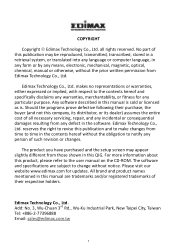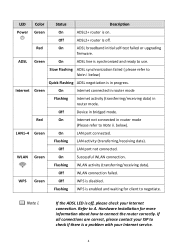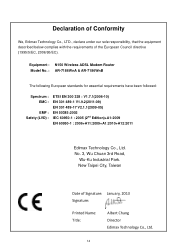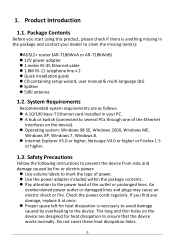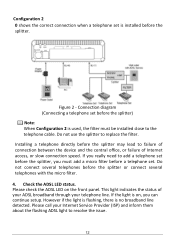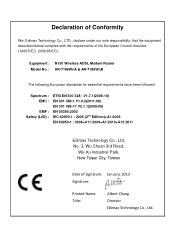Edimax AR-7186WnA Support and Manuals
Get Help and Manuals for this Edimax item

View All Support Options Below
Free Edimax AR-7186WnA manuals!
Problems with Edimax AR-7186WnA?
Ask a Question
Free Edimax AR-7186WnA manuals!
Problems with Edimax AR-7186WnA?
Ask a Question
Edimax AR-7186WnA Videos
Popular Edimax AR-7186WnA Manual Pages
Edimax AR-7186WnA Reviews
We have not received any reviews for Edimax yet.