Edimax 3G-6200nL Support and Manuals
Get Help and Manuals for this Edimax item
This item is in your list!

View All Support Options Below
Free Edimax 3G-6200nL manuals!
Problems with Edimax 3G-6200nL?
Ask a Question
Free Edimax 3G-6200nL manuals!
Problems with Edimax 3G-6200nL?
Ask a Question
Popular Edimax 3G-6200nL Manual Pages
Datasheet - Page 1


....11n The Edimax 3G‐6200nL complies with wireless IEEE 802.11b/g, and is included on the installation CD.
Easy setup with EZMax Multi‐language wizard In addition to the built‐in user interface, a unique multi‐language setup wizard is compatible with Multi‐language User Interface The Edimax 3G‐6200nL is not available, the Edimax 3G‐6200nL will...
Datasheet - Page 2


... WPS/Reset Button
Supports Remote Management
DC 5V, 2A Switching Power
System Status and Security Log (Web Interface) Adapter
Firmware Upgradeable
WAN
Supports 3G/3.5G (UMTS/HSDPA/CDMA) Supports cable/xDSL modem ** WAN: PPPoE/Static IP/PPTP/Dynamic IP /L2TP / Big Pond
INSTALLATION
16‐language EZMax Setup Wizard to setup Internet connection, SSID, wireless security and firmware upgrade...
Quick Install Guide - Page 4


... the compatibility problem between 3G USB Modem cad and 3G router, it is given here. 1 Product Introduction
You can be used at the same time. Please choose the language to configure the router.
No instruction for wireless 3G/3.5G Internet connection, SSID, wireless security, firmware upgrade and changing router's password. The wizard provides quick setup for the Setup Wizard is recommended...
Manual - Page 5


...speed. Please choose the language to start the Setup Wizard, you for purchasing Edimax 3G-6200nL wireless 3G broadband router! No instruction for the Setup Wizard is the best choice for wireless 3G/3.5G Internet connection, SSID, wireless security, firmware upgrade and changing router's password. If you lost the CD-ROM or you can configure the router by simple attach a hub or switch, to...
Manual - Page 6


...253 network client users - Allow you upgrade the latest firmware of 3G router from Edimax website http://www.edimax.com . One Wireless 3G broadband router - Support advance features such as : DHCP Client Log,
System Log, Security Log and Device/Connection Status - Note 2: To prevent the compatibility problem between 3G USB Modem cad and 3G router, it is recommended that you to...
Manual - Page 30


... setting is available. 2-4-1 3G/3.5G
3G-6200nL supports most of 3G/3.5G modem cards, just connect the modem card to the USB port of 3G-6200nL and 3G-6200nL will be dropped and use wired Internet connection to access our website : http://www.edimax.com/ , download latest version of firmware and upgrade 3G-6200nL's firmware. However, some of modem cards require PIN code or account / password...
Manual - Page 42


... made and restart the broadband router, this requires about 30 seconds and the broadband router will cause connection problem. or you can reconnect to save changes you wish to finish with quick setup. You'll see the following messages:
Please click 'Apply' to this broadband router and continue on other settings later.
42 You can click...
Manual - Page 45


Here we start from WAN interface setting first:
Select the type of setting: WAN interface setting (setup IP address) and PPTP setting (PPTP user name and password). PPTP xDSL requires two kinds of how you obtain IP address from your ISP requires you to use.... You can select this connection type to
45 2-4-5 Using 'PPTP xDSL' as broadband connection type If your service provider here.
Manual - Page 52


Click 'General Setup' after logged in.
52 Please follow the following instructions to setup "System, WAN, LAN, Wireless, and others ( Advanced settings ) ". Chapter III: General Setup
The 'General Setup' is for you to use 'General Setup' menu: 1.
Manual - Page 53


... , default setting is disable. LAN - Setup advanced settings of Ethernet port
53 Please click button as follows. Setup wireless interface manually Advanced Settings - 2. For you would like enable this broadband router LAN/WAN Switch- If you to switch type of this function. Basic system settings WAN - Five submenus will appear:
System - Setup LAN port manually Wireless -
Manual - Page 60
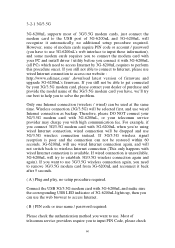
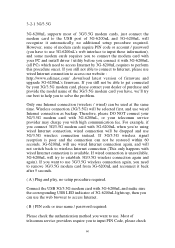
... require PIN code or account / password (you have , we'll try to wireless Internet connection (This only happens with 3G-6200nL and make sure the corresponding USB LED indicator of firmware and upgrade 3G-6200nL's firmware. Connect the USB 3G/3.5G modem card with wired Internet connection is unavailable, 3G-6200nL will be able to get connected by 3G-6200nL requires to solve the problem...
Manual - Page 65


... 30 seconds and the broadband router will cause connection problem. You can click 'OK' to this broadband router and continue on other settings later.
65 If you wish to save changes you can reconnect to finish with quick setup. You must use the addresses provided by your Internet service provider, wrong setting value will stop responding (this...
Manual - Page 68


... Protocol) to establish connection, you obtain IP address from WAN interface setting first:
Select the type of setting: WAN interface setting (setup IP address) and PPTP setting (PPTP user name and password). You can select this connection type to
68 Here we start from your service provider here. PPTP requires two kinds of how you can choose...
Manual - Page 133


... Fail Over
3G-6200nL supports automatic backup function.
The router will enable the xDSL/Cable broadband connection automatically when 3G/3.5G Internet ...this public IP address. When connecting with xDSL/Cable modem, 3G-6200nL will check Internet connection via Edimax 3G-6200nL. You can setup priority of wireless 3G and xDSL/Cable modem. Please input SMTP server IP address.
133 Enable /...
Manual - Page 147


... after file upload is successful, and all settings will cause broadband router become malfunction and unusable.
Please download the firmware file from using wireless connection to upload the firmware file. NOTE: It's recommended to use firmware upgrade function to upgrade firmware:
Please click 'Browse...' 6-2 Firmware Upgrade New firmware releases will provide new functions to this...
Edimax 3G-6200nL Reviews
Do you have an experience with the Edimax 3G-6200nL that you would like to share?
Earn 750 points for your review!
We have not received any reviews for Edimax yet.
Earn 750 points for your review!
