Edimax EW-7438APn Support and Manuals
Get Help and Manuals for this Edimax item
This item is in your list!

View All Support Options Below
Free Edimax EW-7438APn manuals!
Problems with Edimax EW-7438APn?
Ask a Question
Free Edimax EW-7438APn manuals!
Problems with Edimax EW-7438APn?
Ask a Question
Popular Edimax EW-7438APn Manual Pages
Datasheet - Page 1


...; 2013 Edimax Technology Co. www.edimax.com Just plug the EW-7438APn into a nearby power socket, connect the EW-7438APn to change without notice.
Private & Guest Wi-Fi
Supports up to 300Mbps for high-speed Wi-Fi is greater than ever before, with no configuration required.
Ltd. The Edimax EW-7438APn N300 Wall Plug Access Point provides high speed 11n wireless access...
Datasheet - Page 2
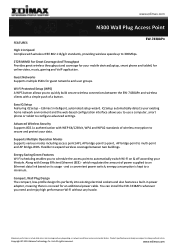
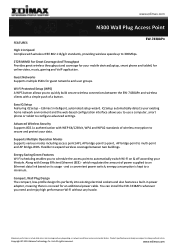
... specifications and design are subject to change without any hassle. Edimax's intelligent, automated setup wizard. Compact, Wall Plug Design The compact, low-profile design fits perfectly into existing electrical sockets and also features a built-in power adapter, meaning there is kept to a minimum.
Flexible to expand wireless coverage between the EW-7438APn and wireless clients...
Datasheet - Page 3


...edimax.com
N300 Wall Plug Access Point
TECHNICAL SPECIFICATIONS
HARDWARE INTERFACE
10/100Mbps Ethernet LAN port WPS button Power switch LEDs: Status, Wireless, Power, WPS, LAN MANAGEMENT 14-language user interface Upgradable firmware
INSTALLATION Multi-language iQ Setup Hardware WPS button
ANTENNA 2 x high performance internal antennas
WIRELESS STANDARDS & DATA RATES
IEEE 802.11n (up to 300Mbps...
Quick Install Guide - Page 2


...4GHz wireless adapter and web browser:
Microsoft® Internet Explorer® 8.0 or above, Google Chrome®, Firefox® or Safari®
I -1. System Requirements
- Hardware Overview
1
3
2
4
1 Product Information
I -3. EW-7438APn Access point - Cable/DSL modem router - Computer with multi-language QIG & user manual - Access key card
I . Quick installation guide - RJ45...
Quick Install Guide - Page 7


You can use the browser based configuration interface (also refer to the user manual).
6 For more advanced configurations, you can change the basic settings of the access point, such as the SSID & password, and guest SSID & password, using iQ Setup (see the user manual for guidance).
Quick Install Guide - Page 8


... is flashing.
2. Release the button when the orange status LED is ready for at least 10 seconds. Wait for the access point to its factory settings. Press and hold the WPS/Reset button on the
front of the access point for setup
when the orange status LED displays on.
7 This...
Quick Install Guide - Page 9


Check that your EW-7438APn access point, please check for a solution below or refer to the access point.
2. Troubleshooting
If you reconnect the Ethernet cable or power supply.
8 Make sure that your Ethernet cable is ... is switched on .
3. IV. Ensure that the access point is properly connected to the user manual.
1.When I open a web browser I see the following error screen:
1.
Quick Install Guide - Page 10


The product you have purchased and the setup screen may be reproduced, transmitted, transcribed, stored in a retrieval system, or translated into any warranties, merchantability, or fitness for updates. No part of such revision or changes. Edimax Technology Co., Ltd. reserves the right to revise this manual is sold or licensed as is. Please visit our website...
Quick Install Guide - Page 13


...-17 V2.1.1 (2009-05) EN 50385:2002 IEC 60950-1:2005 (2nd Edition); EN-60950-1:2006+A11:2009+A1:2010+A12:2011
Edimax Technology Co., Ltd. Equipment: N300 Wall-plug Access Point Model No.: EW-7438APn
The ..., and 2009/125/EC, 2006/95/EC, 2011/65/EC . Declaration of Conformity
We, Edimax Technology Co., Ltd., declare under our sole responsibility, that the equipment described below complies with the...
Manual - Page 4


EW-7438APn access point - CD with 2.4GHz wireless adapter and web browser:
Microsoft® Internet Explorer® 8.0 or above, Google Chrome®, Firefox® or Safari®
I -2. Hardware Overview
1
3
2
4
1. WPS/Reset Button
4
2. I -1. RJ45 Ethernet cable - LEDs Product Information
I . Package Contents
- Computer with multi-language QIG & user manual - Access...
Manual - Page 14


If you changed the access point's SSID, you will see the following "Congratulations" screen to the new SSID.
14 6.Please wait while the access point restarts.
7.
You will need to reconnect to indicate that iQ
Setup is complete, along with a summary of the access point's new settings.
Manual - Page 46
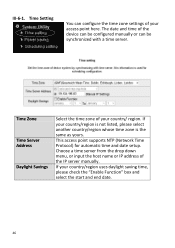
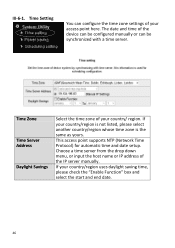
The date and time of the device can be configured manually or can configure the time zone settings of your country/region is not listed, please select another ... Savings
Select the time zone of the IP server manually.
If your access point here. III-6-1. Time Setting
You can be synchronized with a time server. This access point supports NTP (Network Time Protocol) for automatic time and...
Manual - Page 101


..., or fitness for updates. The product you have purchased and the setup screen may be reproduced...specifications are trademarks and/or registered trademarks of this manual is sold or licensed as is. Edimax Technology Co., Ltd. COPYRIGHT
Copyright Edimax Technology Co., Ltd. all necessary servicing, repair, and any defect in the contents hereof without notice. No part...
Manual - Page 104


... V2.1.1 (2009-05) EN 50385:2002 IEC 60950-1:2005 (2nd Edition); EN-60950-1:2006+A11:2009+A1:2010+A12:2011
Edimax Technology Co., Ltd. Declaration of Conformity
We, Edimax ... Signature:
Printed Name: Title:
Albert Chang Director Edimax Technology Co., Ltd.
104 Equipment: N300 Wall-plug Access Point Model No.: EW-7438APn
The following European standards for essential requirements have been...
CE DoC - Page 1
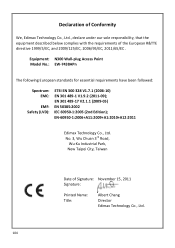
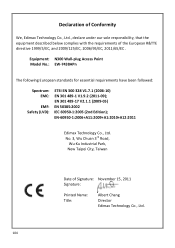
Equipment: N300 Wall-plug Access Point Model No.: EW-7438APn
The following European standards for essential requirements have been followed:
Spectrum: EMC:
EMF:... requirements of Signature: November 15, 2011 Signature:
Printed Name: Title:
Albert Chang Director Edimax Technology Co., Ltd.
104 EN 301 489-17 V2.1.1 (2009-05) EN 50385:2002 IEC 60950-1:2005 (2nd Edition); EN-60950-1:2006+A11...
Edimax EW-7438APn Reviews
Do you have an experience with the Edimax EW-7438APn that you would like to share?
Earn 750 points for your review!
We have not received any reviews for Edimax yet.
Earn 750 points for your review!
