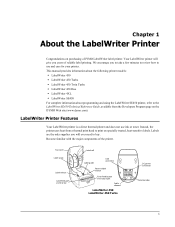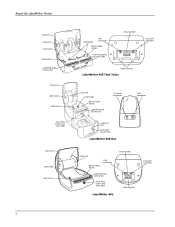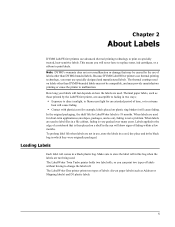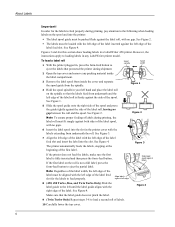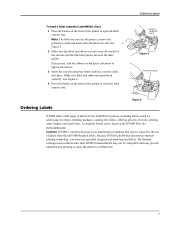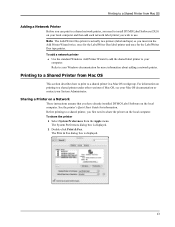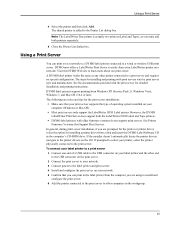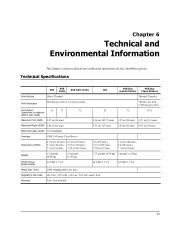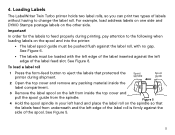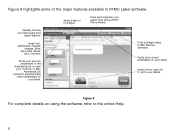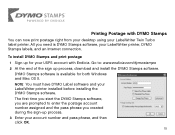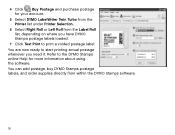Dymo LabelWriter 450 Twin Turbo Dual Roll Label and Postage Printer for PC and Mac Support and Manuals
Get Help and Manuals for this Dymo item

Free Dymo LabelWriter 450 Twin Turbo Dual Roll Label and Postage Printer for PC and Mac manuals!
Problems with Dymo LabelWriter 450 Twin Turbo Dual Roll Label and Postage Printer for PC and Mac?
Ask a Question
Most Recent Dymo LabelWriter 450 Twin Turbo Dual Roll Label and Postage Printer for PC and Mac Questions
hello we are using the 93492 dual for dvd labels and the left side seems to be running out of ink ho...
Dymo LabelWriter 450 Twin Turbo Dual Roll Label and Postage Printer for PC and Mac Videos
Popular Dymo LabelWriter 450 Twin Turbo Dual Roll Label and Postage Printer for PC and Mac Manual Pages
Dymo LabelWriter 450 Twin Turbo Dual Roll Label and Postage Printer for PC and Mac Reviews
We have not received any reviews for Dymo yet.