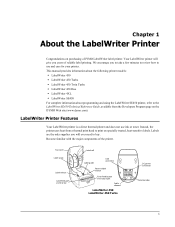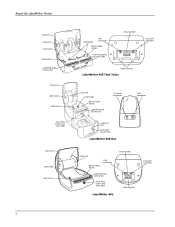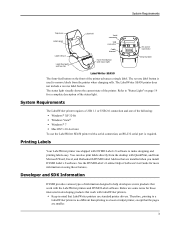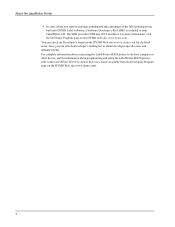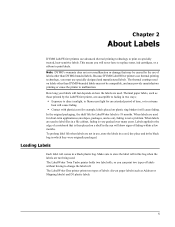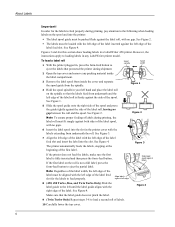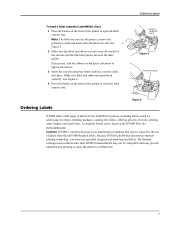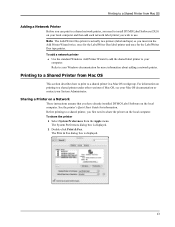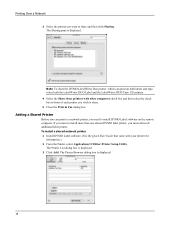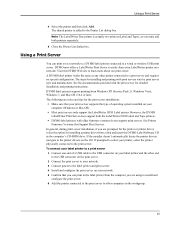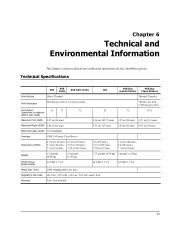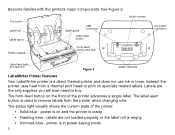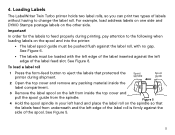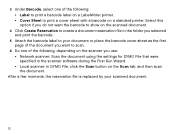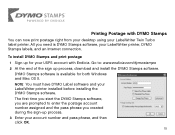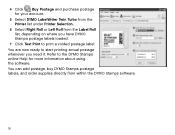Dymo LabelWriter 450 Twin Turbo Dual Roll Label and Postage Printer for PC and Mac Support Question
Find answers below for this question about Dymo LabelWriter 450 Twin Turbo Dual Roll Label and Postage Printer for PC and Mac.Need a Dymo LabelWriter 450 Twin Turbo Dual Roll Label and Postage Printer for PC and Mac manual? We have 2 online manuals for this item!
Question posted by TeresaPedrocchi on May 29th, 2012
Ink Replacement
hello we are using the 93492 dual for dvd labels and the left side seems to be running out of ink how do we change it or indeed find it?
Current Answers
Related Dymo LabelWriter 450 Twin Turbo Dual Roll Label and Postage Printer for PC and Mac Manual Pages
Similar Questions
Label Stall Detected
what does label stall detected on Rhino 5200 mean And how can I fix it?
what does label stall detected on Rhino 5200 mean And how can I fix it?
(Posted by Merck008 2 years ago)
Letratag 100h, Tape Jam Error Message
I purchased a LetraTag 100H today. When I tried using it and then print I receive an error message "...
I purchased a LetraTag 100H today. When I tried using it and then print I receive an error message "...
(Posted by bkrgrama 2 years ago)
How To Change Ink In Dymo Letratag Plus Lt-100h
(Posted by kittyirfa 9 years ago)
Can You Replace The Ink In A Dymo Letratag
(Posted by gccsehip 9 years ago)
How Can Connect A Cash Drawer Used In Retail Pos Sytems To A Dymo 450 Printer
Would like to connect a POS cash drawer to a dymo 450 turbo printer such dat one the reciept is prin...
Would like to connect a POS cash drawer to a dymo 450 turbo printer such dat one the reciept is prin...
(Posted by rolisline 11 years ago)