Denon AVR 889 - AV Receiver Support and Manuals
Get Help and Manuals for this Denon item
This item is in your list!

View All Support Options Below
Free Denon AVR 889 manuals!
Problems with Denon AVR 889?
Ask a Question
Free Denon AVR 889 manuals!
Problems with Denon AVR 889?
Ask a Question
Popular Denon AVR 889 Manual Pages
Owners Manual - English - Page 5


... North America model only 1 r Service station list 1 t Power cord (Cord length: Approx. 6.2 ft / 1.9 m 1 y Remote control (RC-1099 1 u R6/AA batteries 2 i FM indoor antenna 1 o AM loop antenna 1 Q0 Setup microphone
(DM-A409, Cord length: Approx. 25 ft / 7.6 m 1
t
y
i
o
Q0
Troubleshooting 71
Specifications 74
List of preset codes End of this owner's manual carefully before using...
Owners Manual - English - Page 6
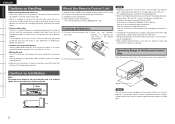
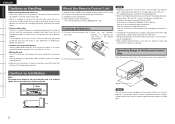
...° 30°
NOTE
The set to the standby mode.
properly as possible.
Getting Started Connections Setup Playback Remote Control Multi-zone Information Troubleshooting Specifications
ENGLISH
Cautions on Handling
• Before turning the power switch on Check once again that all connections are correct and that the illustrations in these instructions may differ from the power...
Owners Manual - English - Page 10
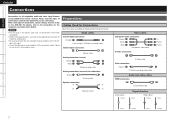
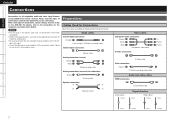
... Setup Playback Remote Control Multi-zone Information Troubleshooting Specifications
ENGLISH
Connections
Connections for all connections have been completed.
• When making connections, also refer to connect the left and right channels properly (left with left, right with right).
• Do not bundle power cords together with connection cables. For details, refer to the instructions...
Owners Manual - English - Page 12


... cable are no problems with an impedance of sheathing from the surround surrounding ventilation is isolated, and the power supply goes to the
standby state. The power supply will flash red at intervals of the speaker terminals.
back speakers. Getting Started Connections Setup Playback Remote Control Multi-zone Information Troubleshooting Specifications
ENGLISH
Speaker Connections...
Owners Manual - English - Page 13


... the settings at menu "Manual Setup" - b The AVR-889 is compatible with which the monitor is compatible. • If the menu "Manual Setup" ...support xvYCC, xvYCC signal transfer is equipped for a copyright protection system called "HDCP" (High-bandwidth Digital Content Protection). Getting Started Connections Setup Playback Remote Control Multi-zone Information Troubleshooting Specifications...
Owners Manual - English - Page 14


... Connections Setup Playback Remote Control Multi-zone Information Troubleshooting Specifications
ENGLISH
...set menu "Manual Setup" - Blu-ray Disc player / DVD player
Select the terminal to reduce noise when a record player is connected.
NOTE
The AVR-889...settings at menu "Input Setup" -
This is connected. b When connected to "OFF". For details, see the monitor's operating instructions...
Owners Manual - English - Page 17


... and Home Dock.
Getting Started Connections Setup Playback Remote Control Multi-zone Information Troubleshooting Specifications
Component with Multi-channel Output connectors
Blu-ray Disc player / DVD player / External decoder
46# 800'&3
'30/5 -3
"6%*0 $&/5&3 463306/%
-3
463306/% #"$,
-3
LR
LR
LR
LR
LR
LR
ENGLISH
XM connector
• The AVR-889 is a registered trademark of XM...
Owners Manual - English - Page 18


... When making connections, also refer to CATV system installer: This reminder is used indoors. "Assign" -
With the antenna attached to SIRIUS Satellite Radio Programs" (vpage 49, 50). Getting Started Connections Setup Playback Remote Control Multi-zone Information Troubleshooting Specifications
ENGLISH
SIRIUS connector
• The AVR-889 is a SIRIUS Satellite Radio Ready® receiver...
Owners Manual - English - Page 20
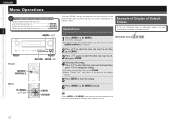
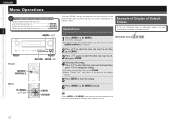
...]
ui
[Front]
[SOURCE CONTROL 1]
RETURN ENTER, op
[Rear]
[A. When or [A. Getting Started Connections Setup Playback Remote Control Multi-zone Information Troubleshooting Specifications
ENGLISH
Menu Operations
Symbols used to indicate buttons in this manual
Button located on both the main unit and the remote control unit Button only on the main unit Button only on the main...
Owners Manual - English - Page 21
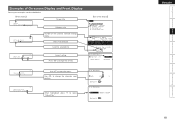
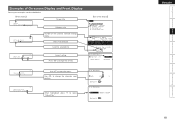
... Yes
3-4.Rename
DVD
: DVD-3930
Default Yes
ENGLISH 18
Getting Started Connections Setup Playback Remote Control Multi-zone Information Troubleshooting Specifications
When highlighted, press i to change the setting
GOn-screen displayH
MENU
1.Auto Setup 2.Manual Setup 3.Input Setup 4.Parameter 5.Information
1-1.Start Menu Audyssey MultEQ
Step1:Speaker Detection Please place microphone...
Owners Manual - English - Page 23


...-zone Information Troubleshooting Specifications
ENGLISH
Auto Setup
Symbols used to indicate buttons in this manual
Button located on both the main unit and the remote control unit Button only on the main unit Button only on the remote control unit
BUTTON [BUTTON]
SETUP MIC jack
MASTER VOLUME ui
• Audyssey MultEQ® automatically measures the acoustical problems in...
Owners Manual - English - Page 27


...no speaker is connected. Even when the Surround Back Speaker setting is not output from the surround back speaker, depending on the playback source.
No :Select this when no subwoofer is connected. Getting Started Connections Setup Playback Remote Control Multi-zone Information Troubleshooting Specifications
Manual Setup
ENGLISH
Symbols used to indicate buttons in this when using...
Owners Manual - English - Page 51
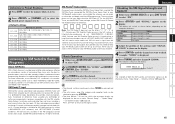
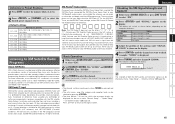
... be set at ..."Manual Setup" ...installed the XM ...service in , the name of both the XM satellite and terrestrial signals can be checked by calling 1-800-XMRADIO (U.S. Record the Radio ID below , depending on the display. Channel blocking is shown on the reception conditions. Getting Started Connections Setup Playback Remote Control Multi-zone Information Troubleshooting Specifications...
Owners Manual - English - Page 59


...'s operating instructions. Refer to the included list of preset codes to change the number and verify correct operation.
• The preset memory can be set to "DVD/HDP".
Getting Started Connections Setup Playback Remote Control Multi-zone Information Troubleshooting Specifications
Remote Control Unit Operations
ENGLISH
[Front]
[SOURCE CONTROL 1]
[SOURCE CONTROL 2]
Operating DENON Audio...
Owners Manual - English - Page 74


....
• Mute mode is set to a place in which
is turned too • Adjust the master volume to which have
off the power and please
failed.
No sound is • Reset the microprocessor. Getting Started Connections Setup Playback Remote Control Multi-zone Information Troubleshooting Specifications
ENGLISH
Troubleshooting
If a problem should arise, first check the...
Denon AVR 889 Reviews
Do you have an experience with the Denon AVR 889 that you would like to share?
Earn 750 points for your review!
We have not received any reviews for Denon yet.
Earn 750 points for your review!
