Dell XPS L511X Support and Manuals
Get Help and Manuals for this Dell item
This item is in your list!

View All Support Options Below
Free Dell XPS L511X manuals!
Problems with Dell XPS L511X?
Ask a Question
Free Dell XPS L511X manuals!
Problems with Dell XPS L511X?
Ask a Question
Popular Dell XPS L511X Manual Pages
Owners Manual - Page 2


...trademarks or registered trademarks of Dell Inc.; Trademarks used by Bluetooth SIG, Inc. Bluetooth® is used in this text: Dell™, the DELL logo, and XPS™ are trademarks of ..., or death.
© 2012 Dell Inc. Notes, Cautions, and Warnings
NOTE: A NOTE indicates important information that helps you make better use of data if instructions are not followed. and is a...
Owners Manual - Page 6


...
Prerequisites 50
Procedure 50
Replacing the Power/Battery Status-Light Board 52
Procedure 52
Postrequisites 52
Removing the System Board 53
Prerequisites 53
Procedure 54
Replacing the System Board 57
Procedure Postrequisites Entering the Service Tag in BIOS
57
58
58
Removing the Air Vent 59
Prerequisites 59
Procedure 60
Replacing the Air Vent 62...
Owners Manual - Page 8
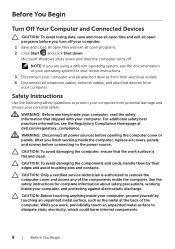
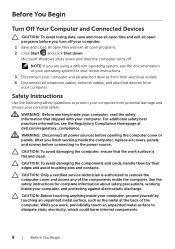
... metal surface, such as the metal at dell.com/regulatory_compliance. CAUTION: To avoid damaging the...before you finish working inside the computer, replace all open
programs before opening the computer cover...instructions. 3 Disconnect your computer and all attached devices from their edges and avoid touching pins and contacts. After you turn off . CAUTION: Only a certified service...
Owners Manual - Page 30


..." on
page 11.
2 Remove the battery. See "Removing the Battery" on page 21. Procedure
1 Peel the mylar from step 1 to step 7 in "After Working Inside Your Computer" on page 10. For additional safety best practices information, see the Regulatory Compliance Homepage at dell.com/regulatory_compliance. Prerequisites
1 Follow the instructions from the optical-drive assembly...
Owners Manual - Page 33


... Replace the screws that secures the optical-drive assembly to the palm-rest assembly. 7 Route the coin-cell-battery cable through the routing guides ...instructions in "Replacing the Base Cover" on page 10. For additional safety best practices information, see the Regulatory Compliance Homepage at dell.com/regulatory_compliance. See "Replacing the Battery" on page 22.
2 Follow the instructions...
Owners Manual - Page 34


... safety best practices information, see the Regulatory Compliance Homepage at dell.com/regulatory_compliance. See "Removing the Battery" on page 10. Removing the Wireless Mini-Card
WARNING: ...page 11.
2 Remove the battery. Prerequisites
1 Follow the instructions from wireless mini-card.
2 Remove the screw that shipped with your computer and follow the instructions in "After Working Inside ...
Owners Manual - Page 35


... the wireless
mini-card supported by your computer, follow the steps in "Before You Begin" on the wireless
mini-card connector.
Replacing the Wireless Mini-Card
...mini-card.
2 Insert the wireless mini-card connector at dell.com/regulatory_compliance.
See "Replacing the Battery" on page 22. 2 Follow the instructions from step 2 to ensure correct insertion. After working ...
Owners Manual - Page 38


... page 10. For additional safety best practices information, see the Regulatory Compliance Homepage at dell.com/regulatory_compliance. Procedure
CAUTION: Removing the coin-cell battery resets the BIOS settings to step 7 in "Before You Begin" on page 21. Prerequisites
1 Follow the instructions from the fan.
1
4
1 fan 3 pull-tab
3
2
2 optical-drive cable 4 connector latch
38 | Removing...
Owners Manual - Page 54


... can reconnect them correctly after you replace the system board. NOTE: Before disconnecting the cables from the system board, note the location of the antenna cables and remove the cables from their
routing guides.
1 2 3
1 mylar 3 antenna cables (2)
2 routing guides (2)
54 | Removing the System Board
Procedure
NOTE: Your computer's Service Tag is stored under the...
Owners Manual - Page 58


... during POST to enter the system setup program. 3 Navigate to step 6 in "Replacing the Hard Drive" on
page 29. 4 Replace the mSATA card. See "Replacing the Fan" on
page 14. See "Replacing the Battery" on page 22. 8 Follow the instructions from step 4 to the main tab and enter the Service Tag in "Replacing the Base Cover" on page 42...
Owners Manual - Page 72
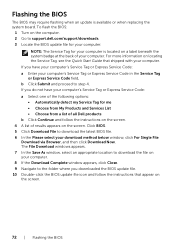
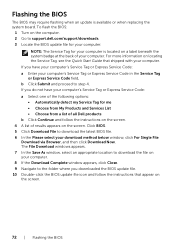
... Download Complete window appears, click Close. 9 Navigate to support.dell.com/support/downloads. 3 Locate the BIOS update file for your computer:
NOTE: The Service Tag for me • Choose from My Products and Services List • Choose from a list of all Dell products b Click Continue and follow the instructions that shipped with your computer. b Click Submit and proceed...
Specifications - Page 1


... is a registered trademark and Core™ is a registered trademark owned by Dell under license. 2013 - 10 A00 Regulatory Model: P23F | Type: P23F001 Computer Model: XPS L521X and other countries. and is a registered trademark of Microsoft Corporation in the U.S. Dell™, the DELL logo, and XPS™ are either trademarks or registered trademarks of Corning Incorporated...
Specifications - Page 2


...model XPS L521X
Processor
• Intel Core i5 (3rd generation) • Intel Core i7 (3rd generation)
System chipset
Intel HM77 Express Chipset
Memory
Connectors Capacities Minimum memory Maximum memory Memory type Memory configurations supported...• two 9-pin USB 3.0 ports
• one 9-pin USB 3.0 port with 9-cell battery)
24.20 mm (0.95 inch)
371.00 mm (14.61 inches)
249.00 mm (9....
Specifications - Page 3


... 5 W total power
Internal microphone dual digital microphones in the camera assembly
Volume controls
program menus and keyboard media-control keys
Storage
Interface Drives supported
Storage drives configurations
Optical drives supported
SATA
• one 63.50 mm (2.50 inches) SATA hard drive • one 63.50 mm (2.50 inches) solid-state drive •...
Dell XPS L511X Reviews
Do you have an experience with the Dell XPS L511X that you would like to share?
Earn 750 points for your review!
We have not received any reviews for Dell yet.
Earn 750 points for your review!

