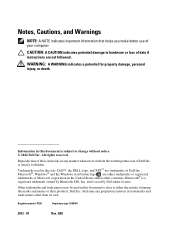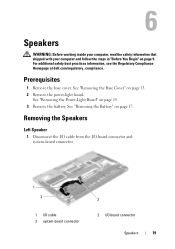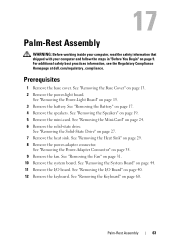Dell XPS 13 Support and Manuals
Get Help and Manuals for this Dell item

Most Recent Dell XPS 13 Questions
Dell Xps 13 Manual
I found the site and listing of some 74 pages, but when I attempt to print them, all I get are small...
I found the site and listing of some 74 pages, but when I attempt to print them, all I get are small...
(Posted by miltpel 9 years ago)
How Do I Select An Item And Shift It Using The Touch Pad?
How can I achieve the above without using a mouse?
How can I achieve the above without using a mouse?
(Posted by maxwparker 9 years ago)
Dell XPS 13 Videos
Popular Dell XPS 13 Manual Pages
Dell XPS 13 Reviews
We have not received any reviews for Dell yet.