Dell XPS 13 L322X Support and Manuals
Get Help and Manuals for this Dell item
This item is in your list!

View All Support Options Below
Free Dell XPS 13 L322X manuals!
Problems with Dell XPS 13 L322X?
Ask a Question
Free Dell XPS 13 L322X manuals!
Problems with Dell XPS 13 L322X?
Ask a Question
Popular Dell XPS 13 L322X Manual Pages
Me and My Dell - Page 9


... Local Backup
77
Creating system reinstall disks
77
Restoring your computer to a previous date or factory settings 77
Dell DataSafe Local Backup Premium
78
Upgrading to Dell DataSafe Local Backup Premium
78
Restoring system data
78
Restoring data using File and Folder Local Backup
78
Restoring specific files or folders from a Full System Backup 78
Restoring...
Me and My Dell - Page 21


... printer manufacturer's website. For more information on the printer model.
Setting Up Your Computer 21 If you are installing a wireless printer, follow the instruction on the right side. Windows 7 1. Follow the instructions in the documentation of the device list. Use the printer-driver media or download the drivers from this list, click Add a device at the...
Me and My Dell - Page 24


... last for which the computer is not connected to replace. NOTE: High-capacity batteries generally have a longer life-cycle, since you must replace the battery. The CMOS chip contains the time, date, and other configuration information about your computer may require a Dell service technician to a power outlet. After the battery life-cycle reaches its end, you need to...
Me and My Dell - Page 29


...-Service Code of your computer using one of the following:
• Label on the computer or tablet • My Dell tile or My Dell software on your computer. 2. Back or top of the laptop (under system badge or in battery bay) Desktops - Dell Support Website 1. Go to enter BIOS setup program. For more information about System Setup, see the Service Manual...
Me and My Dell - Page 67


... over time.
Downloading or Upgrading My Dell
To download or upgrade to the latest version of My Dell, go to download the software from the Internet when prompted during the installation of file.
• Performance and Configuration History - Get Help - View Dell Technical Support options, Customer Support, Tours and Training, Online Tools, Service Manual, Warranty Information, FAQs...
Me and My Dell - Page 72


...DellConnect It allows an technical support representative to remotely diagnose and resolve issues on your permission. A DellConnect request is an online tool that allows a Dell agent to access your computer (under your supervision) to interact with your computer with your computer. DellConnect
DellConnect is initiated by a technical support agent when required during troubleshooting.
Me and My Dell - Page 91
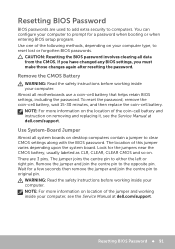
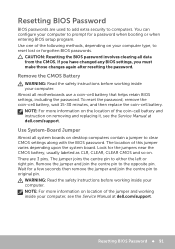
..., depending on removing and replacing it, see the Service Manual at dell.com/support. Resetting BIOS Password
BIOS passwords are 3 pins. If you have changed any BIOS settings, you must make those changes again after resetting the password. To reset the password, remove the coin‑cell battery, wait 15-30 minutes, and then replace the coin‑cell battery. Remove the jumper...
XPS 13 L321x MLK Owners Manual - Page 1


Dell XPS 13
Owner's Manual
Computer model: L321x/L322x
Regulatory model: P29G
Regulatory type: P29G001/P29G002
XPS 13 L321x MLK Owners Manual - Page 41
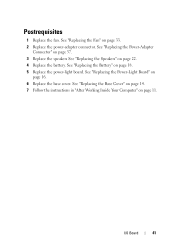
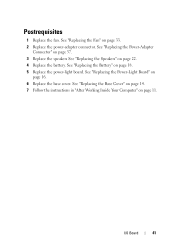
..." on
page 16. 6 Replace the base cover. See "Replacing the Base Cover" on page 14. 7 Follow the instructions in "After Working Inside Your Computer" on page 22. 4 Replace the battery. See "Replacing the Power-Adapter
Connector" on page 37. 3 Replace the speakers See "Replacing the Speakers" on page 11. See "Replacing the Battery" on page 18. 5 Replace the power-light board...
XPS 13 L321x MLK Owners Manual - Page 49
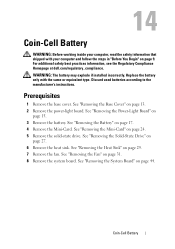
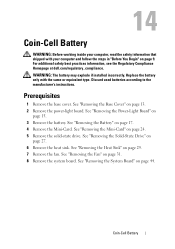
...battery may explode if installed incorrectly. See "Removing the Heat Sink" on page 13. 2 Remove the power-light board. Coin-Cell Battery...
See "Removing the Fan" on page 9.
Replace the battery only with your computer, read the safety information...the Mini-Card. Discard used batteries according to the manufacturer's instructions. See "Removing the Battery" on page 44. Prerequisites
1...
XPS 13 L321x MLK Owners Manual - Page 61
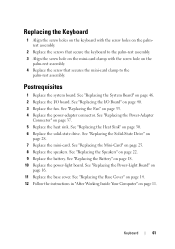
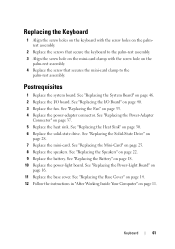
..." on page 22.
9 Replace the battery. Postrequisites
1 Replace the system board. See "Replacing the Power-Adapter
Connector" on page 11.
See "Replacing the Base Cover" on page 14. 12 Follow the instructions in "After Working Inside Your Computer" on page 37.
5 Replace the heat sink.
See "Replacing the Battery" on page 25.
8 Replace the speakers. See "Replacing the Mini-Card" on...
XPS 13 L321x MLK Owners Manual - Page 65
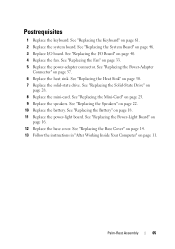
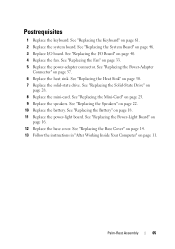
.... 3 Replace I/O board. See "Replacing the Fan" on page 25. 9 Replace the speakers. See "Replacing the Mini-Card" on page 33. 5 Replace the power-adapter connector. See "Replacing the Power-Light Board" on page 61. 2 Replace the system board. See "Replacing the Keyboard" on
page 16. 12 Replace the base cover. See "Replacing the Base Cover" on page 14. 13 Follow the instructions in...
XPS 13 L321x MLK Owners Manual - Page 73


... file on your computer and wait till the download has been completed. 8 Click Run to install the updated BIOS settings to support.dell.com/support/downloads. 3 Locate the BIOS update file for your computer:
NOTE: The Service Tag for your computer's Service Tag or Express Service Code in the Please select your computer.
b Click Submit and proceed to download the latest...
Specifications - Page 8


...
Specifications
XPS L322X • Intel Core i5 (3rd generation) • Intel Core i7 (3rd generation) 32 KB instruction and 32 KB data for each core 256 KB shared instruction/data for each core up to 8 MB shared instruction/data shared among all cores Intel QS77 series chipset 64-bit wide channels DX11, DX10.1, DX10, and DX9 support
Dimensions and Weight...
Specifications - Page 16
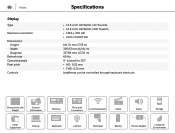
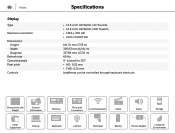
... mm (12.01 in) 337.82 mm (13.30 in) 60 Hz 0° (closed) to 135° • HD: 0.21 mm • FHD: 0.15 mm brightness can be controlled through keyboard shortcuts
Dimensions and Weight
System Information
Memory
Ports and Connectors
Communications
Video
Audio
Storage
Cards Supported
Display
Keyboard
Camera
Touchpad
Battery
Power Adapter
Computer Environment
Dell XPS 13 L322X Reviews
Do you have an experience with the Dell XPS 13 L322X that you would like to share?
Earn 750 points for your review!
We have not received any reviews for Dell yet.
Earn 750 points for your review!
