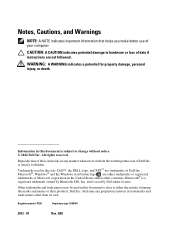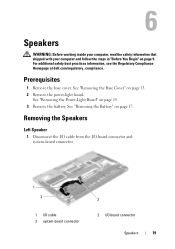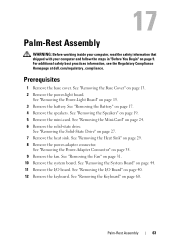Dell XPS 13 Support Question
Find answers below for this question about Dell XPS 13.Need a Dell XPS 13 manual? We have 2 online manuals for this item!
Question posted by miltpel on March 29th, 2015
Dell Xps 13 Manual
Current Answers
Answer #1: Posted by BusterDoogen on March 29th, 2015 1:58 PM
I hope this is helpful to you!
Please respond to my effort to provide you with the best possible solution by using the "Acceptable Solution" and/or the "Helpful" buttons when the answer has proven to be helpful. Please feel free to submit further info for your question, if a solution was not provided. I appreciate the opportunity to serve you!
Related Dell XPS 13 Manual Pages
Similar Questions
How do I fix the black screen issue on my Dell XPS 13 9310?Also Why is my Dell XPS 13 9310 running ...