Dell Vostro A100 Support and Manuals
Get Help and Manuals for this Dell item
This item is in your list!

View All Support Options Below
Free Dell Vostro A100 manuals!
Problems with Dell Vostro A100?
Ask a Question
Free Dell Vostro A100 manuals!
Problems with Dell Vostro A100?
Ask a Question
Most Recent Dell Vostro A100 Questions
Popular Dell Vostro A100 Manual Pages
Setup and Quick Reference Guide - Page 1


Dell™ Vostro™ A100/A180 Setup and
Quick Reference Guide
This guide provides a features overview, specifications, and quick setup, software, and troubleshooting information for your operating system, devices, and technologies, see the Dell Technology Guide at support.dell.com. For more
information about your computer.
Setup and Quick Reference Guide - Page 3


...9 Vostro A100 9 Vostro A180 10
Setting Up Your Computer . . . . 11 Quick Setup 11 Installing Your Computer in an Enclosure 14
Contents
Connecting to the Internet . . . . . 15 Setting Up Your Internet Connection 16
Transferring Information to a New Computer 17
Microsoft® Windows Vista® Operating System 17
Specifications 19
Troubleshooting 31
Tools 31 Power Lights 31 Beep Codes...
Setup and Quick Reference Guide - Page 5


Online Services 64 AutoTech Service 65 Automated Order-Status Service 65
Problems With Your Order . . . . . 66
Product Information 66
Returning Items for Warranty Repair or Credit 66
Before You Call 67
Contacting Dell 69
Index 71
Contents 5
Setup and Quick Reference Guide - Page 19


... processors 1 MB for Intel Pentium Dual-Core processor
Vostro A100 Intel 945GC and ICH7 seven
Vostro A180 Intel G31 and ICH7 seven
19 For more information regarding the configuration of your computer, click Start→ Help and Support and select the option to view information about your computer. Specifications
Specifications
NOTE: Offerings may vary by region.
Setup and Quick Reference Guide - Page 23


Expansion Bus (Continued)
PCI Express x1 connector size connector data width (maximum)
PCI Express x16 connector size connector data width (maximum)
Vostro A100 N/A N/A N/A
N/A N/A N/A
Drives
Externally accessible: Internally accessible
Vostro A100 two 3.5-inch drive bays four 3.5-inch SATA drive bays
Specifications
Vostro A180 one 36 pins 1 PCI Express lane one 164 pins 16 PCI Express lanes
...
Setup and Quick Reference Guide - Page 26


...26 Specifications Connectors (Continued)
Power 12V Power Controls and Lights
Front of computer: Power button Power light
Drive activity light
Vostro A100 one 4-pin connector one 24-pin connector
Vostro A180 one 4-pin connector one 24-pin connector
Vostro A100
Vostro A180
push button
push button
blue light - Power off and standby states
blue light - A blinking blue light
blue light...
Setup and Quick Reference Guide - Page 27


...exists between the network and the computer. green light - the network.
Network activity light (on the green light - Indicates power supply, motherboard, or peripheral device failure
green light -
Specifications
Controls and Lights (Continued)
Vostro A100
Vostro A180
Rear of computer:
Link integrity light (on yellow blinking light. The computer is not
detecting a physical...
Setup and Quick Reference Guide - Page 31
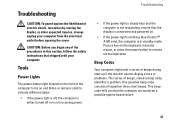
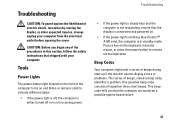
... emit a series of beeps during start-up if the monitor cannot display errors or problems. This series of repetitive three short beeps. Tools
Power Lights
The power-button light located on the front of the computer turns on .
• If the power light is blinking blue (Vostro™ A100 only), the computer is not receiving power. One possible beep...
Setup and Quick Reference Guide - Page 39


... drive. TI M E - O F -
Run the Windows error-checking utility to charge the battery. See Windows Help and Support for installation instructions. S E E K E R R O R - Connect your Service Manual at support.dell.com). The program that supports the system configuration settings may require recharging.
39 TIME-OF-DAY CLOCK LOST POWER -
If the problem persists, try to remove.
3 Click...
Setup and Quick Reference Guide - Page 46
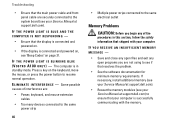
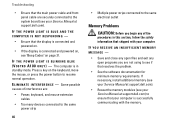
... to see if that resolves the problem.
• See the software documentation for minimum memory requirements. Some possible
causes of the
procedures in
standby mode.
If necessary, install additional memory (see your Service Manual at support.dell.com).
• Reseat the memory modules (see "Beep Codes" on , see your Service Manual at support.dell.com).
IF YOU RECEIVE AN INSUFFICIENT...
Setup and Quick Reference Guide - Page 51


... support.dell.com and your administrator to the device name, you may appear.
Reinstalling Software
If an exclamation point is the source of your computer might not work correctly. If you install drivers obtained from other sources, your problem and, if necessary, update the driver. If you are an administrator on the computer, click Continue; Microsoft® Windows...
Setup and Quick Reference Guide - Page 52


... the Windows desktop displayed, insert your Drivers and Utilities media.
2 If this is your computer to the operating state that existed before you see "Restoring Your Operating System" on the screen.
NOTE: In most cases, the Drivers and Utilities program starts running automatically. If not, go to step 6.
3 When the Drivers and Utilities media installation program starts...
Setup and Quick Reference Guide - Page 54


...→ Update Driver→ Browse my computer for restoring your operating system and preserving data files.
• Dell Factory Image Restore (available in Windows Vista) returns your hard drive to the operating state it to restore your operating system. Use the media only if System Restore did not resolve your operating system problem. • If...
Setup and Quick Reference Guide - Page 58


...; desktop; Use the Drivers and Utilities media to complete.
Depending on the region from CD-ROM, and follow the instructions on the screen to wait until you must also reinstall the device drivers, virus protection program, and other software.
1 Save and close any open programs.
2 Insert the Operating System media. 3 If the Install Windows message
appears...
Setup and Quick Reference Guide - Page 74


... Internet, 16 quick setup, 11
software problems, 48 reinstalling, 51 troubleshooting, 48-49 updates, 49
specifications all, 19 audio, 21 connectors, 24 controls and lights, 26 drives, 23 environmental, 29 expansion bus, 22 memory, 20 physical, 28
74
specifications (continued) power, 28 processor, 19 system information, 19 video, 21
support, 63 contacting Dell, 69 online services, 64 regional, 64...
Dell Vostro A100 Reviews
Do you have an experience with the Dell Vostro A100 that you would like to share?
Earn 750 points for your review!
We have not received any reviews for Dell yet.
Earn 750 points for your review!
