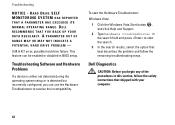Dell Vostro A100 Support Question
Find answers below for this question about Dell Vostro A100.Need a Dell Vostro A100 manual? We have 1 online manual for this item!
Question posted by ZanyDinkle on October 16th, 2013
Dell Printer A10 924 Windows 7 Drivers Plzzz?
Current Answers
Answer #1: Posted by RathishC on October 16th, 2013 12:31 AM
Please click on the link given below to install the driver for the printer:
Once you click on the link, choose run and follow the instructions.
Please respond for further assistance.
Thanks & Regards
Rathish C
#iworkfordell
To know more about Dell Product Support, Drivers & Downloads, Order & Dispatch status -> choose your region US Customers; India Customers. For Dell support videos click Here.
Related Dell Vostro A100 Manual Pages
Similar Questions
My PC was configured with Win-7. I have changed with Windows xp, but drivers is not supported.