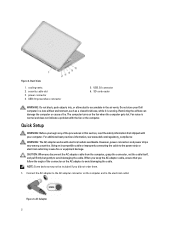Dell Vostro 5460 Support and Manuals
Get Help and Manuals for this Dell item

View All Support Options Below
Free Dell Vostro 5460 manuals!
Problems with Dell Vostro 5460?
Ask a Question
Free Dell Vostro 5460 manuals!
Problems with Dell Vostro 5460?
Ask a Question
Most Recent Dell Vostro 5460 Questions
How To Wake Up Computer From Sleep Mode
i have turn off my computer but endup i found it only go to sleep mode and i unable to turn it on or...
i have turn off my computer but endup i found it only go to sleep mode and i unable to turn it on or...
(Posted by luqiang112007 10 years ago)
Dell Vostro 5460 Videos
Popular Dell Vostro 5460 Manual Pages
Dell Vostro 5460 Reviews
We have not received any reviews for Dell yet.