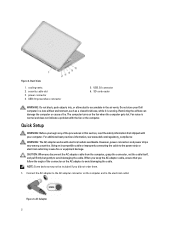Dell Vostro 5460 Support Question
Find answers below for this question about Dell Vostro 5460.Need a Dell Vostro 5460 manual? We have 2 online manuals for this item!
Question posted by luqiang112007 on September 10th, 2013
How To Wake Up Computer From Sleep Mode
Current Answers
Answer #1: Posted by prateekk007 on September 10th, 2013 9:34 AM
Please try the steps mentioned in the below link and see if it helps:
If issue persists, disconnect the AC Adapter from the system and hold the power button down for 20 seconds to discharge “Static Flea Power”. Once done, connect the AC Adaptor and restart your machine.
Please keep me posted with the results.
To know more about Dell Product Support, Drivers & Downloads, Order & Dispatch status -> choose your region US Customers; India Customers. For Here for Dell support videos.
Thanks & Regards
Prateek K
Related Dell Vostro 5460 Manual Pages
Similar Questions
DEAR SIR KEDY BOARD OF ABOVE SAID LAPTOP IS NOT WORKING. MY ALL WORKS ARE HELD UP. PLEASE ADVICE WH...
as it is not displaying anything when it is switched on without connecting the charger. the moment i...