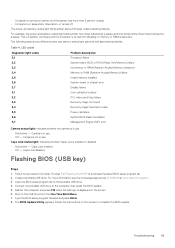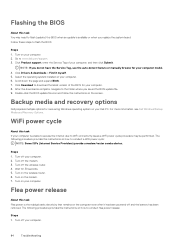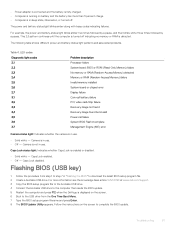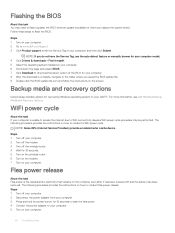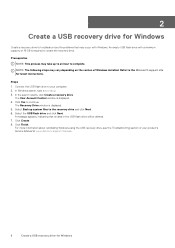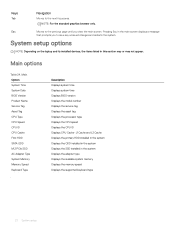Dell Vostro 3582 Support and Manuals
Get Help and Manuals for this Dell item

View All Support Options Below
Free Dell Vostro 3582 manuals!
Problems with Dell Vostro 3582?
Ask a Question
Free Dell Vostro 3582 manuals!
Problems with Dell Vostro 3582?
Ask a Question
Dell Vostro 3582 Videos
Popular Dell Vostro 3582 Manual Pages
Dell Vostro 3582 Reviews
We have not received any reviews for Dell yet.