Dell Vostro 16 5635 Support and Manuals
Get Help and Manuals for this Dell item
This item is in your list!

View All Support Options Below
Free Dell Vostro 16 5635 manuals!
Problems with Dell Vostro 16 5635?
Ask a Question
Free Dell Vostro 16 5635 manuals!
Problems with Dell Vostro 16 5635?
Ask a Question
Popular Dell Vostro 16 5635 Manual Pages
Owners Manual - Page 3
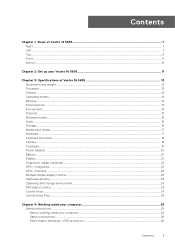
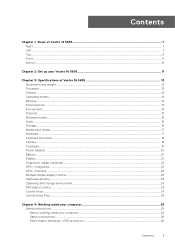
... of Vostro 16 5635 7 Right...7 Left...7 Top...8 Front...9 Bottom...10
Chapter 2: Set up your Vostro 16 5635 11
Chapter 3: Specifications of Vostro 16 5635 13 Dimensions and ...display support matrix...23 Hardware security...23 Operating and storage environment...23 Dell Support policy...23 ComfortView...24 ComfortView Plus...24
Chapter 4: Working inside your computer 25 Safety instructions......
Owners Manual - Page 5


...Updating the BIOS from the F12 One-Time boot menu 86 System and setup password...86 Assigning a system setup password...87 Deleting or changing an existing system setup password 87 Clearing CMOS settings...88 Clearing BIOS (System Setup) and System passwords 88
Chapter 9: Troubleshooting...89 Handling swollen Lithium-ion batteries...89 Locate the Service Tag or Express Service Code of your Dell...
Owners Manual - Page 8
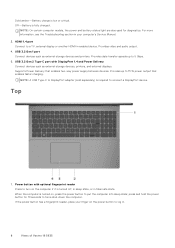
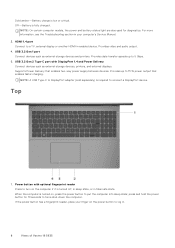
...Supports Power Delivery that enables faster charging.
press and hold the power button for diagnostics. If the power button has a fingerprint reader, place your computer's Service Manual.
3.
HDMI 1.4 port Connect to a TV, external display or another HDMI-in .
8
Views of Vostro 16 5635... NOTE: On certain computer models, the power and battery-...Troubleshooting section in hibernate state.
Owners Manual - Page 11


NOTE: The battery may differ from the Windows Start menu-Recommended. Follow the on-screen instructions to conserve charge on the battery. Locate and use Dell apps from your computer depending on for Windows updates. When setting up, Dell recommends that the power adapter is connected to the Internet, sign in this task NOTE: The images...
Owners Manual - Page 12


... applications, which are purchased but not preinstalled on your computer with Dell Technical support. Table 1.
Dell Update
Updates your computer and automates the engagement process with critical fixes and latest device drivers as they become available. Click SupportAssist and then, click SupportAssist for Home PCs User's Guide at www.dell.com/support.
12
Set up your warranty.
Owners Manual - Page 15


...state drive
NOTE: To learn more about the features of different types of your Vostro 16 5635. Table 9. Table 6. External ports (continued) Description USB ports
Audio port Video port Media...50 mm x 2.90 mm DC-in the Knowledge Base Resource at www.dell.com/support.
Ethernet specifications Description Model number
Values RTL8111H-CG
Transfer rate
10/100/1000 Mbps
Wireless module
The ...
Owners Manual - Page 75
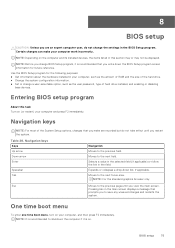
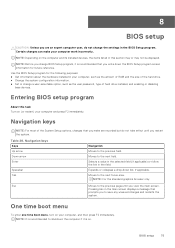
.... ● Change the system configuration information. ● Set or change BIOS Setup program, it is recommended that you write down list, if applicable.
8
BIOS setup
CAUTION: Unless you are recorded but do not change the settings in the field. Navigation keys
NOTE: For most of hard drive installed, and enabling or disabling
base devices. Esc...
Owners Manual - Page 78


... USB Boot Support option is selected
Audio Enable Audio
Enable or disable the integrated audio controller.
Table 32. Drive Information M.2 PCIe SSD
78
BIOS setup System setup options-Boot ...External USB Ports option is not enabled.
System setup options-Storage menu
Storage
SATA/NVMe Operation SATA/NVMe Operation
Set the operating mode of the integrated storage device ...
Owners Manual - Page 81
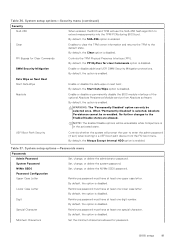
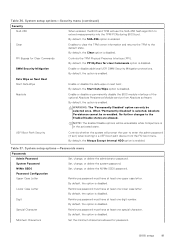
...the Enable/Disable states are allowed.
By default, the option is disabled.
System setup options-Passwords menu
Passwords
Admin Password System Password NVMe SSD0 Password Configuration Upper Case Letter
Set, change , or delete the NVMe SSD0 password.
Lower Case Letter
Reinforces password must have at least one lower case letter. SMM Security Mitigation
Enable or...
Owners Manual - Page 82
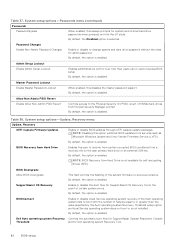
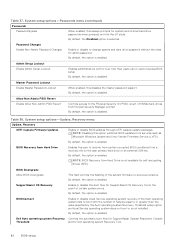
....
Admin Setup Lockout Enable Admin Setup Lockout
Enables administrators control over how their users can or cannot access BIOS setup.
By default, the option is not available for admin password. NOTE: BIOS Recovery from services such as Microsoft Windows Update and Linux Vendor Firmware Service (LVFS).
Table 37.
NOTE: Disabling this disables the master password support.
Owners Manual - Page 83
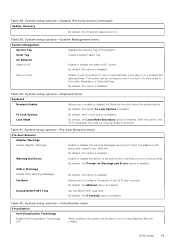
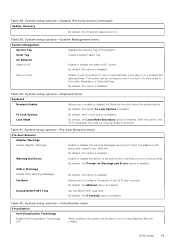
... the system.
With this option, the F1-F2 keys scan the code for their secondary functions. System setup options-Virtualization menu
Virtualization
Intel Virtualization Technology
Enable Intel Virtualization Technology (VT)
When enabled, the system will be done when a warning or error is set to Everyday, Weekdays, or Selected Days.
Auto on Time
Enable to...
Owners Manual - Page 85
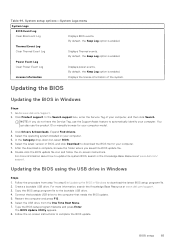
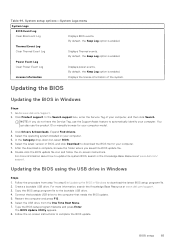
... USB drive to www.dell.com/support. 2. Type the BIOS setup program filename and press Enter. BIOS setup
85 Go to the computer that needs the BIOS update. 5.
By default, the Keep Log option is complete, browse the folder where you do not have the Service Tag, use the product ID or manually browse for your computer...
Owners Manual - Page 90


...Dell logo appears. 3.
As the computer boots, press the F12 key as system diagnostics) performs a complete check of problems encountered during testing
NOTE: Some tests for 30 seconds:
90
Troubleshooting... the diagnostics accuracy of the following error codes for specific devices require user interaction. For more information, see https://www.dell.com/support/kbdoc/000180971. How to run a...
Owners Manual - Page 93


... residual flea power, also known as a performing a "hard reset", is also a common troubleshooting step if your computer does not power on your computer.
The following procedure provides the instructions on these models. For more information about the Dell SupportAssist OS Recovery, see Dell Windows Backup Media and Recovery Options. Turn off your computer.
Steps 1. Turn...
Owners Manual - Page 95
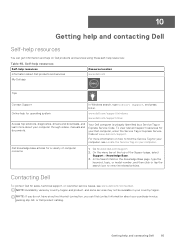
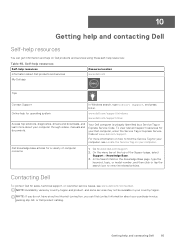
... icon to www.dell.com/support.
2. Go to view the related articles. In the Search field on your Dell computer, enter the Service Tag or Express Service Code at the top of computer concerns
1. Contacting Dell
To contact Dell for your computer. NOTE: Availability varies by a Service Tag or Express Service Code.
For more about your computer through videos, manuals and documents...
Dell Vostro 16 5635 Reviews
Do you have an experience with the Dell Vostro 16 5635 that you would like to share?
Earn 750 points for your review!
We have not received any reviews for Dell yet.
Earn 750 points for your review!
