Dell U2417H Support and Manuals
Most Recent Dell U2417H Questions
Sound Issues With Monitor When Plugged Into Macbook Pro
When I plug my Dell Monitor into my Macbook Pro and go to Youtube, there is no sound. When I unplug ...
When I plug my Dell Monitor into my Macbook Pro and go to Youtube, there is no sound. When I unplug ...
(Posted by katieschultz 7 years ago)
Popular Dell U2417H Manual Pages
User Guide - Page 6


... mode. • TCO Certified Displays.
6 | About Your Monitor USB 3.0 upstream cable (enables the USB ports on the monitor)
DP cable (DP to mDP)
• Drivers and documentation media • Quick Setup Guide • Safety and Regulatory Information • Factory Calibration Report
Product Features
The Dell UltraSharp U2417H monitor has an active matrix, thinfilm transistor (TFT), liquid...
User Guide - Page 8


... service tag.
6
Cable management slot
Use to contact
Tag label
Dell for BC 1.2
8 | About Your Monitor
x 100 mm-behind attached VESA compatible wall mount kit (100 mm x 100
cover)
mm).
2
Regulatory label
Lists the regulatory approvals.
3
Stand release button
Release stand from monitor.
4
Security lock slot
Secures monitor with
lightning icon is for technical support...
User Guide - Page 12


... DP in and DP out)
• mDP connector
• HDMI/MHL connector
• Audio line-out
• USB 3.0 update stream port connector
• USB 3.0 down stream port connector x 4
(Port with
lightning icon is 1920x1080 60Hz only.
Electrical Specifications
Video input signals
• Digital video signal for BC 1.2)
DP to mDP 1.8 M cable USB 3.0 1.8 M cable
485.3 mm...
User Guide - Page 20


... the power save mode.
supports fast current charging capability if the device is on the left side, 2 at bottom
Power Charging Port - NOTE: Up to 2 A on , the attached peripherals may take a few seconds to 0.9 A on your monitor. If you information about the USB ports available on the other 3 USB downstream ports. up to resume normal...
User Guide - Page 25


... for set up to the respective stand setup guide for a monitor with a stand.
NOTE: To use the Display Rotation function (Landscape versus Portrait view) with this monitor.
To download the graphics driver, go to the monitor, you require an updated graphics driver that is not included with your monitor should be fully vertically extended and fully tilted up instructions. Setting Up...
User Guide - Page 26


... the computer. (Vertically extend and tilt the monitor completely to "product specific problems - NOTE: U2417H default setting is not working correctly, go the graphics driver website or your computer manufacturer website for your graphics card.
No image when using the monitor with a non-Dell computer, you do not see the rotation option or it for cable connection.
NOTE...
User Guide - Page 29


...monitor into a AC outlet. 2 Connect the (micro) USB port on your MHL source device to HDMI/MHL port on the monitor with a MHL certified cable (see Bottom View for details).
5 If the monitor...Mobile High-Definition Link (MHL) Specific Problems.
Setting Up the Monitor | 29 NOTE: To use the MHL function, use only MHL certified cable and source devices that support MHL output. Using the Mobile-...
User Guide - Page 38


... the and buttons to manually adjust the color settings. Icon
Menu and Submenus
Description
Preset Modes When you select Preset Modes, you to adjust the Red, Green, and Blue values and create your own preset color mode.
38 | Operating the Monitor This is the default preset mode.
• Multimedia: Ideal for multimedia applications...
User Guide - Page 39


...: Select this option if your DVD player supports only YPbPr output. Use or to adjust the hue from 0 to PC or MAC. Icon
Menu and Submenus
Input Color Format
Description
Allows you to set the video input mode to: • RGB: Select this option if your monitor is available only for Movie and Game...
User Guide - Page 45


... the Monitor | 45 When the monitor does not support a particular resolution mode, you can see the following message:
This means that the monitor cannot synchronize with the signal that it is disabled:
When the monitor enters the Power Save mode, the following message before the DDC/CI function is receiving from the computer. See Monitor Specifications for...
User Guide - Page 50


... on Dell Monitor Quality
and PixelPolicy, see Dell Support site at : http://www.dell.com/support/monitors. Brightness Problems
Picture too dim • Reset the monitor to
determine if the intermittent problem occurs ...is selected in
self-test mode.
50 | Troubleshooting Missing Pixels
LCD screen has spots
• Cycle power on monitor to the computer is connected properly
& off ...
User Guide - Page 52


... cannot support DP 1.2 monitors. Go to OSD menu, under Input Source selection, press and hold DP select key for 8 sec to change the monitor setting from DP 1.2 to input source selected on OSD Menu: HDMI/MHL. • Wait for 30 seconds after connecting MHL cable as some MHL devices require longer recovery time.
52 | Troubleshooting
Specific...
User Guide - Page 53
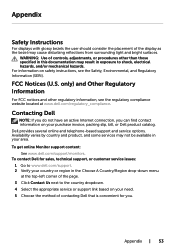
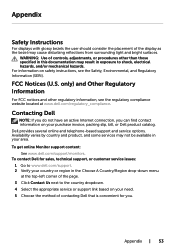
... instructions, see the regulatory compliance website located at the top-left corner of contacting Dell that is convenient for you can find contact information on your purchase invoice, packing slip, bill, or Dell product catalog. Dell provides several online and telephone-based support and service options. To get online Monitor support content: See www.dell.com/support/monitors.
For...
User Guide - Page 54


... to update your graphics adapter, attempt to set the resolution to 1920 x 1080, please contact Dell to inquire about a graphics adapter that best describes the computer system you are using, and follow the given steps. Dell computer
1 Go to www.dell.com/support, enter your service tag, and download the latest driver for your graphics card.
2 After installing the drivers...
User Guide - Page 55


... Display Settings. 4 Click Advanced Settings. 5 Identify your graphics controller supplier from the description at the top of the window (e.g.
Non-Dell computer...updated driver (for example, http://www.ATI.com or http://www.NVIDIA.com). 7 After installing the drivers for your computer or consider purchasing a graphics adapter that supports the video resolution. NOTE: If you are unable to set...
Dell U2417H Reviews
Do you have an experience with the Dell U2417H that you would like to share?
Earn 750 points for your review!
We have not received any reviews for Dell yet.
Earn 750 points for your review!

