Dell P2017H Support and Manuals
Dell P2017H Videos
Popular Dell P2017H Manual Pages
Users Guide - Page 3


...
Package contents 5 Product features 7 Identifying parts and controls 8 Monitor specifications 12 Universal serial bus (USB) interface 26 Plug and play capability 29 LCD monitor quality and pixel policy 29 Maintenance guidelines 29
Setting up the monitor 30
Attaching the stand 30 Connecting your monitor 32 Organizing cables 34 Disconnecting the monitor stand 35 Wall mounting (optional...
Users Guide - Page 5


Monitor(P1917S/P1917SWh)
Monitor(P2017H/P2217/ P2217Wh)
Stand riser
About your monitor. About your monitor
Package contents
Your monitor ships with your monitor | 5
Ensure that you have received all the components and Contacting Dell if something is missing. Some features or media may not ship with the components shown below. NOTE: Some items may be optional and may not...
Users Guide - Page 7
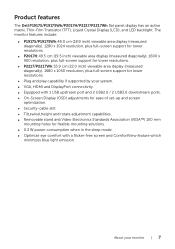
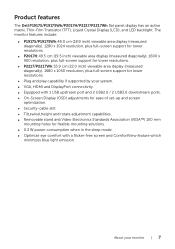
... mm
mounting holes for lower resolutions.
∞ Plug and play capability if supported by your monitor | 7 The monitor features include:
∞ P1917S/P1917SWh:48.0 cm (18.9 inch) viewable area display (measured diagonally). 1280 x 1024 resolution, plus full-screen support for lower resolutions.
∞ P2017H:49.5 cm (19.5 inch) viewable area display (measured diagonally). 1600 x 900...
Users Guide - Page 12
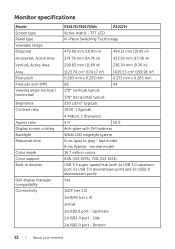
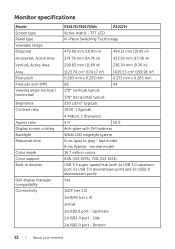
Monitor specifications
Model Screen type Panel type Viewable image Diagonal Horizontal, Active Area Vertical, Active Area Area Pixel pitch Pixel per inch (PPI) Viewing angle (vertical / horizontal)
Brightness Contrast ratio
Aspect ratio Display screen coating Backlight Response time
Color depth Color support Built-in )
1123.70 cm2 (174.17 in2) 0.293 mm x 0.293 mm 86...
Users Guide - Page 40
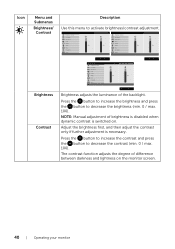
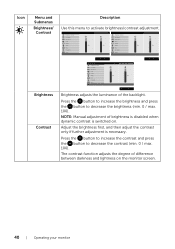
... (min. 0 / max. 100).
NOTE: Manual adjustment of brightness is disabled when dynamic contrast is...monitor Icon
Menu and Submenus
Brightness/ Contrast
Description
Use this menu to activate brightness/contrast adjustment. Dell P1917S/P1917SWh Brightness / Contrast Auto Adjust Input Source Color Display Energy Menu Personalize Others Resolution: 1280x1024, 60Hz
Energy Use 75%
75%
Dell P2017H...
Users Guide - Page 41


...allows the monitor to self-adjust to adjust the screen automatically.
The following dialog appears on a black screen as the monitor self-adjusts to activate automatic setup and adjust... using the pixel clock (coarse) and phase (fine) controls under display settings. Dell P2017H Brightness / Contrast Auto Adjust Input Source Color Display Energy Menu Personalize Others Resolution: 1600x900...
Users Guide - Page 43
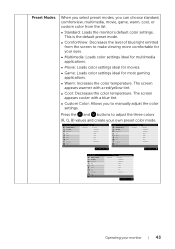
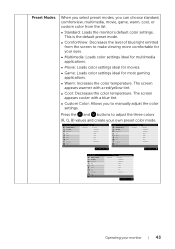
... level of blue light emitted from the list.
∞ Standard: Loads the monitor's default color settings.
Preset Modes
When you select preset modes, you to manually adjust the color settings. Press the and buttons to adjust the three colors (R, G, B) values and create your monitor | 43 The screen appears cooler with a red/yellow tint.
∞ Cool...
Users Guide - Page 44


...; YPbPr: Select this option if your monitor is connected to increase the colorful appearance of the video image. Input Color Format
Allows you to set the video input mode to:
∞ RGB: Select this option if your DVD player supports only YPbPr output. Press to green or purple. Dell P1917S/P1917SWh Brightness / Contrast Auto...
Users Guide - Page 45
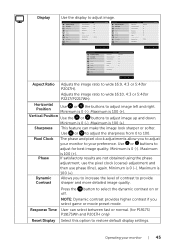
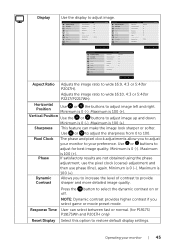
... (+). Maximum
Phase
is 0 (-). Dynamic Contrast
Allows you to adjust
your monitor to restore default display settings. Press the button to adjust for P2217/P2217Wh). Response Time User can ...
50
Pixel Clock
50
Phase
12
Dynamic Contrast Response Time
Normal
Reset Display
Dell P2017H Brightness / Contrast Auto Adjust Input Source Color Display Energy Menu Personalize Others ...
Users Guide - Page 47
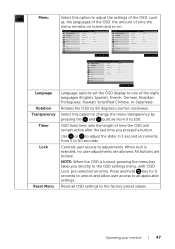
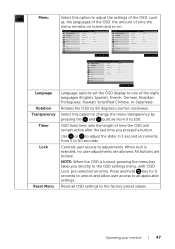
...settings to the factory preset values. Operating your monitor | 47
Use or to adjust the slider in 1 second increments, from 0 to 100. All buttons are allowed. Select this option to adjust the settings...: 1280x1024, 60Hz
Energy Use
Language
English
Rotation
Transparency
20
Timer
20 s
Lock Reset Menu
Unlock
Dell P2017H Brightness / Contrast Auto Adjust Input Source Color Display ...
Users Guide - Page 51
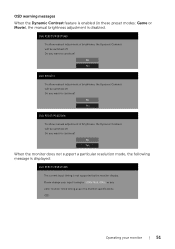
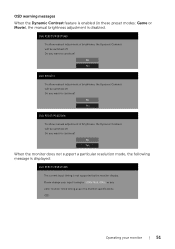
...
Dell P2017H To allow manual adjustment of brightness, the Dynamic Contrast will be switched off.
Dell P1917S/P1917SWh To allow manual adjustment of brightness, the Dynamic Contrast will be switched off. No Yes
Dell P2217/P2217Wh To allow manual adjustment of brightness, the Dynamic Contrast will be switched off. No Yes
When the monitor does not support a particular...
Users Guide - Page 52


... See Monitor specifications for P2217/ P2217Wh). Please change your input timing to disable DDC/CI function? Do you wish to 1680x1050, 60Hz or any other monitor listed timing as per the monitor specifications. Please change your monitor Dell P2017H The current input timing is not supported by the monitor display. No Yes
Dell P2017H The function of adjusting display setting...
Users Guide - Page 56
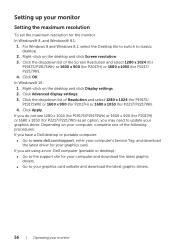
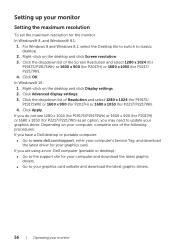
...for P2017H) or 1680 x 1050 (for P2217/P2217Wh). 4. Right-click on the desktop and click Display settings....drivers. ∞ Go to www.dell.com/support, enter your computer's Service Tag, and download the latest driver for the monitor: In Windows® 8, and Windows® 8.1:
1. Click Advanced display settings. 3. For Windows 8 and Windows 8.1, select the Desktop tile to switch to update...
Users Guide - Page 63
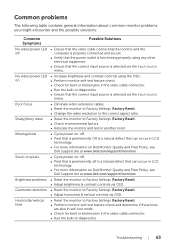
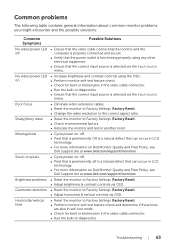
... lines
∞ Reset the monitor to Factory Settings (Factory Reset). ∞ Adjust brightness & contrast controls via OSD.
Missing pixels
∞ Cycle power on Dell Monitor Quality and Pixel Policy, see Dell Support site at www.dell.com/support/monitors.
Geometric distortion ∞ Reset the monitor to the correct aspect ratio. Common problems
The following table contains general...
Monitor Quick Setup Guide - Page 1


.... USB
6
VGA
DP
4
1 2
7
www.dell.com/support/monitors
5°
21°
Drivers and Documentation Dell ™ P2217 Monitor
W4FTFA00
Contents: • Device drivers • Quick Setup Guide • User's Guide • Dell Display Manager Software
P/N W4FTF Rev. A00 P/N Q70G22C170020A
April 2016 Made in China. ©2016 Dell Inc.
Dell P2017H / P2217 / P2217H / P2217Wh / P2317H...
Dell P2017H Reviews
Do you have an experience with the Dell P2017H that you would like to share?
Earn 750 points for your review!
We have not received any reviews for Dell yet.
Earn 750 points for your review!


