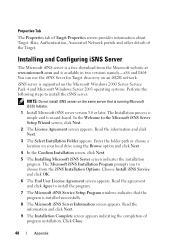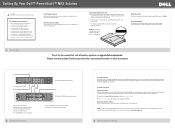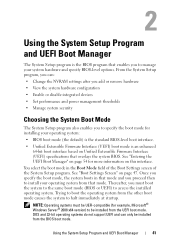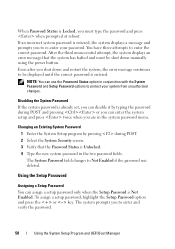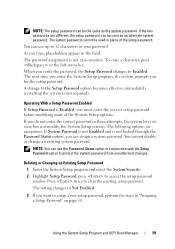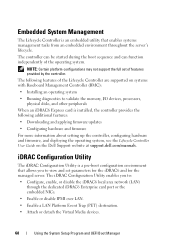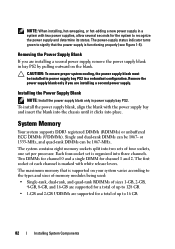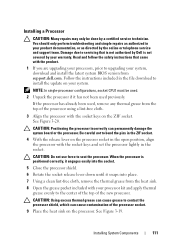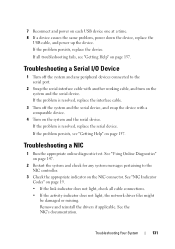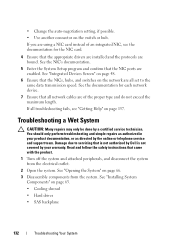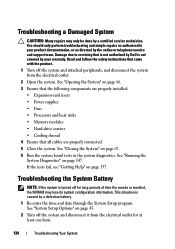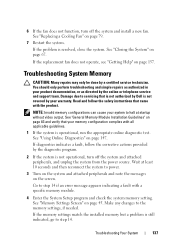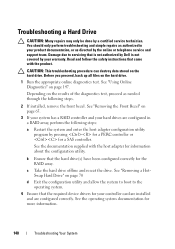Dell PowerVault NX3100 Support and Manuals
Get Help and Manuals for this Dell item

View All Support Options Below
Free Dell PowerVault NX3100 manuals!
Problems with Dell PowerVault NX3100?
Ask a Question
Free Dell PowerVault NX3100 manuals!
Problems with Dell PowerVault NX3100?
Ask a Question
Most Recent Dell PowerVault NX3100 Questions
Can You Team External Nics On The Nx3100
(Posted by csababeyka 9 years ago)
How To Initialize An Array Del Powervault Nx3100
(Posted by firefda 9 years ago)
How Do You Add A New Hard Drive To Powervault Nx3100
(Posted by lesletuf 9 years ago)
Powervault Nx3100 How To Add Hdd To Raid
(Posted by lswanstev 9 years ago)
Can I Install Vmware On Powervault Nx3100
(Posted by heatmag 10 years ago)
Dell PowerVault NX3100 Videos
Popular Dell PowerVault NX3100 Manual Pages
Dell PowerVault NX3100 Reviews
We have not received any reviews for Dell yet.