Dell PowerVault 56F Support and Manuals
Get Help and Manuals for this Dell item
This item is in your list!

View All Support Options Below
Free Dell PowerVault 56F manuals!
Problems with Dell PowerVault 56F?
Ask a Question
Free Dell PowerVault 56F manuals!
Problems with Dell PowerVault 56F?
Ask a Question
Popular Dell PowerVault 56F Manual Pages
Dell PowerVault 51F 8-Port Fibre Channel Switch User's
Guide - Page 52


... 2000 compliance, B-6
2 Dell PowerVault 51F 8-Port Fibre Channel Switch User's Guide manageability, 1-2 management, 1-2 modularity, 1-3
SNMP, 1-4 specifications, 2-1 switching function, 1-3 SWL GBIC module, 1-4 system components, 1-3
name server, 1-4 notes, v
technical features, 1-2 typographical conventions, xvi
power supply, 1-5
universal ports, 1-4
regulatory notices, A-2 repair period...
Dell PowerVault 56F 16-Port Fibre Channel Switch
Installation and Troubleshooting Guide - Page 31
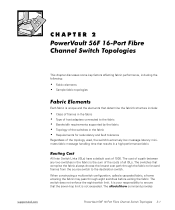
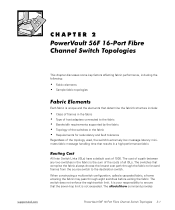
The uRouteShow command provides
support.dell.com
PowerVault 56F 16-Port Fibre Channel Switch Topologies 2-1 It is your responsibility to ensure that the ... include:
Class of frames in the fabric Type of host adapters connected to the fabric Bandwidth requirements supported by the fabric Topology of the switches in the fabric Requirements for redundancy and fault tolerance Regardless of the...
Dell PowerVault 56F 16-Port Fibre Channel Switch
Installation and Troubleshooting Guide - Page 57
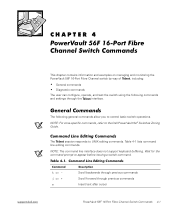
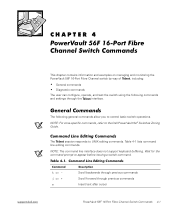
... user can configure, operate, and test the switch using the following general commands allow you to control basic switch operations. The following commands and settings through previous commands Insert text after cursor
support.dell.com
PowerVault 56F 16-Port Fibre Channel Switch Commands 4-1
NOTE: For zone-specific commands, refer to the Dell PowerVault 5xF Switches Zoning Guide.
Dell PowerVault 56F 16-Port Fibre Channel Switch
Installation and Troubleshooting Guide - Page 59


...contact information for the agtcfgDefault command. By default, this value is set as Fibre Channel Switch. The default value is set at or below the set as Field Support.
support.dell.com
PowerVault 56F 16-Port Fibre Channel Switch Commands 4-3 Table 4-2 describes the fields for this system (switch). The location of the system (switch) (in MIB-II definition). When an event occurs and if...
Dell PowerVault 56F 16-Port Fibre Channel Switch
Installation and Troubleshooting Guide - Page 67
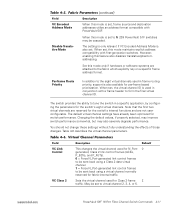
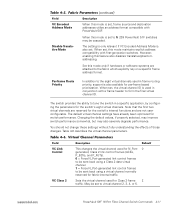
... explicitly rely on a specific frame address format. When set . However, enabling this mode maintains explicit address compatibility with a frame header to form the final virtual channel ID.
The default virtual channel settings have already been optimized for the switch's eight virtual channels. support.dell.com
PowerVault 56F 16-Port Fibre Channel Switch Commands 4-11
VC Link...
Dell PowerVault 56F 16-Port Fibre Channel Switch
Installation and Troubleshooting Guide - Page 71
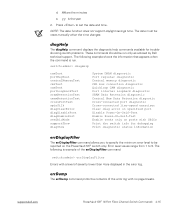
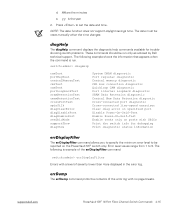
... the error log. Error level values range from 1 to set the date and time. d. Press to 5. The errDump command prints the contents of the error log with a level of the errDisplayFilter command:
Errors with no page breaks. NOTE: The date function does not support daylight savings time.
The following is the year 2. support.dell.com
PowerVault 56F 16-Port Fibre Channel Switch Commands...
Dell PowerVault 56F 16-Port Fibre Channel Switch
Installation and Troubleshooting Guide - Page 75
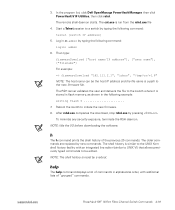
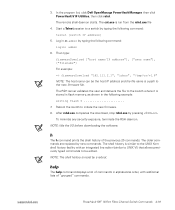
...switch by typing the following command:
6. support.dell.com
PowerVault 56F 16-Port Fibre Channel Switch Commands 4-19 Reboot the switch to the new firmware file. To minimize any security exposure, terminate the RSH daemon. Start a Telnet session to the switch where it is reset... of "grouped" commands. The older commands are replaced by a reboot. The help command displays a list...
Dell PowerVault 56F 16-Port Fibre Channel Switch
Installation and Troubleshooting Guide - Page 77


...Consult your network administrator for the appropriate subnetmask value to enter here
Fibre Channel IP address The Fibre Channel IP address for the switch; see your network administrator for the switch; you must enter a valid gateway address, if required
support.dell.com
PowerVault 56F 16-Port Fibre Channel Switch Commands 4-21 The ifShow command displays a summary of currently running tasks...
Dell PowerVault 56F 16-Port Fibre Channel Switch
Installation and Troubleshooting Guide - Page 79
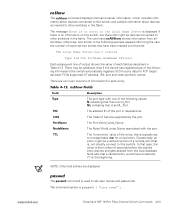
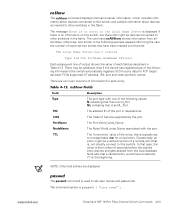
... with the port.
Note also that is the number of each entry. The nsShow command displays local name server information, which includes information about devices connected to other switches in the fabric. The message
is displayed if
there is passwd
support.dell.com
PowerVault 56F 16-Port Fibre Channel Switch Commands 4-23
Dell PowerVault 56F 16-Port Fibre Channel Switch
Installation and Troubleshooting Guide - Page 81
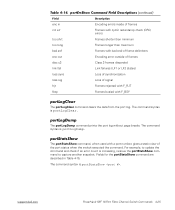
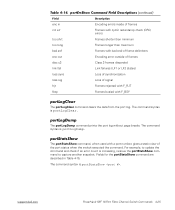
... out disc c3 link fail loss sync loss sig frjt fbsy
Encoding errors inside of frames Frames with cyclic redundancy check (CRC) errors Frames shorter than minimum Frames longer than maximum Frames with F_BSY
The portLogClear command clears the data from the port log. support.dell.com
PowerVault 56F 16-Port Fibre Channel Switch Commands 4-25 enc in Table 4-15.
Dell PowerVault 56F 16-Port Fibre Channel Switch
Installation and Troubleshooting Guide - Page 83


...shown.
PowerVault 56F 16-Port Fibre Channel Switch Commands 4-27 er_disc_c3
open transfer opened : the number of times FL_Port entered the OPENED state.
The format of the display varies according to zone protection
The following example shows the psShow command screen, which displays the power supply status and manufacture information.
this line contains manufacture date, part...
Dell PowerVault 56F 16-Port Fibre Channel Switch
Installation and Troubleshooting Guide - Page 85
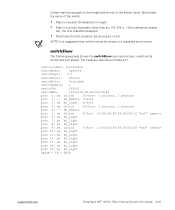
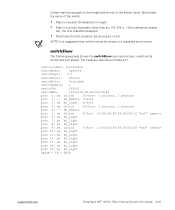
... Must have the first character be among a-z or A-Z NOTE: It is suggested that switch names be unique in Table 4-17. The fields are described in a cascaded environment. value = 16 = 0x10
support.dell.com
PowerVault 56F 16-Port Fibre Channel Switch Commands 4-29 The following example shows the switchShow command screen, which prints switch and port status.
Specifically, the name of the...
Dell PowerVault 56F 16-Port Fibre Channel Switch
Installation and Troubleshooting Guide - Page 89
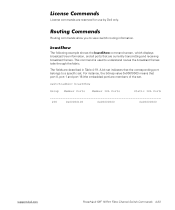
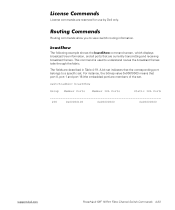
... command screen, which displays broadcast tree information, and all ports that port 0, port 1 and port 16 (the embedded port) are currently transmitting and receiving broadcast frames. License commands are described in Table 4-19. A bit set .
Routing commands allow you to view switch routing information.
support.dell.com
PowerVault 56F 16-Port Fibre Channel Switch Commands 4-33
Dell PowerVault 56F 16-Port Fibre Channel Switch
Installation and Troubleshooting Guide - Page 93


support.dell.com
PowerVault 56F 16-Port Fibre Channel Switch Commands 4-37
However, when some frame, queued behind a congested link, will not be ...only if there are always delivered in order, even when the traffic between switches is rerouted around the failure.
In a stable fabric, frames are devices connected to the fabric that do not tolerate occasional out-of-order delivery of...
Dell PowerVault 56F 16-Port Fibre Channel Switch
Installation and Troubleshooting Guide - Page 97
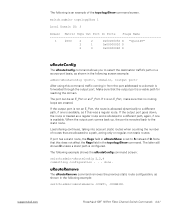
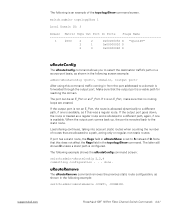
...an example of D. If port has a static route, the flags field in uRouteShow is set to S instead of the topologyShow command screen. The uRouteConfig command allows you to select the...configuration, as if this does not affect the flags field in the following example:
support.dell.com
PowerVault 56F 16-Port Fibre Channel Switch Commands 4-41 If the output port goes down, the route is treated as ...
Dell PowerVault 56F Reviews
Do you have an experience with the Dell PowerVault 56F that you would like to share?
Earn 750 points for your review!
We have not received any reviews for Dell yet.
Earn 750 points for your review!
