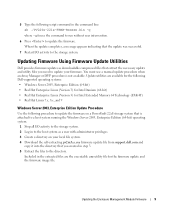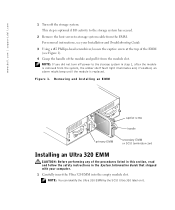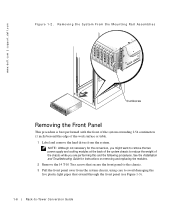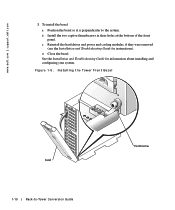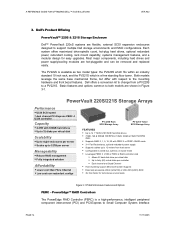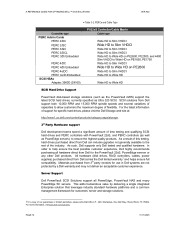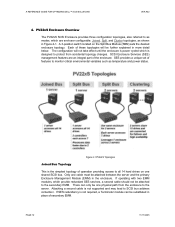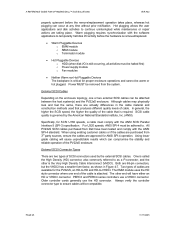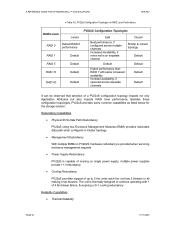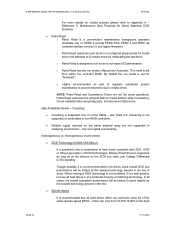Dell PowerVault 221S Support and Manuals
Get Help and Manuals for this Dell item

View All Support Options Below
Free Dell PowerVault 221S manuals!
Problems with Dell PowerVault 221S?
Ask a Question
Free Dell PowerVault 221S manuals!
Problems with Dell PowerVault 221S?
Ask a Question
Most Recent Dell PowerVault 221S Questions
Dell Poweredge 2600 Server.
I need the specs document for a Dell Poweredge 2600 server. Please help. Thank You. Craig.
I need the specs document for a Dell Poweredge 2600 server. Please help. Thank You. Craig.
(Posted by craigmerwe 11 years ago)
Specifications Dell 2215 Powervault.
Hi, Please mail me specifications for this server. Thank You.
Hi, Please mail me specifications for this server. Thank You.
(Posted by craigmerwe 11 years ago)
Popular Dell PowerVault 221S Manual Pages
Dell PowerVault 221S Reviews
We have not received any reviews for Dell yet.