Dell PowerVault 201S Support and Manuals
Get Help and Manuals for this Dell item
This item is in your list!

View All Support Options Below
Free Dell PowerVault 201S manuals!
Problems with Dell PowerVault 201S?
Ask a Question
Free Dell PowerVault 201S manuals!
Problems with Dell PowerVault 201S?
Ask a Question
Popular Dell PowerVault 201S Manual Pages
Dell PowerVault 2xxS Storage Systems SCSI Backplane Board
Replacement Instructions - Page 1
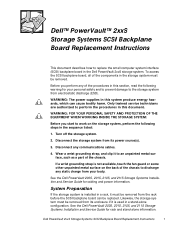
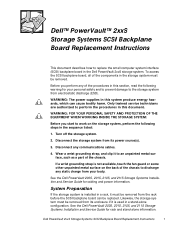
See the Dell PowerVault 200S, 201S, 210S, and 211S Storage Systems Installation and Service Guide for cabling and power information. Dell PowerVault 2xxS Storage Systems SCSI Backplane Board Replacement Instructions
1 Dell™ PowerVault™ 2xxS Storage Systems SCSI Backplane Board Replacement Instructions
This document describes how to replace the small computer system interface (...
Dell PowerVault 2xxS Storage Systems SCSI Backplane Board
Replacement Instructions - Page 14
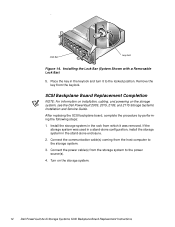
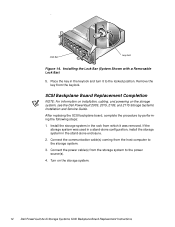
...)
5. Place the key in the stand-alone enclosure.
2. After replacing the SCSI backplane board, complete the procedure by performing the following steps:
1. Connect the power cable(s) from the keylock. Turn on the storage system, see the Dell PowerVault 200S, 201S, 210S, and 211S Storage Systems Installation and Service Guide. Remove the key from the storage system to the power...
Dell PowerVault 20xS Storage Systems Enclosure Services
Expander Module Installation - Page 2


... reserved. Reproduction in this document to refer to change without the written permission of Dell Computer Corporation is subject to either the entities claiming the marks and names or their...forbidden. Throughout this guide, blocks of text may be accompanied by an icon and printed in bold type or in this text: Dell, the DELL logo, PowerVault, PowerEdge, and Dell OpenManage are used...
Dell PowerVault 200S and 210S Storage Systems Rack
Installation Guide - Page 15


... configuration, see Figure 1-1). A rack installation kit is required for installing one or more storage systems in a Dell rack or other racks that you ordered a rack-mounted system. NOTE: Some parts may be preinstalled if you install in a Dell rack. This document provides instructions for trained service technicians installing Dell PowerVault 200S and 210S storage systems in the rack.
Dell PowerVault 200S and 210S Storage Systems Rack
Installation Guide - Page 16
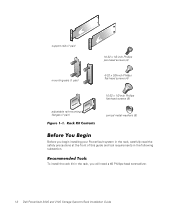
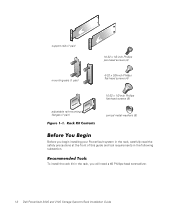
... subsection. support rails (1 pair)
mounting ears (1 pair)
adjustable rail-mounting flanges (1 pair)
10-32 x 1/2-inch Phillips pan-head screws (4)
6-32 x 3/8-inch Phillips flat-head screws (4)
10-32 x 1/2-inch Phillips flat-head screws (8)
conical metal washers (8)
Before you will need a #2 Phillips-head screwdriver.
1-2 Dell PowerVault 200S and 210S Storage Systems Rack Installation Guide
Dell PowerVault 200S and 210S Storage Systems Rack
Installation Guide - Page 17
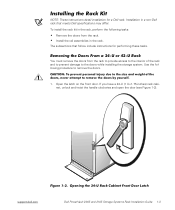
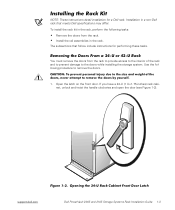
...the handle clockwise and open the door (see Figure 1-2).
support.dell.com
Dell PowerVault 200S and 210S Storage Systems Rack Installation Guide 1-3
You must remove the doors from the rack. NOTE: These instructions detail installation for performing these tasks. The subsections that meets Dell specifications may differ. Install the rail assemblies in the rack. Open the latch on...
Dell PowerVault 200S and 210S Storage Systems Rack
Installation Guide - Page 18


... open (see Figure 1-4): a. b. If you have a 24-U rack cabinet, perform the following steps to remove the front door (see Figure 1-3). Lift the door out carefully.
1-4 Dell PowerVault 200S and 210S Storage Systems Rack Installation Guide Remove the front door of the rack.
Dell PowerVault 200S and 210S Storage Systems Rack
Installation Guide - Page 19


... bottom of the door should press the release lever on the top hinge and then pull the door away from the rack cabinet a few inches. support.dell.com
Dell PowerVault 200S and 210S Storage Systems Rack Installation Guide 1-5
c.
hinge pin
hinge insert
hinge
If you have a 42-U rack cabinet, perform the following steps to stabilize it. b.
Dell PowerVault 200S and 210S Storage Systems Rack
Installation Guide - Page 20


... tighten the screws at this time.
1-6 Dell PowerVault 200S and 210S Storage Systems Rack Installation Guide hinge release lever
Repeat steps 1 and 2 to install the storage system. Store the doors in the rack, perform the following steps: 1. If the two adjustable rail-mounting flanges are not already attached to the support
rails, attach one flange to each of...
Dell PowerVault 200S and 210S Storage Systems Rack
Installation Guide - Page 21
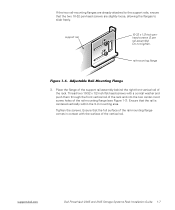
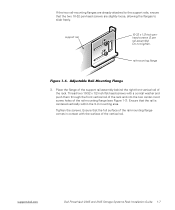
... two 10-32 pan-head screws are slightly loose, allowing the flanges to the support rails, ensure that the rail is centered vertically within the 3-U mounting area.
If...two center-most screw holes of the rail-mounting flange (see Figure 1-7). support.dell.com
Dell PowerVault 200S and 210S Storage Systems Rack Installation Guide 1-7 Thread two 10-32 x 1/2-inch flat-head screws with the surface...
Dell PowerVault 200S and 210S Storage Systems Rack
Installation Guide - Page 22
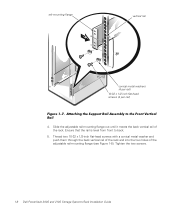
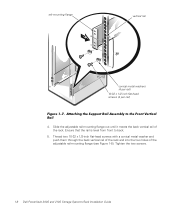
Tighten the two screws.
1-8 Dell PowerVault 200S and 210S Storage Systems Rack Installation Guide Slide the adjustable rail-mounting flange out until it meets the back vertical rail of the adjustable rail-mounting flange (see Figure 1-8). Thread two 10-...
Dell PowerVault 200S and 210S Storage Systems Rack
Installation Guide - Page 23


... (4 per rail)
3U
vertical rail 10-32 x 1/2-inch panhead screws attaching rail-mounting flange (2 per rail)
rail-mounting flange
6.
Repeat steps 2 through 6 to the support rail (see Figure 1-8).
7. support.dell.com
Dell PowerVault 200S and 210S Storage Systems Rack Installation Guide 1-9 Tighten the two 10-32 x 1/2-inch pan-head screws that attach the adjustable railmounting flange to...
Dell PowerVault 200S and 210S Storage Systems Rack
Installation Guide - Page 24
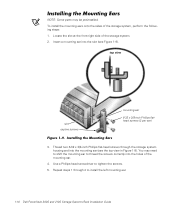
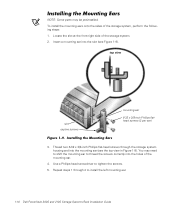
NOTE: Some parts may need to shift the mounting ear to thread the screws correctly into the holes of the mounting ear.
4. To install the mounting ears onto the sides of the storage system. 2. Thread two 6-32... Figure 1-9). You may be preinstalled. Use a Phillips-head screwdriver to install the left mounting ear.
1-10 Dell PowerVault 200S and 210S Storage Systems Rack Installation Guide
Dell PowerVault 200S and 210S Storage Systems Rack
Installation Guide - Page 25
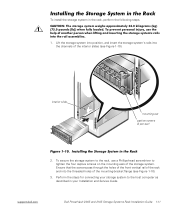
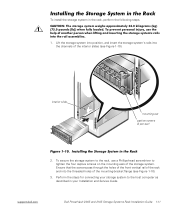
... system to tighten the four captive screws on the mounting ears of the mounting-bracket flange (see Figure 1-10). support.dell.com
Dell PowerVault 200S and 210S Storage Systems Rack Installation Guide 1-11 To install the storage system in your Installation and Service Guide.
Lift the storage system into position, and insert the storage system's rails into the threaded holes of the...
Dell PowerVault 200S and 210S Storage Systems Rack
Installation Guide - Page 26
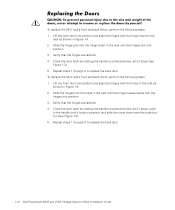
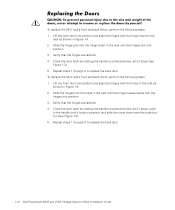
...counterclockwise until it stops (see Figure 1-3). 5. To replace the 42-U rack's front and back doors, perform the following steps: 1. Lift the front door into
position. 3. To replace the 24-U rack's front and back doors, perform ... the hinges are latched. 4. Repeat steps 1 through 4 to replace the back door.
1-12 Dell PowerVault 200S and 210S Storage Systems Rack Installation Guide
Dell PowerVault 201S Reviews
Do you have an experience with the Dell PowerVault 201S that you would like to share?
Earn 750 points for your review!
We have not received any reviews for Dell yet.
Earn 750 points for your review!
