Dell PowerVault NX3100 Support Question
Find answers below for this question about Dell PowerVault NX3100.Need a Dell PowerVault NX3100 manual? We have 8 online manuals for this item!
Question posted by firefda on July 6th, 2014
How To Initialize An Array Del Powervault Nx3100
The person who posted this question about this Dell product did not include a detailed explanation. Please use the "Request More Information" button to the right if more details would help you to answer this question.
Current Answers
There are currently no answers that have been posted for this question.
Be the first to post an answer! Remember that you can earn up to 1,100 points for every answer you submit. The better the quality of your answer, the better chance it has to be accepted.
Be the first to post an answer! Remember that you can earn up to 1,100 points for every answer you submit. The better the quality of your answer, the better chance it has to be accepted.
Related Dell PowerVault NX3100 Manual Pages
Glossary - Page 3


.... A controller that uses the Internet SCSI protocol. hot-plug - A remote access controller that implements communication between the system's bus and the peripheral device, typically a storage device. IPv6 - Fahrenheit. The Microsoft® Windows® operating systems can be programmed and reprogrammed using a software utility. A high-speed network interface used by z colors...
Glossary - Page 5


...when referring to mean 1,000,000 bytes. MBps - memory - A portable flash memory storage device integrated with a USB connector. A type of data redundancy in which a set of physical....
A small circuit board containing DRAM chips that connects to serve specific storage needs.
Megahertz.
NAS - NIC - A device that contains the CIM schema definition. management station - A system can ...
Glossary - Page 7


...read -only file - service tag - RAID - Redundant array of providing data redundancy. A method of independent disks....storage area for technical support. A text file, usually shipped with software or hardware, that initiates your system. Examples of RAID include RAID 0, RAID 1, RAID 5, RAID 10, and RAID 50. SAS - A standard interface between the system board and storage devices...
User Manual - Page 8


... Server 2008, Basic Edition, x64 • Microsoft Windows Storage Server 2008, Workgroup Edition, x64 • Microsoft Windows Storage Server 2008, Standard Edition, x64
Supported Systems
• Dell PowerVault NX200 • Dell PowerVault NX300 • Dell PowerVault NX3000 • Dell PowerVault NX3100
Configurations Pre-Installed on Your System
Roles and Services
• File Services...
User Manual - Page 25
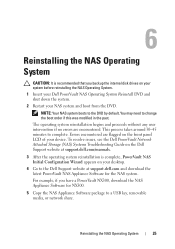
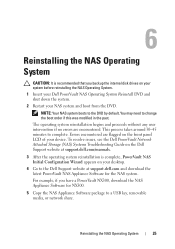
... Storage (NAS) Systems Troubleshooting Guide on the Dell Support website at support.dell.com/manuals. 3 After the operating system reinstallation is recommended that you have a PowerVault NX300, download the NAS Appliance Software for the NAS system.
Errors encountered are encountered. 6
Reinstalling the NAS Operating System
CAUTION: It is complete, PowerVault NAS Initial Configuration...
iSCSI Deployment Guide - Page 4


3 Target Details 21
Setting Up Target IP Addresses in the PowerVault™ NAS Storage Solution 21
Configuring Microsoft® iSCSI Software Targets . . 21 Configuring iSCSI LUNs 26 Multiple Sessions 27 iSCSI Snapshots 27
Disconnecting/Cleaning Up iSCSI Devices 32 From Initiator 32 From Target 32
4 Configuring Secured iSCSI Connections Using Challenge-Handshake Authentication Protocol ...
iSCSI Deployment Guide - Page 7
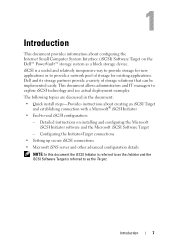
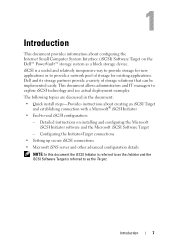
... referred to as a block storage device. This document allows administrators and IT managers to provide storage for existing applications. Detailed instructions on the Dell™ PowerVault™ storage system as the Target.
Introduction
This document provides information about creating an iSCSI Target and establishing connection with a Microsoft® iSCSI Initiator
• End-to...
iSCSI Deployment Guide - Page 8


.../machine (Initiator) on page 39.
8
Introduction
In the context of the server separately or together with the storage arrays. Registrations and queries are transacted remotely over IP networks, without the need for other registered iSNS clients.
Terms and Definitions
The following sections describe the terms used in this document, the term PowerVault storage system refers...
iSCSI Deployment Guide - Page 17
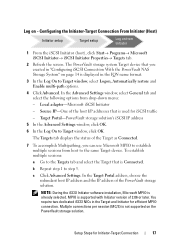
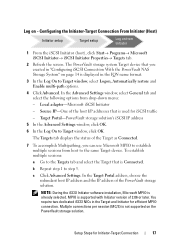
... Targets tab displays the status of the PowerVault storage solution. You require two dedicated iSCSI NICs in the IQN name format.
3 In the Log On to the same Target device. Log on from Initiator
1 From the iSCSI Initiator (host), click Start→ Programs→ Microsoft iSCSI Initiator→ iSCSI Initiator Properties→ Targets tab.
2 Refresh the screen...
iSCSI Deployment Guide - Page 18


... Initiator-Target Connection Configuring Settings From the Initiator
Initiator setup
Target setup
Log on the storage array ...Initiator (Host).
4 Download the Microsoft iSNS server software from Initiator
1 Configure the Microsoft iSCSI Initiator with iSNS server's information. Install the software on a separate Client/Server running Windows operating system.
5 Turn on the PowerVault storage...
iSCSI Deployment Guide - Page 24


....
24
Target Details The following procedure describes how to choose the value from the attached storage array) that you use . b Click Next. c Click Next. • Go to ... the Create Virtual Disk Wizard. The PowerVault NAS Management Console also displays the devices available for Microsoft-based iSCSI Target solutions.
The storage that the iSCSI Initiators use IQN as volumes over the TCP...
iSCSI Deployment Guide - Page 26


... PowerVault NAS storage solution configured with iSCSI configuration.
3 Go to the iSCSI Initiator ...Initialize and Convert Disk Wizard option appears.
a The New Partition Wizard is possible by mounting it as a volume in all iSCSI Targets using Microsoft MPIO support or Multiple Connections per Session (MC/S). Configuring iSCSI LUNs
1 From Disk Management, configure the iSCSI Target device...
iSCSI Deployment Guide - Page 27


... the volume label you can use the Schedule Snapshot Wizard. Target Details
27
The new partition is identified with different Initiator-Target combinations in different devices.
• You can configure one Initiator to access different iSCSI Targets of multiple PowerVault NAS storage systems.
• You can use the default options to access the same Target...
iSCSI Deployment Guide - Page 31


...virtual disk is displayed in % (percentage) in read -only mode from the Initiator that are mounted. b To check the status of rollback, go to delete...rollback.
• Delete snapshot-Select the snapshot that you want to the Devices tab.
If you allow the rollback to do so may cause data ...PowerVault NAS storage system and it is highly recommended that the disk is not available.
iSCSI Deployment Guide - Page 32


...of the PowerVault NAS storage system in the Target Portals section or remove the IP address/DNS name entry of the iSNS server.
6 Go to be deleted. From Initiator
Disconnect ...steps:
1 Click Start→ All Programs→ Microsoft iSCSI Initiator→ iSCSI Initiator Properties→ Targets tab.
2 Select the Target that Target device by performing the following steps:
1 Go to locate the ....
iSCSI Deployment Guide - Page 49


... iSNS server and check the General tab to Start→ Programs→ Microsoft iSNS Server→ Configure iSNS Server.
Similarly all devices (iSCSI Initiators and Targets) that you have to the Targets.
c Log in to the PowerVault NAS storage solution that are registered with iSNS server in the Targets tab and logon to configure...
Getting Started Guide - Page 3


Dell™ PowerVault™ NX3100 Systems
Getting Started With Your System
Regulatory Model E13S Series
Setting Up Your Dell
PowerVault NAS Solution - Page 1
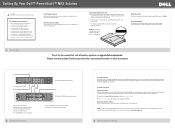
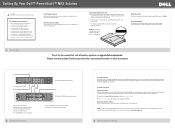
... personnel. Default Password
The default password for the network attached storage (NAS) system is initializing. If the status LED displays a solid amber light, the PowerVault storage array is Stor@ge! For example, in other documents.
1
Dell PowerVault NX3100 storage system
4 2
5
3
6
Dell PowerVault MD12xx storage array (optional)
1. Locating Your System Service Tag
• Your system...
Setting Up Your Dell
PowerVault NAS Solution - Page 2
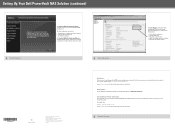
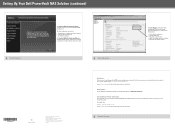
... the PowerVault NX3100 storage system.
To access Server Administrator, connect to the secure port, 1311, of your system remotely using Dell OpenManage Server Administrator. Once the wizard is the Service Tag number located on your system. All rights reserved. Dell Inc. Setting Up Your Dell PowerVault NAS Solution (continued)
4 Initial Configuration
The PowerVault NAS Initial Configuration...
Hardware Owner's Manual - Page 106
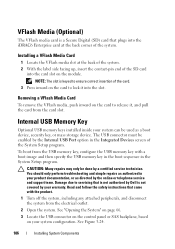
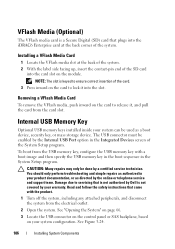
...: Many repairs may only be done by the Internal USB Port option in the Integrated Devices screen of the System Setup program. You should only perform troubleshooting and simple repairs as a boot device, security key, or mass storage device. See "Opening the System" on page 66.
3 Locate the USB connector on the control panel...
Similar Questions
How Do You Add A New Hard Drive To Powervault Nx3100
(Posted by lesletuf 9 years ago)
Storage System For Nx300
What storage system can you recommend for NX300 which is used as file server only?
What storage system can you recommend for NX300 which is used as file server only?
(Posted by yoj006 12 years ago)

