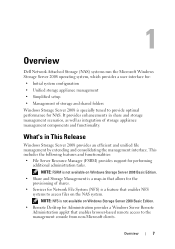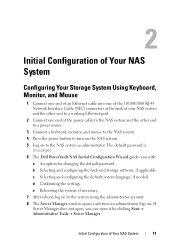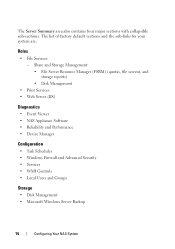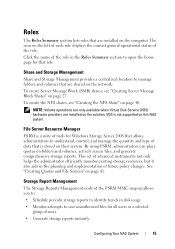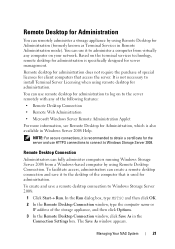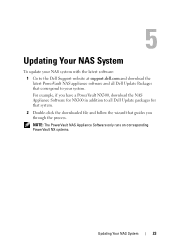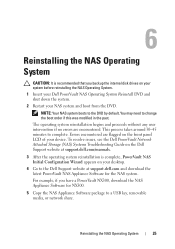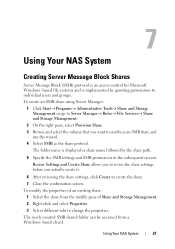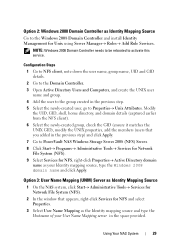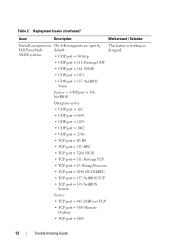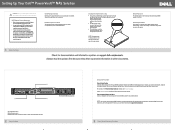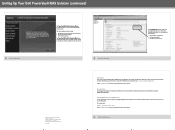Dell PowerVault NX300 Support Question
Find answers below for this question about Dell PowerVault NX300.Need a Dell PowerVault NX300 manual? We have 8 online manuals for this item!
Question posted by yoj006 on June 5th, 2011
Storage System For Nx300
Current Answers
Answer #1: Posted by kcmjr on June 6th, 2011 11:51 AM
Information and specs are here: http://www.dell.com/us/business/p/powervault-nx300/pd
The answer to your question depends on what you plan to do with it. For simple file serving then I would use CIFS since that is the Windows compatible file system this device supports.
Using CIFS you can create file shares and associate Active Directory user permissions just as if it were a Windows server.
If you plan to use it on Unix, Linux, or as backend storage for a virtual host such as VMware then you should use NFS.
For files to be shared over the web you would use FTP. FTYP can also be used on Windows, Unix, and Linux, but then your users need to be able to access and work with files via FTP.
Like I said, it depends. I recommend using CIFS. It's the simplest solution for both you and your users.
Licenses & Certifications: Microsoft, Cisco, VMware, Novell, FCC RF & Amateur Radio licensed.
Related Dell PowerVault NX300 Manual Pages
Similar Questions
I plan to use this NAS (with Windows 2008 Server OS) to record in real time IP Cameras streams (2 Mb...