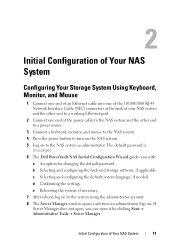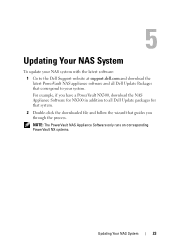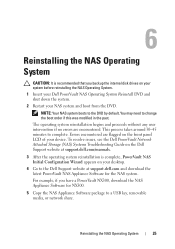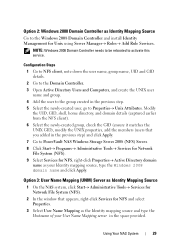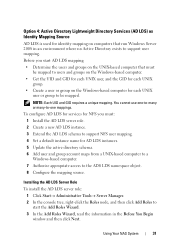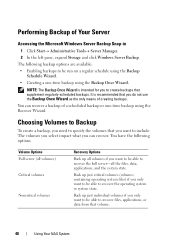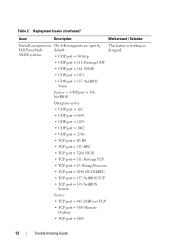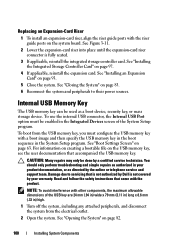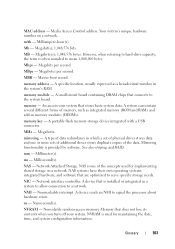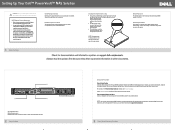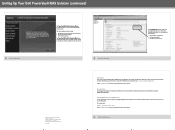Dell PowerVault NX300 Support Question
Find answers below for this question about Dell PowerVault NX300.Need a Dell PowerVault NX300 manual? We have 8 online manuals for this item!
Question posted by SREKIK on November 16th, 2011
Dell Powervault Nx300 Nas For Videosurveillance Ip Cameras Storage
I plan to use this NAS (with Windows 2008 Server OS) to record in real time IP Cameras streams (2 Mbits per Camera).
Q1 - How Many such video streams the NAS can really support simultaneously (100 cameras ? 200 cameras or more ?). Is there a formula to calculate the number of cameras handled ? If there is a limitation and what is due to (HDD - RAM - OS - CPU - ...) ?
Q2 - How to use smartly the two Network Connexions ?
Q3 - How to configure smartly the NAS for this use ?
Q4 - How to alloc a storage space for each Camera (video stream) or there is no need for such allocation and the NAS will be seen as global storage space ?
Q5 - Is there a document (application note) or a white paper giving some details of using this NAS as VIDEOSURVEILLANCE CAMERAS STORAGE ?
Best Regards !
Current Answers
Related Dell PowerVault NX300 Manual Pages
Similar Questions
How To Add A Additional Disk To Dell Powervault Nx300
(Posted by jai66Eddiet 9 years ago)
How To Setup Dell Powervault Nx300 For Nfs Server
(Posted by jeffdac 9 years ago)
The Storage Management Software You Are Attempting To Use Is Not Compatible
with the firmware on the raid controller md3000i
with the firmware on the raid controller md3000i
(Posted by KingdNick7 10 years ago)
How To Install Windows 2003 Server On Dell Powervault 745n With New Hard Drive
(Posted by and6agh 10 years ago)