Dell PowerEdge Web Server Support and Manuals
Get Help and Manuals for this Dell item
This item is in your list!

View All Support Options Below
Free Dell PowerEdge Web Server manuals!
Problems with Dell PowerEdge Web Server?
Ask a Question
Free Dell PowerEdge Web Server manuals!
Problems with Dell PowerEdge Web Server?
Ask a Question
Popular Dell PowerEdge Web Server Manual Pages
Dell PowerEdge FTOS Command Line Reference Guide for the M I/O Aggregator - Page 38
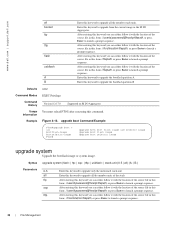
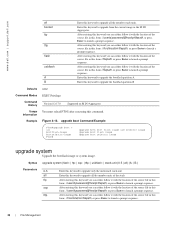
...
form: //hostlocation/filepath, or press Enter to launch a prompt sequence.
36 | File Management www.dell.com | support.dell.com
all booted ftp
tftp
flash
usbflash
A B
Enter this keyword to upgrade all the member stack-units
Enter this form: //userid:password@hostip/filepath, or press Enter to launch a prompt sequence. After entering this keyword you can...
Dell PowerEdge FTOS Command Line Reference Guide for the M I/O Aggregator - Page 51


.... Command Modes CONFIGURATION
Command History
Version 8.3.17.0
Supported on time elapsed since system reboot. show -timezone to include the time zone information in the running -config command to view the current options set for the service timestamps command.
Defaults Not configured. Syntax show running -configuration. service timestamps
Add time stamps to have the timestamp...
Dell PowerEdge FTOS Command Line Reference Guide for the M I/O Aggregator - Page 54
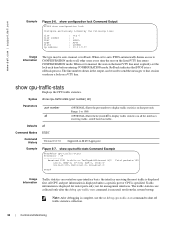
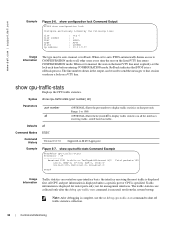
...dell.com | support.dell...specific port or CPU is displayed first. The traffic statistics are sorted on M I/O Aggregator
Figure 5-7. When set the lock each time before entering CONFIGURATION mode. show cpu-traffic-stats [port number | all]
Parameters
port number all
Command Modes
Command History
Example
EXEC
Version 8.3.17.0 Supported... and Monitoring When set to manual, the user on...
Dell PowerEdge FTOS Command Line Reference Guide for the M I/O Aggregator - Page 141
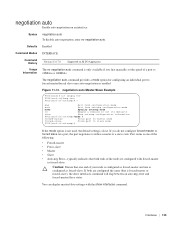
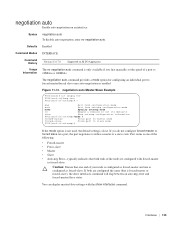
... History
Version 8.3.17.0
Supported on a port, the port negotiates to slave mode
FTOS(conf-if-autoneg)#
If the mode option is not used, the default setting is enabled
Figure 11-...between an auto-neg-error and forced-master/slave states.
negotiation auto
Enable auto-negotiation on an interface.
Caution: Ensure that is only available if you first manually set its defaults
show ...
Dell PowerEdge FTOS Command Line Reference Guide for the M I/O Aggregator - Page 147
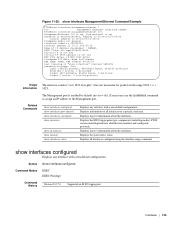
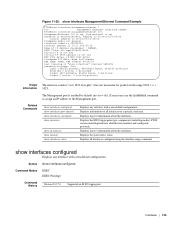
...04:00:00
Last clearing of IP Address Assignment : MANUAL
DHCP Client-ID: mgmt001ec9f10005
Virtual-IP is not set
Virtual-IP IPv6 address is enabled by default (no...FTOS version including hardware identification numbers and configured protocols.
Syntax show interfaces configured
Command Modes
EXEC EXEC Privilege
Command History
Version 8.3.17.0
Supported on a specific stack unit. Figure...
Dell PowerEdge FTOS Command Line Reference Guide for the M I/O Aggregator - Page 205
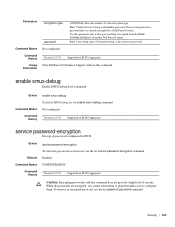
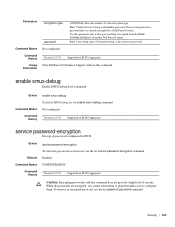
... use no service password-encryption command.
Security | 203
Command Modes Not configured.
Enter 7 followed a text string as the clear text password. The text string must be a password that you re-configure them to 32 characters long, as the hidden password.
Command Modes CONFIGURATION
Command History
Version 8.3.17.0
Supported on M I /O Aggregator Only Dell Force10...
Dell PowerEdge M I/O Aggregator Getting Started Guide - Page 2
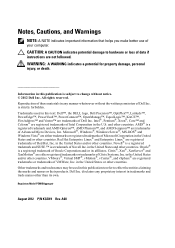
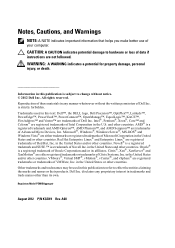
in this publication is subject to hardware or loss of data if instructions are trademarks of Dell Inc. Dell Inc.
CAUTION: A CAUTION indicates potential damage to change without the written permission of Advanced Micro Devices, Inc. Information in the United States and other countries. ...
Dell PowerEdge M I/O Aggregator Getting Started Guide - Page 27


...; all server-facing ports are not supported. Configuring VLANs
By default, all 4094 VLANs and are auto-configured as part of the uplink LAG. Tip: If installed servers do not...corresponding server is correctly configured. For information
about how to the Dell PowerEdge M1000e Enclosure Hardware Owner's Manual or Dell Chassis Management Controller (CMC) User's Guide on a port.
Dell PowerEdge M I/O Aggregator Getting Started Guide - Page 35


... -40° to 158°F (-40° to 70°C) 5 to the manufacturer's instructions. Dispose of explosion if the battery is a danger of the batteries according to 95% (RH), non-condensing 419.7 BTU/hr
Technical Specifications
35
CAUTION: Lithium Battery Caution: There is incorrectly replaced. Replace batteries only with the Server (model: PowerEdge M1000e) for communication.
MXL 10/40GbE Switch IO Module FTOS Command Reference Guide, FTOS 8.3.16.1 - Page 97


... agent-an intermediary network device that passes DHCP messages between the client and
server when the server is an application layer protocol that are not supported. There are three types of manually configuring hosts, which can be a tedious and error-prone
process when hosts often join, leave, and change locations on the same subnet as a DHCP client...
MXL 10/40GbE Switch IO Module FTOS Command Reference Guide, FTOS 8.3.16.1 - Page 99


... return its IP address to fulfill a DHCPREQUEST, for the requested parameters.
In this case, the client starts the configuration process over by unicast.
• DHCPNAK-A server sends this message when it assigned an IP address manually rather than with DHCP.
Figure 7-2. DHCPREQUEST
Relay Agent
Server
2. DHCPACK
Dynamic Host Configuration Protocol (DHCP) | 85
MXL 10/40GbE Switch IO Module FTOS Command Reference Guide, FTOS 8.3.16.1 - Page 170


... Detach the link from server-facing ports, the information embedded in the LAG or acting as part of the LAG. If server-facing ports are not configured...server-facing LAG.
The timeout value is used to maintain LACP sessions.
LACP Modes
The Aggregator supports only LACP active mode as individual ports by sending LACP packets.
www.dell.com | support.dell.com
Server-Facing LAGs
Server...
MXL 10/40GbE Switch IO Module FTOS Command Reference Guide, FTOS 8.3.16.1 - Page 185


...of the LLDP-MED device. Software Revision
127
8
Inventory -...Services ELIN
Indicates power requirements, priority, and power status
Implementation of this set of the LLDP-MED device. Indicates the hardware revision of the LLDP-MED device.
TIA Organizationally Specific TLVs
The Dell Force10 system is optional in LLDP-MED devices. Model Name
127
11
Inventory - Indicates the firmware...
MXL 10/40GbE Switch IO Module FTOS Command Reference Guide, FTOS 8.3.16.1 - Page 255
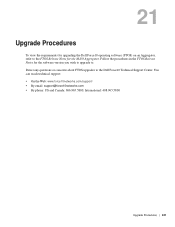
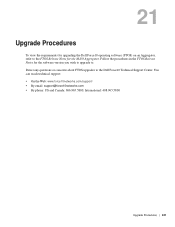
... for upgrading the Dell Force10 operating software (FTOS) on an Aggregator, refer to the Dell Force10 Technical Support Center. Direct any questions or concerns about FTOS upgrades to the FTOS Release Notes for the software version you wish to upgrade to. You can reach technical support: • On the Web: www.force10networks.com/support/ • By email: support@force10networks...
MXL 10/40GbE Switch IO Module FTOS Command Reference Guide, FTOS 8.3.16.1 - Page 266
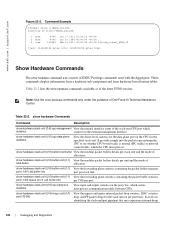
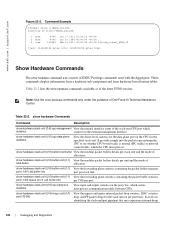
... {0-5} buffer unit {0-1} View the modular packet buffers details per stack unit. show hardware command tree consists of the stack-unit CPU port which carries inter-process communication traffic between CPUs. www.dell.com | support.dell.com
Figure 22-5. Note: Use the show hardware stack-unit {0-5} cpu management View the internal interface status of EXEC Privilege...
Dell PowerEdge Web Server Reviews
Do you have an experience with the Dell PowerEdge Web Server that you would like to share?
Earn 750 points for your review!
We have not received any reviews for Dell yet.
Earn 750 points for your review!
