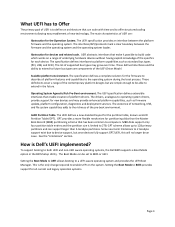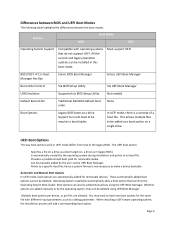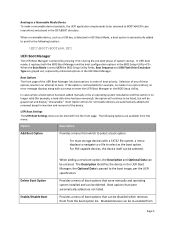Dell PowerEdge R410 Support and Manuals
Get Help and Manuals for this Dell item

View All Support Options Below
Free Dell PowerEdge R410 manuals!
Problems with Dell PowerEdge R410?
Ask a Question
Free Dell PowerEdge R410 manuals!
Problems with Dell PowerEdge R410?
Ask a Question
Most Recent Dell PowerEdge R410 Questions
How To Configure Raid 5 On Dell R410
(Posted by merrinetfl 9 years ago)
How To Config The Raid Controller In Poweredge R410
(Posted by jehbkocisk 9 years ago)
Dell PowerEdge R410 Videos
Popular Dell PowerEdge R410 Manual Pages
Dell PowerEdge R410 Reviews
We have not received any reviews for Dell yet.