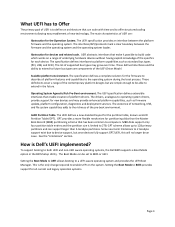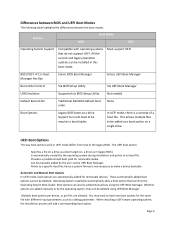Dell PowerEdge R410 Support Question
Find answers below for this question about Dell PowerEdge R410.Need a Dell PowerEdge R410 manual? We have 2 online manuals for this item!
Question posted by deudijoao74741 on August 18th, 2022
Dell Poweredge R410 Btu
what is Dell PowerEdge R410 BTU output?
Current Answers
Answer #1: Posted by hzplj9 on August 18th, 2022 1:03 PM
This link to the spec sheet may help.
https://i.dell.com/sites/csdocuments/Shared-Content_data-Sheets_Documents/en/R410-SpecSheet.pdf
About 28 BTU's per minute.
Good Luck.
Answer #2: Posted by SonuKumar on August 18th, 2022 10:53 PM
Please respond to my effort to provide you with the best possible solution by using the "Acceptable Solution" and/or the "Helpful" buttons when the answer has proven to be helpful.
Regards,
Sonu
Your search handyman for all e-support needs!!
Related Dell PowerEdge R410 Manual Pages
Similar Questions
How To Config The Raid Controller In Poweredge R410
(Posted by jehbkocisk 9 years ago)
I Have A Dell Poweredge 800 With Windows Server 2003 That I Use For My Dental
practice. The server boots up in the morning and as soon as we go into our software the server kicks...
practice. The server boots up in the morning and as soon as we go into our software the server kicks...
(Posted by albertjackson 10 years ago)