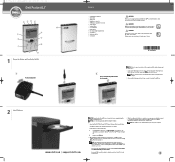Dell Pocket DJ Support and Manuals
Get Help and Manuals for this Dell item

View All Support Options Below
Free Dell Pocket DJ manuals!
Problems with Dell Pocket DJ?
Ask a Question
Free Dell Pocket DJ manuals!
Problems with Dell Pocket DJ?
Ask a Question
Most Recent Dell Pocket DJ Questions
Can A Dell Pocket Dj Work On Windows 7?
(Posted by Anonymous-48619 12 years ago)
Portable Device
Wen musicmatch does not display Portable device when i connect Dell Pocket DJ in to PC ?
Wen musicmatch does not display Portable device when i connect Dell Pocket DJ in to PC ?
(Posted by heorung1971 12 years ago)
Popular Dell Pocket DJ Manual Pages
Dell Pocket DJ Reviews
We have not received any reviews for Dell yet.