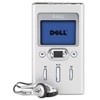Dell DJ 2 Support and Manuals
Dell DJ 2 Videos
Popular Dell DJ 2 Manual Pages
Dell DJ™ Quick Setup Guide - Page 1


...Turning off .
Selecting an FM Preset Channel
1. Setting an FM Preset Channel
Otherwise, press the preset button... on your Dell DJ. 2. You should see
.
10
4. Press the fast forward/skip forward a preset. www.dell.com | support.dell.com
Making ...Battery Indicator
Headphones
Connect ONLY the supplied Inline FM Tuner (part number F7492) or wired remote (part number F7495) to your Dell DJ...
Dell DJ™ User's Guide - Page 2


...in this text: Dell, the DELL logo, Dell DJ and Dell Pocket DJ are registered trademarks of Dell Inc. Model HV02T
November 2004 ...Windows are trademarks of your device. Notes, Notices, and Cautions
NOTE: A NOTE indicates important information that helps you how to avoid the problem. Musicmatch is strictly forbidden. disclaims any manner whatsoever without notice. © 2004 Dell...
Dell DJ™ User's Guide - Page 3


... 7 Bottom View 8 Wired Remote (Optional 9 Charging the Battery 10 Installing Software 12 Connecting to a Computer 13
Using the Cradle 13 Using the USB Synchronization Cable 15 Performing a Reset 16
2 Using Your Dell DJ
Playing Digital Music 17 Playing Tracks Using Music Library 17
Transferring Music to the Dell DJ 20 Transferring Music Tracks Using Musicmatch® to Your...
Dell DJ™ User's Guide - Page 5


...Dell DJ Explorer Help Dell DJ™ User's Guide and Musicmatch online help Click Start→ Programs→ Musicmatch→ Musicmatch Jukebox. Information on your device including the latest software downloads, latest versions of the device.
Connecting to set up my device and information on the connectors and buttons on using my device. Finding Information 5 www.dell.com | support...
Dell DJ™ User's Guide - Page 6


... computer. The software includes the Dell DJ drivers, Dell DJ Explorer, and Musicmatch®. You can use to use the key features of your new Dell DJ with a Dell DJ™/Dell Pocket DJ™ Product Software CD that you can also find instructions on how to install software onto your Dell DJ, see "Using Your Dell DJ" on purchasing the Dell DJ™!
See "Installing Software" on...
Dell DJ™ User's Guide - Page 12


... the software installation is not enabled until after you computer later.
To install drivers and software:
NOTE: Ensure that your device is not connected to your selection to restart your
CD drive. b Double-click setup.exe. 2 When the Dell DJ installation screen appears, click OK to the drive where you will continue. Select Yes to proceed.
Follow the instructions on...
Dell DJ™ User's Guide - Page 20


... below, but for complete instructions on how to use the Musicmatch software, click Start→ Programs→ Musicmatch → Musicmatch Jukebox. NOTE: Before transferring data files or music tracks, you must first connect your Dell DJ to your computer using familiar Microsoft® Windows® methods such as access to the Musicmatch Downloads service.
Using Drag-and...
Dell DJ™ User's Guide - Page 22


...Programs→ Dell→ Dell DJ Explorer→ Dell DJ Explorer, or Open Microsoft Windows Explorer, then double-click Dell DJ Explorer. 3 With Dell DJ Explorer open, click Folders in the Dell DJ Explorer toolbar....ur Dell DJ 22 www.dell.com | support.dell.com
NOTE: When transferring music tracks to your Dell DJ, be playable on your Dell DJ: 1 Connect your Dell DJ to your Dell DJ.
If ...
Dell DJ™ User's Guide - Page 25
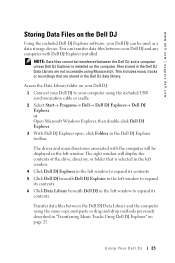
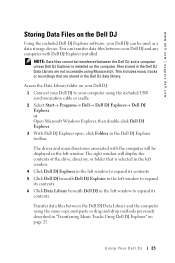
...dell.com | support.dell.com
Storing Data Files on the Dell DJ
Using the included Dell DJ Explorer software, your Dell DJ can transfer data files between the Dell DJ Data Library and the computer using the same copy-and-paste or drag-and-drop methods previously described in the Dell DJ Explorer toolbar.
The right window will be transferred between the Dell DJ and a computer unless Dell DJ...
Dell DJ™ User's Guide - Page 26


... tracks.
NOTE: Songs and recordings are played. www.dell.com | support.dell.com
Managing Files from the Main Menu
The Main Menu of Dell DJ is your window to your personal preference, and provides you to customize certain settings, such as EQ, to the music tracks stored on your Dell DJ. To get to change the sequence and manner...
Dell DJ™ User's Guide - Page 41


...a problem that is not addressed in order to your Dell DJ to install the Dell DJ.
See "Installing Software" on a computer with the Dell DJ. You cannot install the Dell DJ software on page 12.
In Musicmatch or Dell DJ Explorer, I can 't see my Dell DJ. Disconnect your Dell DJ and restart your Dell DJ. Do not connect your computer. Upgrade your computer's operating system to Windows...
Dell DJ™ User's Guide - Page 46


..., or playlists are lost when this option if you can download updated firmware from support.dell.com.
NOTICE: This option removes the firmware in your computer if prompted. See "Connecting to your player is frequently unresponsive.
You can load updated firmware or reload current firmware. To reload firmware: 1 Activate Rescue mode as described above . 2 Scroll-select Reload...
Dell DJ™ User's Guide - Page 49


www.dell.com | support.dell.com
Specifications
Hardware Display
LCD 160 x 104 resolution blue EL back light
Storage media
20/30 GB HDD
Battery
Embedded lithium-ion polymer
AC-in power (through dock connector) 5-5.4V, ≤2.4A
PC connection (through dock connector)
USB 2.0/1.1
Dock connector
26-pin connector
Performance ...
Dell DJ™ User's Guide - Page 54


F
file management, 26 file transfer, 20 firmware, 51 firmware version, 40
G
gigabyte (GB), 51 glossary, 51
H
hardware specifications, 49 Home button, 8
I
idle shutdown, 37 idle shutdown time, 39
K
kbps, 51
L
language, 38 lithium-ion battery
(Li-Ion), 51
locating tracks, 27 lock switch, 7, 9
M
managing files, 26 megabyte (MB), 51 MP3, 51 MP3 encoding, 51 Music Library, 26...
Dell DJ™ User's Guide - Page 55


... music, 30 selected music list, 31, 52 settings, 37 settings & info, 37 shuffle, 52 shuffle repeat, 52 specifications, 49
T
time, 36 formatting, 36
transferring files, 20
U
USB, 52 USB cable charging, 13
using cradle, 13 Musicmatch, 20 Selected Music list, 30 USB synchronization cable, 15
using your Dell DJ, 17
V
viewing an album, 29 viewing track information...
Dell DJ 2 Reviews
Do you have an experience with the Dell DJ 2 that you would like to share?
Earn 750 points for your review!
We have not received any reviews for Dell yet.
Earn 750 points for your review!