Dell DJ15 - Digital Jukebox 15 GB Player Support and Manuals
Most Recent Dell DJ15 Questions
Which Charger For Dell Dj 15 Gb? Volts Amps?
I need to replace the charger for a Dell DJ 15 GB. I need to know the amps and voltage.
I need to replace the charger for a Dell DJ 15 GB. I need to know the amps and voltage.
(Posted by teacherbir 12 years ago)
Dell DJ15 Videos
Popular Dell DJ15 Manual Pages
Owner's Manual - Page 18
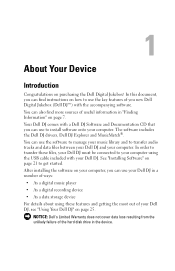
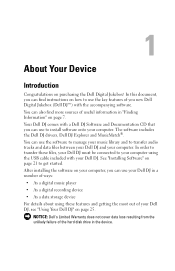
... in the device.
You can also find instructions on your computer, you can use the software to manage your music library and to install software onto your Dell DJ must be connected to get started. Your Dell DJ comes with your Dell DJ, see "Using Your Dell DJ" on purchasing the Dell Digital Jukebox! About Your Device
Introduction
Congratulations on page...
Owner's Manual - Page 22


To install drivers and software:
NOTICE: Ensure that helps you create audio tracks and manage Music Library. The CD runs automatically, and the installation process begins. If the CD does not run automatically: a Using Windows® Explorer® or the My Computer icon, navigate
to start .exe. 2 When the Dell Digital Jukebox installation screen appears, click OK to the...
Owner's Manual - Page 30
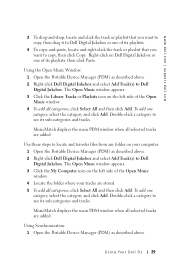
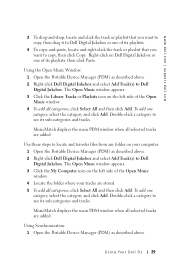
... then click Add. www.dell.com | support.dell.com
3 To drag-and-drop, locate and click the track or playlist that you want to copy, then click Copy. Using the Open Music Window: 1 Open the Portable Device Manager (PDM) as described above . 2 Right-click Dell Digital Jukebox and select Add Track(s) to Dell Digital Jukebox. Double-click a category to Dell Digital Jukebox.
Owner's Manual - Page 37


... the starting place for the Dell DJ operations. www.dell.com | support.dell.com
Managing Files from the Main Menu
The Main Menu of the Dell Digital Jukebox is your window to the voice tracks stored on the Dell DJ as individual files called tracks. Play Mode enables you to customize certain settings, such as firmware version and space on...
Owner's Manual - Page 54


I don't see "Troubleshooting in Rescue Mode. The charging icon disappears when the Dell DJ's battery is not a problem.
You can do in
"Charging the Battery" on , a 'Re-building Library' message appears. Fr equently Asked Questions 53 This is fully charged.
The charging icon disappears. Your Dell DJ's firmware or operating system may be using a USB hub to connect...
Owner's Manual - Page 55


... do in Rescue mode, see "Troubleshooting in the main menu. Rescue mode Hard Disk problem Your Dell DJ's internal storage space may be corrupted. Reload the firmware as described in "Troubleshooting in the locked position (red) Move the switch to the unlocked position (black).
54
Frequently Asked Questions www.dell.com | support.dell.com
I want to delete all...
Owner's Manual - Page 57


... updated firmware from support.dell.com. A progress display appears. Reload Firmware
Choose this option to upgrade your Dell DJ's firmware, or if you want to your Dell DJ so that you reload or upgrade firmware. When in your Dell DJ's normal display. You should also choose this option to get out of Rescue mode, and return to correct firmware problems. You should have the firmware...
Owner's Manual - Page 61
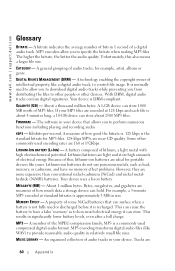
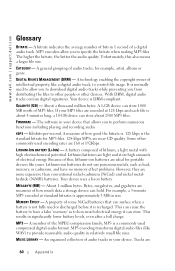
..., or cadmium, and have no memory effect problems. However, they are 160 or 192Kbps.
MP3 - Unfortunately, this , lithium-ion batteries are near-CD quality. FIRMWARE - Your device uses a li-ion battery. LITHIUM-ION BATTERY (LI-ION) - A property of electrical energy.
CATEGORY - A technology enabling the copyright owner of a digital audio track. A bitrate indicates the average number...
Owner's Manual - Page 68
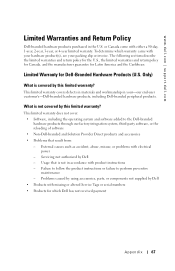
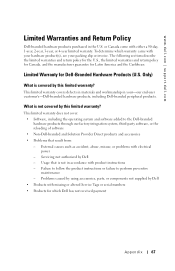
... to follow the product instructions or failure to the Dell-branded hardware products through our factory-integration system, third-party software, or the reloading of software • Non-Dell-branded and Solution Provider Direct products and accessories • Problems that is not in accordance with electrical power - Problems caused by using accessories, parts, or components not supplied...
Owner's Manual - Page 73
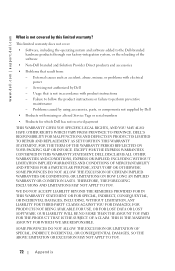
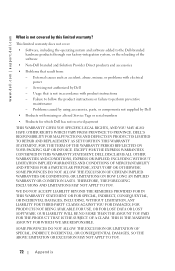
... this limited warranty? www.dell.com | support.dell.com
What is not in accordance with product instructions
- Failure to follow the product instructions or failure to the Dell-branded hardware products through our factory-integration system, or the reloading of the software
• Non-Dell branded and Solution Provider Direct products and accessories
• Problems that is not covered...
Owner's Manual - Page 78


... in place of all parts removed from other contracts concluded by the end user with Dell and/or any other indirect or consequential loss arising from : improper or inadequate installation, use , for a period of 1 year from Dell's repair/replacement center. Products for which proper claims are made in performing repairs and building replacement products. Dell owns all other guarantees...
Owner's Manual - Page 80


... of Software installed on the duration of licenses, you must include the most recent update and all U.S.
Some jurisdictions do not allow limits on a network server will terminate upon the conditions set forth herein. It will exceed the number of an implied warranty, so this waiver may not apply to you agree to Dell, at...
Quick Start Guide - Page 4
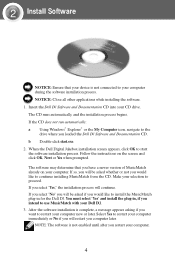
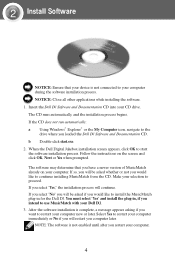
... must select "Yes" and install the plug-in for the Dell DJ. 2 Install Software
NOTICE: Ensure that you have a newer version of MusicMatch already on the screen and click OK, Next or Yes when prompted. After the software installation is not connected to proceed. b Double-click start the software installation process. When the Dell Digital Jukebox installation screen appears, click OK to...
Quick Start Guide - Page 6
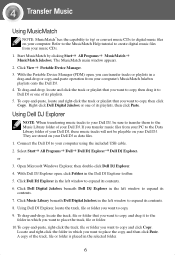
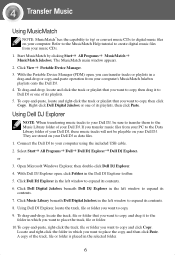
... transfer them to the Music Library folder of the track, file or folder is placed in the Dell DJ Explorer toolbar.
5. Click Dell Digital Jukebox beneath Dell DJ Explorer in which you want to copy.
9. Click Music Library beneath Dell Digital Jukebox in a
drag-and-drop or copy-and-paste operation from your PC to copy, then click...
Quick Start Guide - Page 8
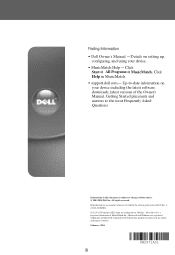
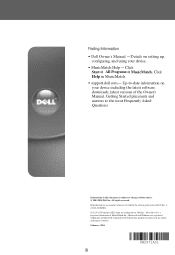
... MusicMatch. Click Help in MusicMatch. • support.dell.com Up-to-date information on setting up,
configuring, and using your device including the latest software downloads, latest versions of others. is a registered trademark of Microsoft Corporation. Dell disclaims proprietary interest in the marks and names of the Owner's Manual, Getting Started placemats and answers to change...
Dell DJ15 Reviews
Do you have an experience with the Dell DJ15 that you would like to share?
Earn 750 points for your review!
We have not received any reviews for Dell yet.
Earn 750 points for your review!


