Dell DJ15 Support Question
Find answers below for this question about Dell DJ15 - Digital Jukebox 15 GB Player.Need a Dell DJ15 manual? We have 2 online manuals for this item!
Question posted by teacherbir on August 16th, 2011
Which Charger For Dell Dj 15 Gb? Volts Amps?
I need to replace the charger for a Dell DJ 15 GB. I need to know the amps and voltage.
Current Answers
There are currently no answers that have been posted for this question.
Be the first to post an answer! Remember that you can earn up to 1,100 points for every answer you submit. The better the quality of your answer, the better chance it has to be accepted.
Be the first to post an answer! Remember that you can earn up to 1,100 points for every answer you submit. The better the quality of your answer, the better chance it has to be accepted.
Related Dell DJ15 Manual Pages
Owner's Manual - Page 3
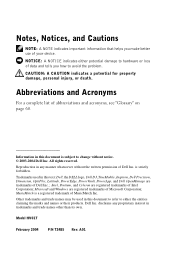
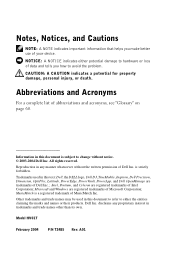
... of abbreviations and acronyms, see "Glossary" on page 60. Reproduction in any proprietary interest in this text: Dell, the DELL logo, Dell DJ, TrueMobile, Inspiron, Dell Precision, Dimension, OptiPlex, Latitude, PowerEdge, PowerVault, PowerApp, and Dell OpenManage are trademarks of MusicMatch Inc.
Notes, Notices, and Cautions
NOTE: A NOTE indicates important information that helps...
Owner's Manual - Page 5


...
Performing a Reset 24
2 Using Your Dell DJ
Playing Digital Music 25 Playing Tracks Using Music Library 25
Transferring Music to the Dell DJ 28 Transferring Music Tracks Using MusicMatch® to your Dell DJ 28 Transferring Music Tracks from MusicMatch Library . . . . 28 Transferring Music Tracks Using Dell DJ Explorer 30
Recording Files Using the Dell DJ 32 Accessing and Managing Your...
Owner's Manual - Page 8


... the latest software downloads, latest versions of the device
Finding Information 7 Click Help in
MusicMatch. Information on using Dell DJ Explorer Click Start→ All Programs→ Dell→
with my device
Dell DJ Explorer→ Dell DJ Explorer
Help
Connecting to and synchronizing with MusicMatch® online help
Up-to-date information on my device. www...
Owner's Manual - Page 18
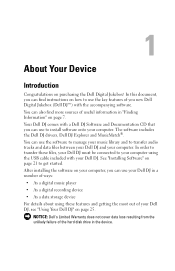
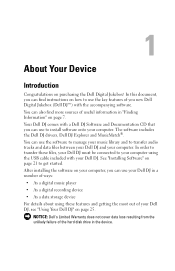
... these features and getting the most out of useful information in "Finding Information" on page 25.
Your Dell DJ comes with a Dell DJ Software and Documentation CD that you can also find instructions on your computer, you new Dell Digital Jukebox (Dell DJ™) with your computer. About Your Device
Introduction
Congratulations on page 21 to get started. See...
Owner's Manual - Page 20


... DC adapter. See "Wired Remote (Optional)" on page 25 for information. See "Using Your Dell DJ" on page 20 for information. NOTE: When your device is locked, you cannot turn your device... to rotate and then press the scroll dial. Connect your computer. See "Recording Files Using the Dell DJ" on or off. Attach the earphones, headphones, or optional wired remote. DC ADAPTER CONNECTOR -...
Owner's Manual - Page 22


... MusicMatch already on the screen and click OK, Next or Yes when prompted.
b Double-click start.exe. 2 When the Dell Digital Jukebox installation screen appears, click OK to the drive where you loaded the Dell DJ Software and Documentation CD. NOTE: The software is complete, a message appears asking if you want to restart your computer...
Owner's Manual - Page 23


...:
1 Connect the smaller end of the USB cable to the USB connector on your device.
2 Connect the larger end of the USB cable to the Dell DJ" on page 28 for information on your device to a computer to a computer using the USB cable provided. See "Transferring Music to the USB connector on...
Owner's Manual - Page 26


... Using Music Library Tracks on page 28. The Dell DJ comes with a few sample MP3 tracks already loaded into the Music Library.
Using Your Dell DJ
Your Dell DJ can be viewed and played by category (playlist, album, artist or genre).
To play tracks in different ways: • As a digital music player (see below are some quick tips on...
Owner's Manual - Page 27


...select Play Track. To play one track within a category: 1 Press the Home button on your Dell DJ. 2 Scroll-select Music Library. 3 Scroll-select Artists. 4 Scroll-select an artist. To ...and then scroll-select Play Album. NOTE: If you have no playlists in your Dell DJ, see "Creating a Playlist" on your Dell DJ. 2 Scroll-select Music Library. 3 Scroll-select Playlists, Albums, Artists, or Genres...
Owner's Manual - Page 29
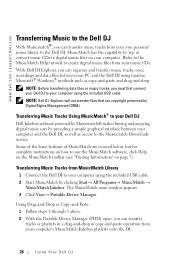
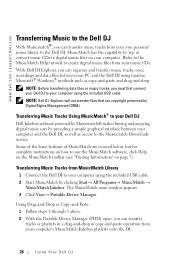
.... MusicMatch has the capability to 'rip' or convert music CDs to digital music files on page 7).
Transferring Music Tracks Using MusicMatch® to your Dell DJ
Dell Jukebox software powered by Musicmatch® makes buying and enjoying digital music easy by Digital Rights Management (DRM).
With Dell DJ Explorer, you can organize and transfer music tracks, voice recordings and...
Owner's Manual - Page 30
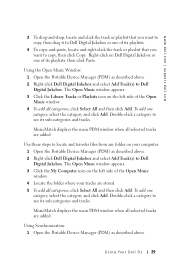
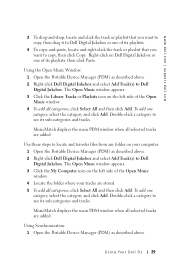
...) as described above . 2 Right-click Dell Digital Jukebox and select Add Track(s) to Dell Digital Jukebox. To add one category, select the category...Dell DJ 29
Right-click on your tracks are stored. 5 To add all selected tracks are added. Double-click a category to see its sub-categories and tracks. Use these steps to locate and transfer files from any folder on Dell Digital Jukebox...
Owner's Manual - Page 31
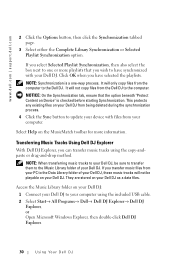
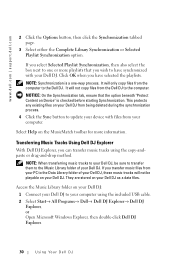
... will only copy files from the Dell DJ to the Dell DJ. Select Help on your computer.
They are stored on your Dell DJ: 1 Connect your Dell DJ to one -way process.
Transferring Music Tracks Using Dell DJ Explorer
With Dell DJ Explorer, you transfer music files from your Dell DJ. Access the Music Library folder on your Dell DJ.
If you wish to update your...
Owner's Manual - Page 32


... or folder you want to copy, and drag it to the folder in which you want to expand its contents.
6 Click Music Library beneath Dell Digital Jukebox in the Dell DJ Explorer toolbar. The drives and main directories associated with the computer are displayed in the left window to place the track, file or folder.
Owner's Manual - Page 35
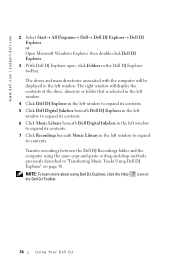
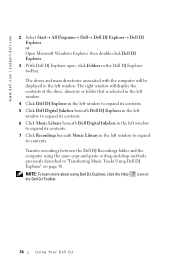
... the drive, directory or folder that is selected in the left window.
4 Click Dell DJ Explorer in the left window to expand its contents.
5 Click Dell Digital Jukebox beneath Dell DJ Explorer in the left window to expand its contents.
6 Click Music Library beneath Dell Digital Jukebox in the left window to expand its contents. The right window will be...
Owner's Manual - Page 36
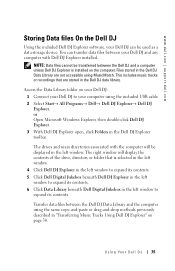
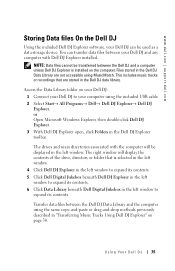
... Dell DJ Explorer installed.. Transfer data files between the Dell DJ and a computer unless Dell DJ Explorer is selected in the left window. 4 Click Dell DJ Explorer in the left window to expand its contents. 5 Click Dell Digital Jukebox beneath Dell DJ Explorer in the left window to expand its contents. Access the Data Library folder on your Dell DJ: 1 Connect your Dell DJ to your Dell DJ...
Owner's Manual - Page 37


...; Access music tracks via Playlists, Albums, Artists, Genres and All Tracks • Play all music tracks
36
Using Your Dell DJ NOTE: Songs and recordings are played. www.dell.com | support.dell.com
Managing Files from the Main Menu
The Main Menu of the Dell Digital Jukebox is your window to the voice tracks stored on your...
Owner's Manual - Page 38


.... 4 Scroll-select the sub-category.
Using Yo ur Dell DJ 37
Locating Tracks in Music Library You can locate a track by category if you can be found in more than one category. www.dell.com | support.dell.com
By accessing a playlist, album, artist or genre, you know the album, artist, or genre to which the...
Quick Start Guide - Page 1


integrated microphone 7. USB 2.0/1.1 connector 9. DellTM Digital Jukebox Getting Started
6
7
8
9
5
4
3
2
1
CAUTION: Before you set up and operate your device, read and follow the safety instructions in the Owner's Manual. 1. power button 6. button lock switch
1 recording button 4. volume buttons 5. headphone connector 8. back button 3. reset button 2.
Quick Start Guide - Page 4
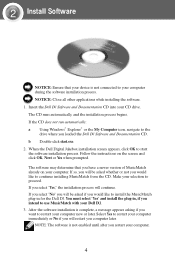
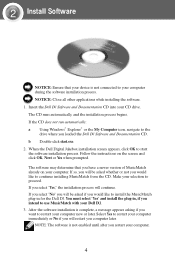
....
If you select "No" you will restart you computer later. Insert the Dell DJ Software and Documentation CD into your computer. b Double-click start the software installation...Computer icon, navigate to start .exe. 2. When the Dell Digital Jukebox installation screen appears, click OK to the
drive where you loaded the Dell DJ Software and Documentation CD. Make your computer now or ...
Quick Start Guide - Page 6
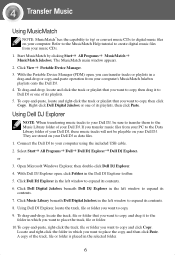
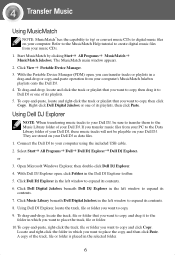
...The MusicMatch main window appears.
2. Right-click Dell Digital Jukebox or one of its contents.
6. Connect the Dell DJ to your Dell DJ. Locate and right-click the folder in the selected folder.
6 Using Dell DJ Explorer
NOTE: When transferring music tracks to your Dell DJ, be playable on your computer's MusicMatch Jukebox playlists onto the Dell DJ. 4. They are stored on your computer...
Similar Questions
Dell Digital Jukebox Will Not Sync With My Windows 7 Computer
(Posted by ricmehl 10 years ago)
How To Copy Songs From Dell Digital Jukebox To Computer
(Posted by yeraaChr 10 years ago)
I Turn On My Dell 30gb Digital Jukebox And Its Saying Hardware Problem
how can i get it restart
how can i get it restart
(Posted by skydiver408 11 years ago)

