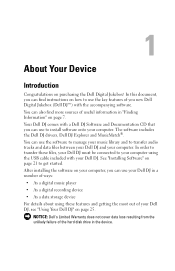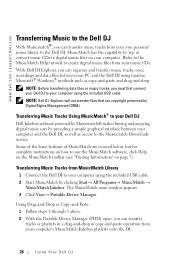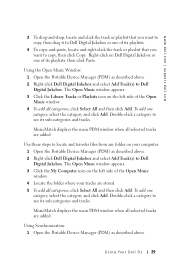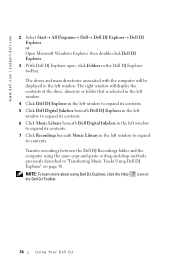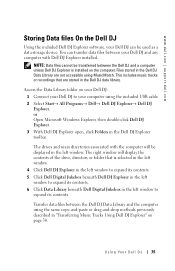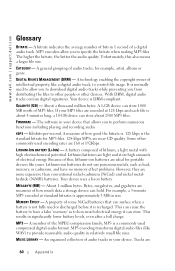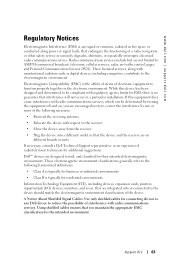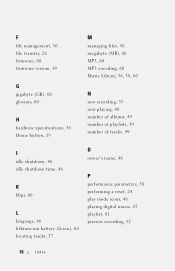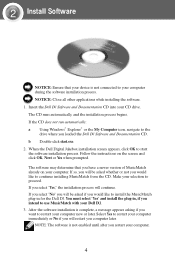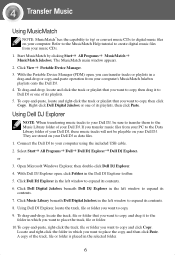Dell Digital Jukebox Support Question
Find answers below for this question about Dell Digital Jukebox.Need a Dell Digital Jukebox manual? We have 2 online manuals for this item!
Question posted by DICKDANGLES on February 11th, 2013
Dell Digital Jukebox 15gb
Current Answers
Answer #1: Posted by tintinb on February 12th, 2013 12:30 PM
You may also refer to the user's manual below:
If you have more questions, please don't hesitate to ask here at HelpOwl. Experts here are always willing to answer your questions to the best of our knowledge and expertise.
Regards,
Tintin
Answer #2: Posted by DellJesse1 on February 12th, 2013 7:54 AM
At the link below is the only firmware downloads available for the Dell DJ. You can click the link below to download if needed.
Thank You,
Dell-Jesse1
Dell Social Media and Communities
email:[email protected]
Dell Community Forum.
www.en.community.dell.com
Dell Twitter Support
@dellcares
Dell Facebook Support
www.facebook.com/dell
#iwork4dell
Related Dell Digital Jukebox Manual Pages
Similar Questions
computer
how can i get it restart