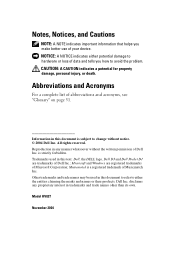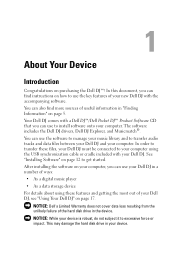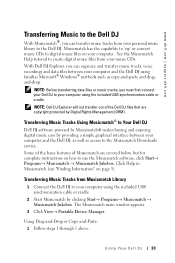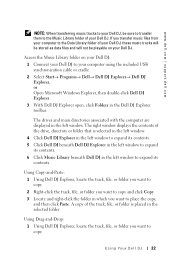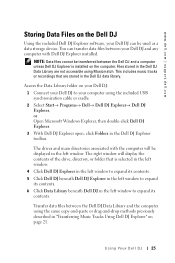Dell DJ Support and Manuals
Get Help and Manuals for this Dell item

Most Recent Dell DJ Questions
Driver For Dell 20 Gb Dj
I need a driver for 20 gb dell dj. I have windows 8pro but windows 7 will work
I need a driver for 20 gb dell dj. I have windows 8pro but windows 7 will work
(Posted by GThurby 11 years ago)
Dell DJ Videos
Popular Dell DJ Manual Pages
Dell DJ Reviews
We have not received any reviews for Dell yet.