Dell Pocket DJ Support Question
Find answers below for this question about Dell Pocket DJ.Need a Dell Pocket DJ manual? We have 2 online manuals for this item!
Question posted by heorung1971 on June 18th, 2011
Portable Device
Wen musicmatch does not display Portable device when i connect Dell Pocket DJ in to PC ?
Current Answers
There are currently no answers that have been posted for this question.
Be the first to post an answer! Remember that you can earn up to 1,100 points for every answer you submit. The better the quality of your answer, the better chance it has to be accepted.
Be the first to post an answer! Remember that you can earn up to 1,100 points for every answer you submit. The better the quality of your answer, the better chance it has to be accepted.
Related Dell Pocket DJ Manual Pages
Getting Started Guide - Page 1
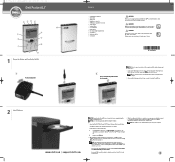
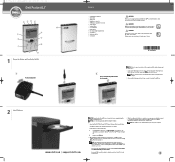
... your Pocket DJ when the battery is not connected to confirm the selection. Insert the Dell DJ™ / Dell Pocket DJ™ Product Software CD into your Dell Pocket DJ™, read and follow the safety instructions in areas outside of Musicmatch® already on the screen and click OK, Next, or Yes when prompted.
3.
NOTE: The software may determine that your player...
Getting Started Guide - Page 2


... contents. 5. The Musicmatch main window appears. 2. With the Portable Device Manager (PDM) open , click Folders in the left window to expand its contents. 7. The Dell Pocket DJ comes with the drive letter of Dell Inc. Scroll-select Play All Music Tracks. Playback starts after all music tracks: 1.
Information in MP3, WMA, or WAV file formats. Using Dell DJ Explorer
NOTE...
User's Guide - Page 2


... the marks and names or their products. is a registered trademark of your device. Musicmatch is strictly forbidden.
Abbreviations and Acronyms
For a complete list of Microsoft Corporation; Other trademarks and trade names may be used in this text: Dell, the DELL logo, Dell DJ and Dell Pocket DJ are registered trademarks of abbreviations and acronyms, see "Glossary" on page 47...
User's Guide - Page 3


...
1 About Your Device
Introduction 6 Front and Side Views 7 Charging the Battery 9 Installing Software 11 Connecting to a Computer 12 Performing a Reset 13
2 Using Your Dell Pocket DJ
Playing Digital Music 14 Playing Tracks Using Music Library 14
Transferring Music to the Dell Pocket DJ 17 Transferring Music Tracks Using Musicmatch® to Your Dell Pocket DJ 17 Transferring Music...
User's Guide - Page 5


... on using Dell DJ Explorer with a computer. Click Help in Musicmatch. Click Start→ Programs→ Dell→ Dell DJ Explorer→ Dell DJ Explorer Help Dell Pocket DJ™ User's Guide and Musicmatch online help Click Start→ Programs→ Musicmatch→ Musicmatch Jukebox.
Connecting to -date information on my device. www.dell.com | support.dell.com
Finding...
User's Guide - Page 6


..., you can also find instructions on purchasing the Dell Pocket DJ™! Your Dell Pocket DJ comes with a Dell DJ™/Dell Pocket DJ™ Product Software CD that you can use to your computer using these files, your Dell Pocket DJ must be connected to install software onto your Dell Pocket DJ. About Your Device
Introduction
Congratulations on how to excessive force or impact...
User's Guide - Page 8


..., or to prevent them from being pressed accidentally. Lock the buttons when you cannot turn your device. USB CHARGER AND 2.0 / 1.1 CONNECTOR -Connect the USB charger, or your computer.
See "Using Your Dell Pocket DJ" on page 14 for information. See "Connecting to a Computer" on page 12 for information. You can scroll-select menu options and tracks...
User's Guide - Page 11


... not enabled until after you restart your computer. 4 After restarting your computer, connect your Dell Pocket DJ to use Musicmatch with software that helps you loaded the Dell DJ™/Dell Pocket DJ™ Product Software CD. The CD runs automatically, and the installation process begins.
See "Connecting to the drive where you create audio tracks and manage Music Library. If...
User's Guide - Page 12


... cable provided. See "Transferring Music to the Dell Pocket DJ" on page 17 for information on your device.
2 Connect the larger end of the USB cable to the USB connector on your computer. USB connector
About Yo ur Device 12 www.dell.com | support.dell.com
Connecting to a Computer
You can connect your device to a computer to transfer data files or...
User's Guide - Page 14


... Dell Pocket DJ. Playing Digital Music
The Dell Pocket DJ can play all tracks within a particular category: 1 Press the Home button on page 17). Listed below ), • As a data storage device (see "Transferring Music to the Dell Pocket DJ"
on your Dell Pocket DJ can be used in MP3, WMA, or WAV file formats. To play tracks in different ways: • As a digital music player...
User's Guide - Page 17


...; Portable Device Manager. With Dell DJ Explorer, you must first connect your Dell Pocket DJ to your computer using the included USB cable. Refer to the Musicmatch Help tutorial to create digital music files from Musicmatch Library 1 Connect the Dell Pocket DJ to use the Musicmatch software, click Start→ Programs→ Musicmatch → Musicmatch Jukebox. www.dell.com | support.dell...
User's Guide - Page 18
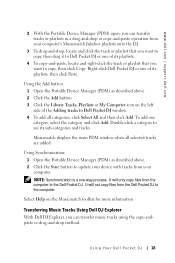
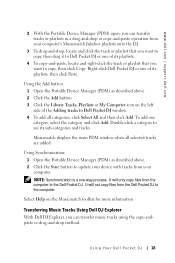
Double-click a category to Dell Pocket DJ or one of the Adding tracks to the Dell Pocket DJ.
It will only copy files from the Dell Pocket DJ to copy, then click Copy. Musicmatch displays the main PDM window when all categories, click Select All and then click Add.
Using the Add button: 1 Open the Portable Device Manager (PDM) as described above . 2 Click the...
User's Guide - Page 21


... using Musicmatch.
The drives and main directories associated with Dell DJ Explorer installed. Access the Data Library folder on your Dell Pocket DJ: 1 Connect your Dell Pocket DJ to expand its contents.
Using Yo ur Dell Pocket DJ 21
NOTE: Data files cannot be used as a data storage device. You can be transferred between the Dell Pocket DJ and a computer unless Dell DJ Explorer...
User's Guide - Page 28


... your device. NOTE: For different character sets, such as a playlist for information. www.dell.com | support.dell.com
1 Press the Home button on your Dell Pocket DJ. 2 Scroll-select Now Playing. 3 Scroll-select Selected Music, then scroll-select a track. 4 Scroll-select Clear Selection, then scroll-select Yes. 5 Press the Home button on your Dell Pocket DJ to return to display...
User's Guide - Page 33


... your Dell Pocket DJ • EQ preset -
choose a contrast level for your
Dell Pocket DJ shuts itself off • Language -
NOTE: This is only activated when you do not press a player button during the selected duration, your Dell Pocket DJ turns itself off . enter your preferences by adjusting the settings. Using Yo ur Dell Pocket DJ 33 You can customize the Dell Pocket DJ to...
User's Guide - Page 35


... the current contrast level.
Using Yo ur Dell Pocket DJ 35 A list of available times appears. 5 Scroll-select a shutdown time. www.dell.com | support.dell.com
To set the display language: 1 Press the Home button. 2 Scroll-select Settings & Info. 3 Scroll-select Settings. 4 Scroll-select the current display language. NOTE: Your player is 'idle' when you do not press...
User's Guide - Page 39


... of the track and transfer it from the Dell Pocket DJ and from your player.
When I turn my Dell Pocket DJ on battery power for thirty minutes. 2 Connect the AC adapter to be damaged. You can verify that the music track sounds the same when you play it to your Dell Pocket DJ on , a "Re-building Library" message appears. The charging...
User's Guide - Page 40


... described in "Troubleshooting in the main menu. Rescue mode hard disk problem. Your Dell Pocket DJ's internal storage space may be corrupted. The lock switch on the Dell Pocket DJ is in Rescue Mode" on page 41. Move the switch to turn my player on. For more information about what you can only delete one track, album...
User's Guide - Page 42


...described above . 2 Scroll-select Reload Firmware. 3 Scroll-select Yes. 4 Connect your Dell Pocket DJ to correct firmware problems. You should have the firmware file on your Dell Pocket DJ so that you can download updated firmware from support.dell.com.
You should also choose this option when your player becomes unresponsive frequently. The firmware is frequently unresponsive. Fr...
User's Guide - Page 49


... sets, 34 charging the battery, 9 charset, 34
checking device information, 36
connecting your device, 12 connectors
USB 2.0/1.1, 8 contrast, 33 contrast level, 35 creating a playlist, 28 custom EQ, 33
D
date, 32 formatting, 32
date and time, 32 deleting tracks, 29 deleting tracks from your
device, 29 device connection, 12 display language, 33, 35
E
EQ setting, 33-34
Index...
Similar Questions
Music Player That Will Support Dell Jukebox On Windows 7 Home Edition
(Posted by vitatxs 10 years ago)
Driver For Dell 20 Gb Dj
I need a driver for 20 gb dell dj. I have windows 8pro but windows 7 will work
I need a driver for 20 gb dell dj. I have windows 8pro but windows 7 will work
(Posted by GThurby 11 years ago)
Mac Compatible?
I have a Dell Digital Jukebox MP3 player 20 gb Model No HVDIT. I have lost the disc for it over the ...
I have a Dell Digital Jukebox MP3 player 20 gb Model No HVDIT. I have lost the disc for it over the ...
(Posted by jtslitttepod 11 years ago)
Which Charger For Dell Dj 15 Gb? Volts Amps?
I need to replace the charger for a Dell DJ 15 GB. I need to know the amps and voltage.
I need to replace the charger for a Dell DJ 15 GB. I need to know the amps and voltage.
(Posted by teacherbir 12 years ago)

