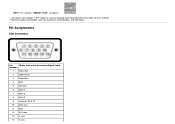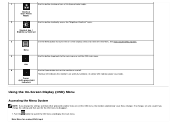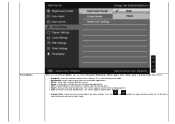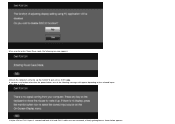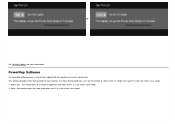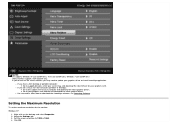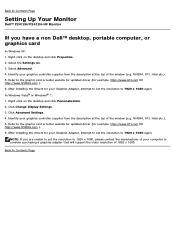Dell P2412H Support and Manuals
Get Help and Manuals for this Dell item

Most Recent Dell P2412H Questions
Black Monitor
l half problem in my mointor dell 24 p2424h. It going to power save mode and it black monitor
l half problem in my mointor dell 24 p2424h. It going to power save mode and it black monitor
(Posted by mohammad773348060 5 years ago)
Dell P2412H Videos
Popular Dell P2412H Manual Pages
Dell P2412H Reviews
We have not received any reviews for Dell yet.